Uninstalling Carbonite (Mac 2x)
Summary:
You can remove Carbonite from your computer if you no longer wish to back up your files, or if you would like to remove it while your computer is undergoing repairs. If you uninstall, your data continues to remain safely backed up in our servers for as long as your subscription is active. Once repairs have been completed or a replacement computer has been found, you can either reinstall Carbonite or move your Carbonite subscription.
This article applies to:
| Carbonite Plans | Products | Platforms | Version |
| Basic, Plus, Prime, Core, Power, and Ultimate (Not sure?) | Safe and Safe Pro (Not sure?) | Mac - View the Windows article | Mac 2x (Not sure?) – View the Mac 1x article |
Solution:
- In the Apple menu bar, click the Carbonite icon and select Open Carbonite.
- Click the Account tab.
- Under the Computer information section, click Uninstall.
- Click Yes in the pop-up window to confirm.
If you cannot uninstall Carbonite using the instructions above, please manually uninstall Carbonite from your computer.




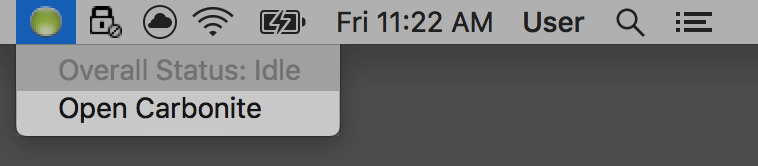
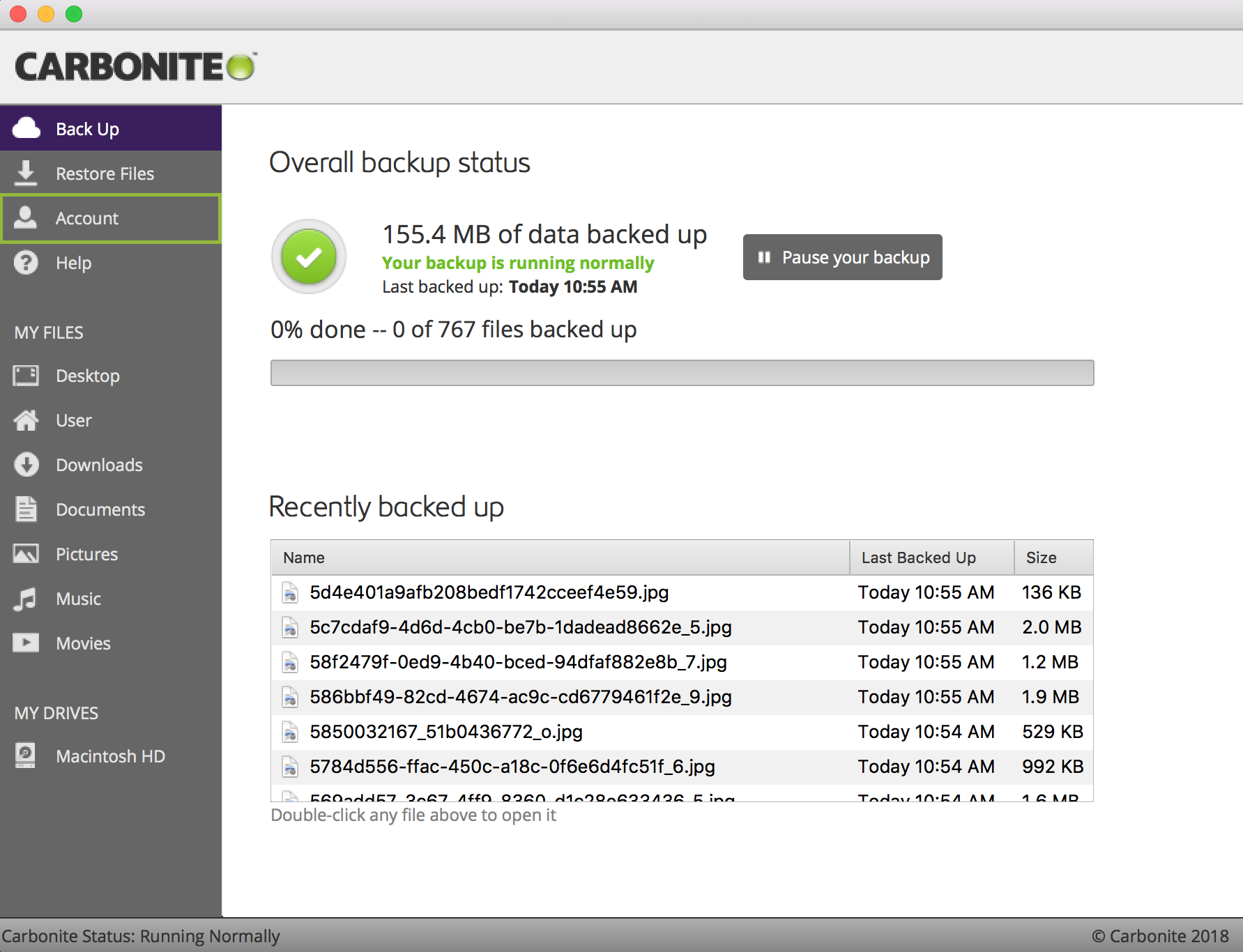
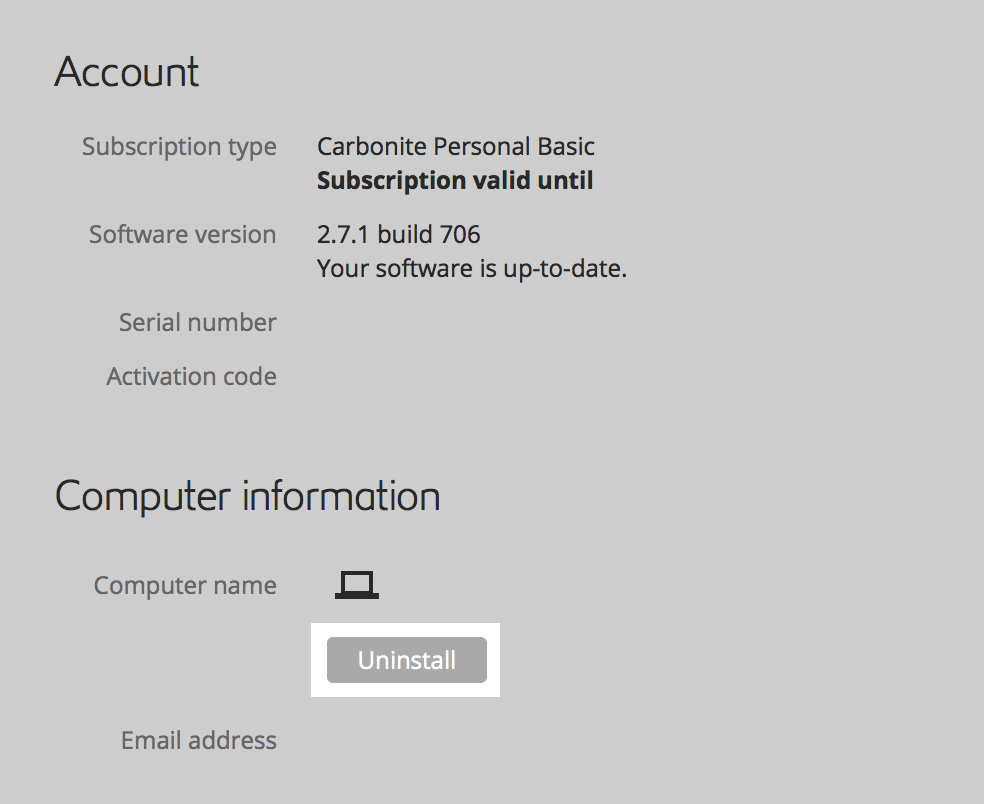
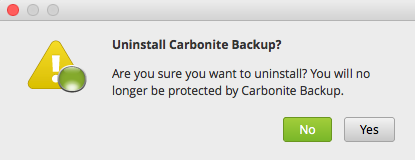
 Feedback
Feedback