FAQ: Which Carbonite Plan Do I Have?
Summary:
Which Carbonite plan do I have?
This article applies to:
| Carbonite Plans | Products | Platforms |
| Basic, Plus, Prime, Core, Power, and Ultimate | Safe, Safe Pro, and Carbonite Safe Server Backup (Not sure?) - View the Webroot Antivirus Comparison | Windows and Mac |
Solution:
You can find out which Carbonite plan you have by opening the Carbonite app or signing into your account.
The sections below are collapsed. Please click the section title to open / close a particular section.
Opening the Carbonite App
Windows
- Open the Windows start menu.
- Search for “Carbonite” and open the app that appears.
- If no app appears, follow the instructions in the next section.
- Choose the My Account link from the top right options and the Carbonite plan will display under My subscription.
Note: If you only have Carbonite Safe Server Backup (CSSB) installed, follow the instructions in the next section.
Mac 2x
- From the Apple menu, click the Carbonite green icon and select Open Carbonite.
- If no app appears, follow the instructions in the next section.
- Click Account at the left side of the app and your Carbonite plan will display under Subscription type.
Note: If you only have the Mac 1x version of Carbonite, follow the instructions in the next section.
Signing Into Your Account
- Sign into your Carbonite account at https://account.carbonite.com.
- Choose the option that appears within your portal.
- Subscriptions: The Carbonite plan will appear under Product.
- Account Summary: The Carbonite plan will appear under Plan.
- Subscriptions: The Carbonite plan will appear under Product.




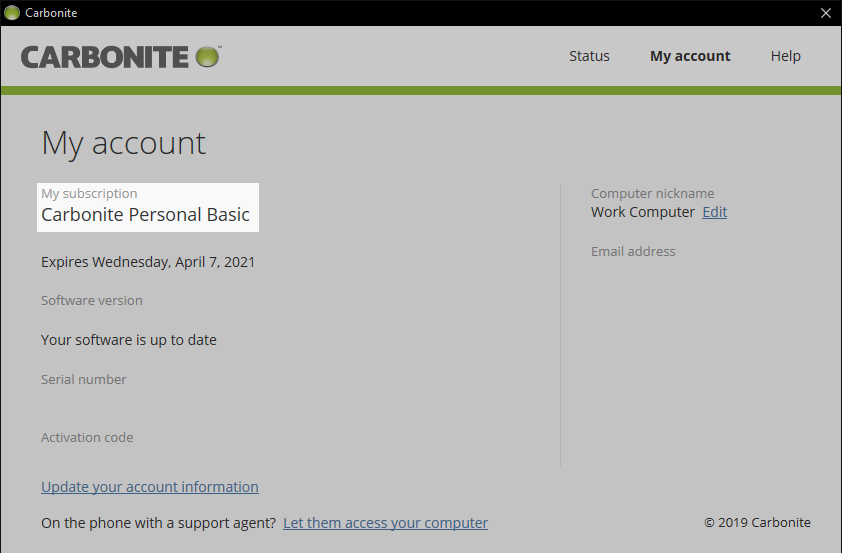
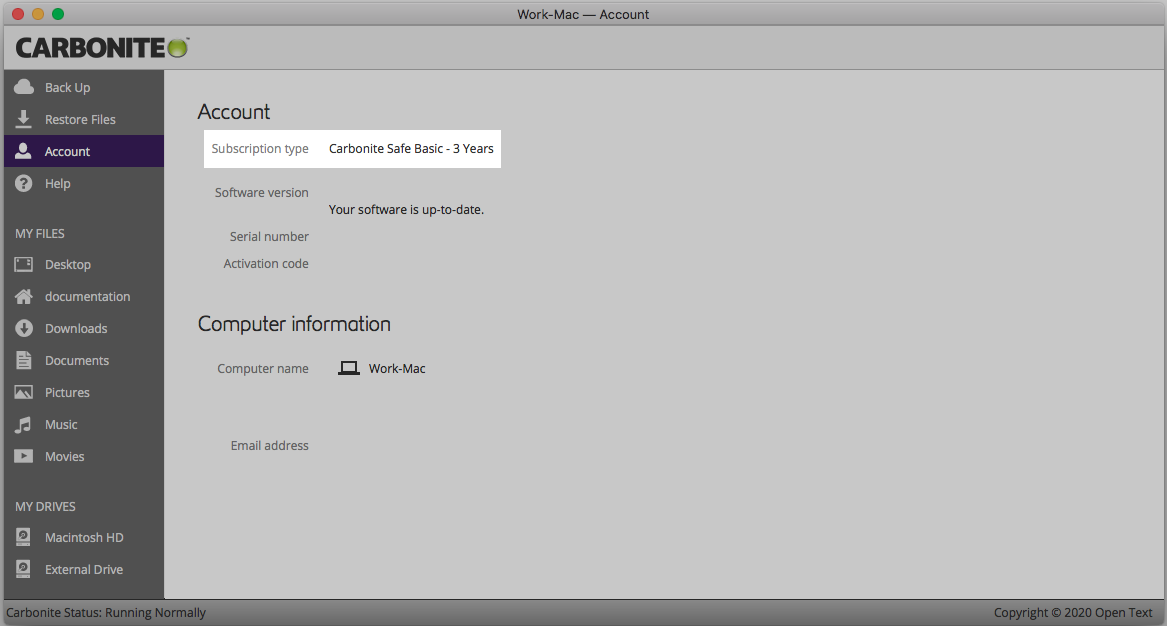
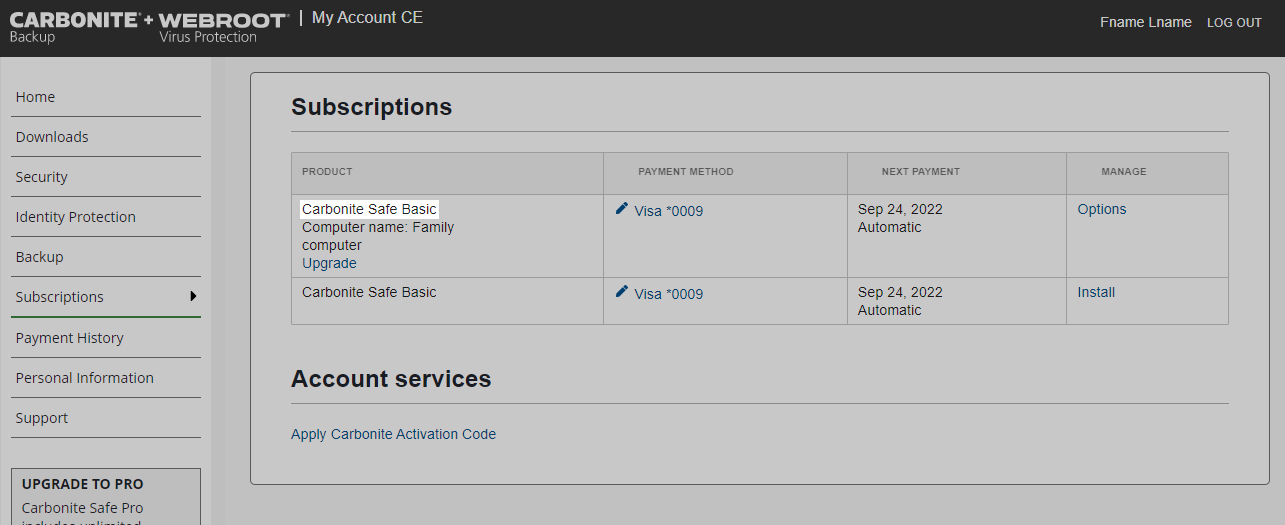
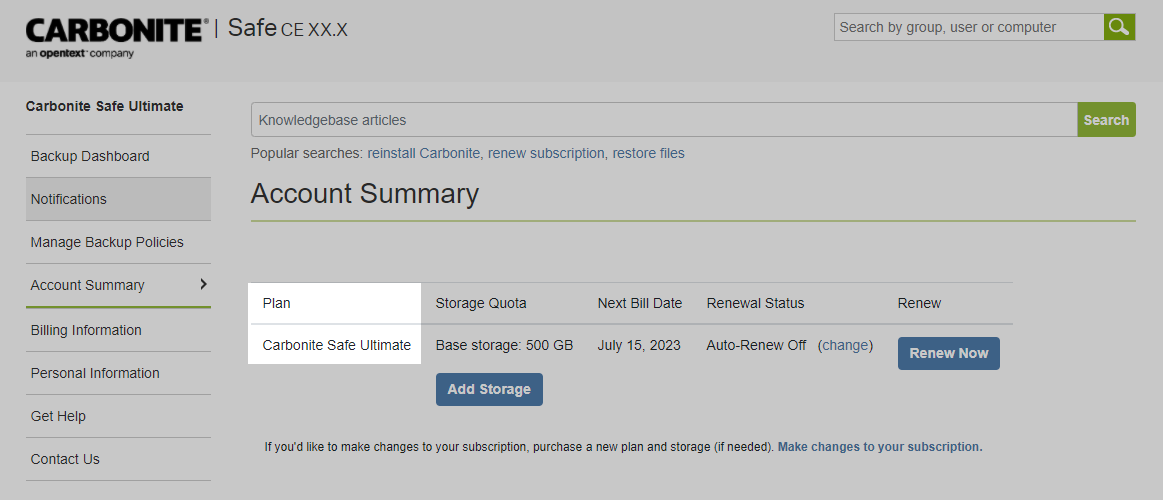
 Feedback
Feedback