Updating to the Latest Version of Carbonite Safe Server Backup
Summary:
You can update to the latest version of Carbonite Safe Server Backup (CSSB) by downloading and running a new instance of the installer. Updates are performed in-place, thus preserving backup set information, and do not require a reboot to complete.
The latest version will differ depending on the operating system.
- For modern operating systems—Windows 7, Server 2008 R2, and newer—the latest version is CSSB 6.6
- For modern 32-bit operating systems—Windows 7 32-bit, Windows 8/8.1 32-bit, Windows 10 32-bit—The latest version is CSSB 6.5.1
- For legacy operating systems—Windows XP, Vista, Server 2003, and Server 2008 (non-R2)—the latest version is CSSB 5.6.
This article applies to:
| Carbonite Plans | Products | Platforms |
| Power and Ultimate plans (Not sure?) | Carbonite Safe Server Backup (Not sure?) | Windows |
Solution:
Before installing the update, please ensure that no backup or restore operations are in progress and that the CSSB window has been closed.
Note: Downloading the cloud certificate is not necessary when performing an update to Carbonite Safe Server Backup.
- Sign in at https://account.carbonite.com.
-
Click the Servers tab, and click the Download backup certificate button.
- An installation page will appear. Select the version of Windows running on the server in order to get the correct installer.
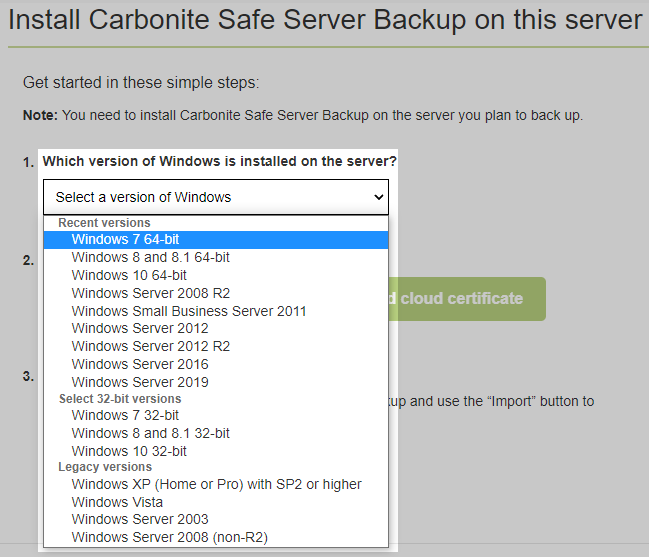
- After you make your selection, click Download installer.

If you receive an error while trying to run the smart installer, please see Smart Installer has Stopped Working for more information.
For more information about CSSB, please refer to the articles below.
- View Release Notes
- View System Requirements
- View System Requirements (CSSB 5.6)




 Feedback
Feedback