Determining Your Software Version (Mac 2x)
Summary:
You can determine which Carbonite version you have installed on your Mac by opening the Carbonite interface on your Mac.
This article applies to:
| Carbonite Plans | Products | Platform | Version |
| Basic, Plus, Prime, Core, Power, and Ultimate (Not sure?) | Safe and Safe Pro (Not sure?) | Mac - View the Windows version | 2.x (Not sure?) - View the 1.x article |
Solution:
- From the Apple menu bar, click the Carbonite icon and select Open Carbonite.
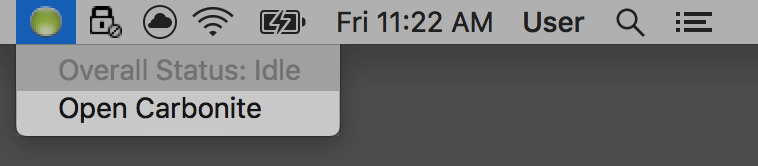
- Click the Account tab on the left navigation bar to view the software version.
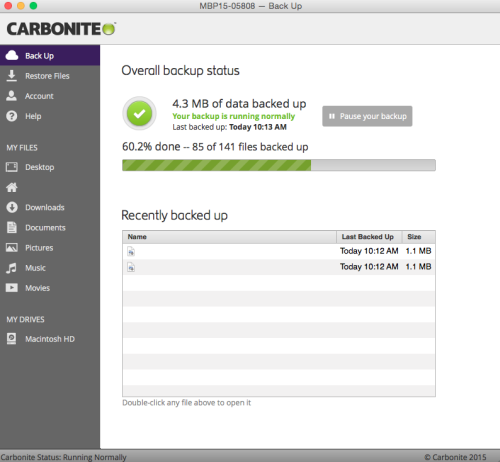
- Your software version will display within the Account section.
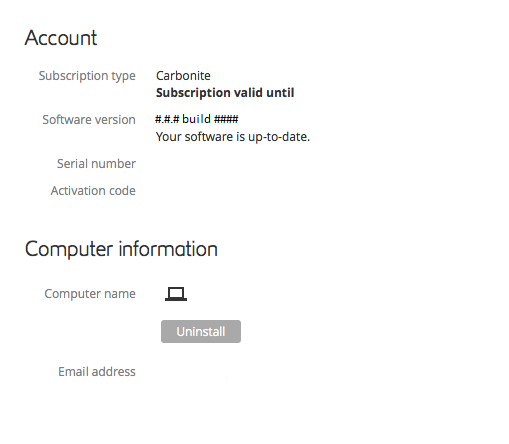
If you are not on the latest product version, you may be prompted to install an update or you can reinstall Carbonite to receive the latest version of Carbonite available to you.




 Feedback
Feedback