Determining Your Software Version (Mac 1x)
- This article is for Mac 1x - View the Mac 2x article (Not sure?) - View the Windows article
Summary:
You can determine the software version through the Carbonite Preference pane.
Solution:
To open the Carbonite Preference pane, click the Apple symbol in the menu bar and select System Preferences to open the System Preferences window.
Within the System Preferences window, click on the Carbonite icon.
The version will be displayed in top right corner of this window.
If your version number matches the latest product version, you are on the latest version of Carbonite.





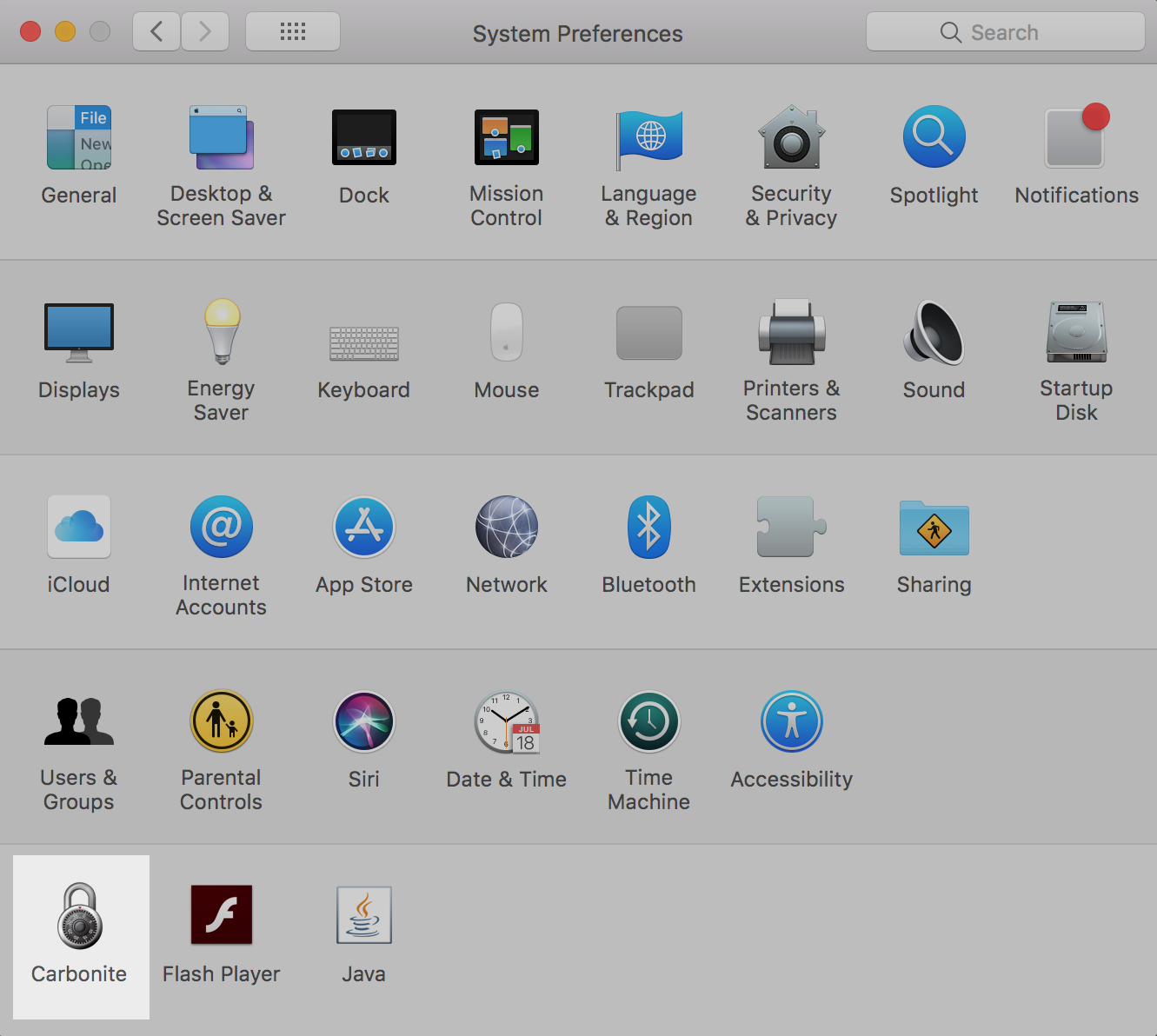
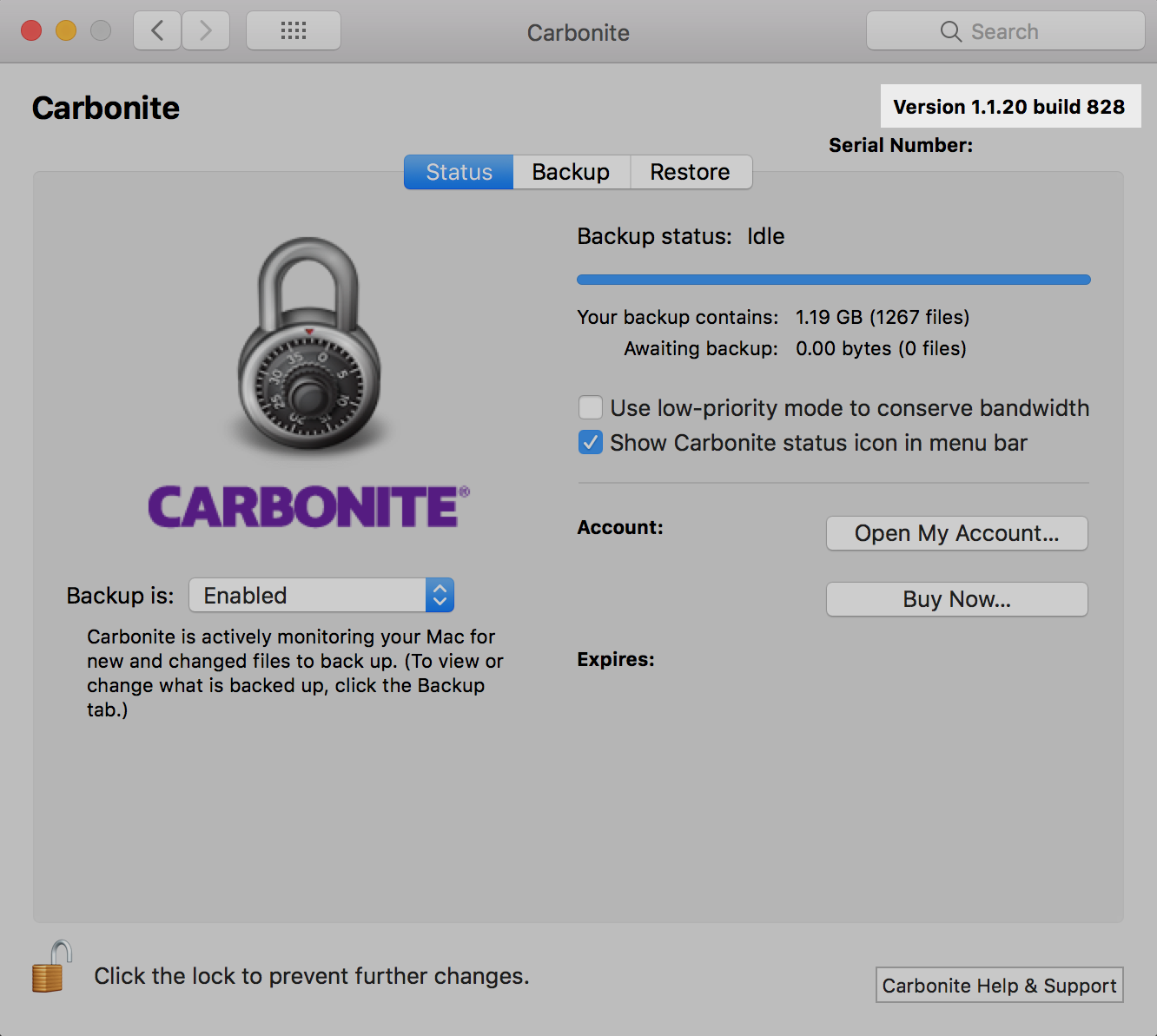
 Feedback
Feedback