Requesting a Courier Recovery Drive for Carbonite Safe Backup Pro
- This article is for Carbonite Safe Backup Pro - View the Carbonite Safe article
Summary:
Courier Recovery allows you to receive a shipped copy of your Carbonite backed up files on an external hard drive. Courier Recovery is only available to Carbonite Safe Backup Pro subscribers who live in the United States. Courier Recovery is only available to restore to Windows or Mac computers.
Solution:
The sections below are collapsed. Please click a section title to open / close the appropriate section.
There is a $175.99 fee each time you use Courier Recover to recover a computer. For full pricing details, please see the table below. Please note that the non-returned drive fee is based on the capacity of the drive sent.
| Hard Drive Size | Cost per Computer | Expedited Shipping | Non-Returned Cords | Non-Returned Drives |
|---|---|---|---|---|
| 2 TB and Smaller | $175.99* | Already included | $10 | $129.99 |
| Larger than 2 TB | $175.99* | Already included | $10 | $300 |
*An additional $30 will be charged if the Courier Recovery external hard drive needs to be re-shipped.
Customers who manage their own private encryption key must upload the private key before they are able to request Courier Recovery.
Once you receive the recovery drive, please copy the files to your computer and return the drive within 21 days of the receipt to avoid the non-returned drive fee.
- Note: The Date Modified will be displayed as the date that your files were restored to the Courier Recovery drive.
Drives will ship with a cord that has a standard USB-A connector, like the one shown below:

If your computer does not have any USB-A ports, you will need to acquire a connection adapter to an applicable data port on your computer (example: USB-A to USB-C adapter).
You can access the Courier Recovery service through your Carbonite Safe Pro Dashboard.
Sign into your account as the Billing Owner at https://account.carbonite.com.
Once signed in to your account, click Request recovery hard drive within your Dashboard.
Note: If you do not see this link, please sign in as the Billing Owner for the Carbonite Safe Pro account.
On the next screen that appears, you will be required to enter your contact and shipping information. You will also be able to select a computer for recovery.
Once all required information has been entered, click Submit Case to submit your recovery request.
Your credit card on file will be charged the recovery fee. If you do not have a credit card on file, you will be required to enter your credit card details before submitting a request.




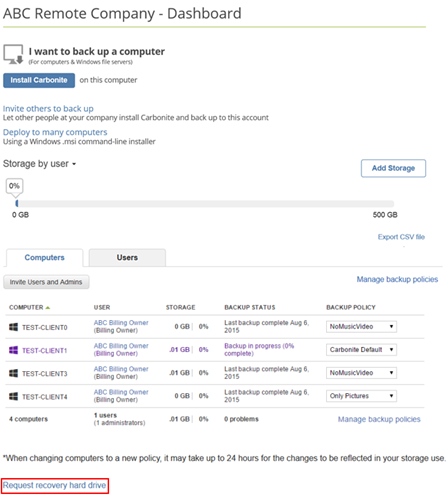
 Feedback
Feedback