Upgrading to a Carbonite Safe Backup Pro Plan
Summary:
You can upgrade your Carbonite Safe Basic, Plus or Prime plan to a Carbonite Safe Backup Pro plan to backup multiple computers, drives, and servers.
| Carbonite Safe Backup Pro Plans | |||
| Safe Core | Safe Power | Safe Ultimate | |
| Price per year | $287.99 | $799.99 | $1299.99 |
| Storage* | 250GB | 500GB | 500GB |
| Backup for two or more drives (including NAS on Windows PCs) | |||
| FERPA, GLBA, and HIPAA Support | |||
| Server OS Support | |||
| Backup for databases and applications | |||
| Backup for Hyper-V | |||
| Bare Metal Image and Restore | |||
| Unlimited Carbonite Safe Server Backup (CSSB) software licenses | |||
*Additional storage packs can be purchased in 100GB increments for $100. Purchasing storage packs during an active subscription will give you a prorated price.
This article applies to:
| Carbonite Plans | Products | Platforms |
| Basic, Plus, and Prime (Not sure?) | Safe (Not sure?) | Windows, Mac, and Portal |
Solution:
- Sign into your Carbonite account at https://account.carbonite.com or with the button below.
- Under the Upgrade to Pro section, click See plans now.
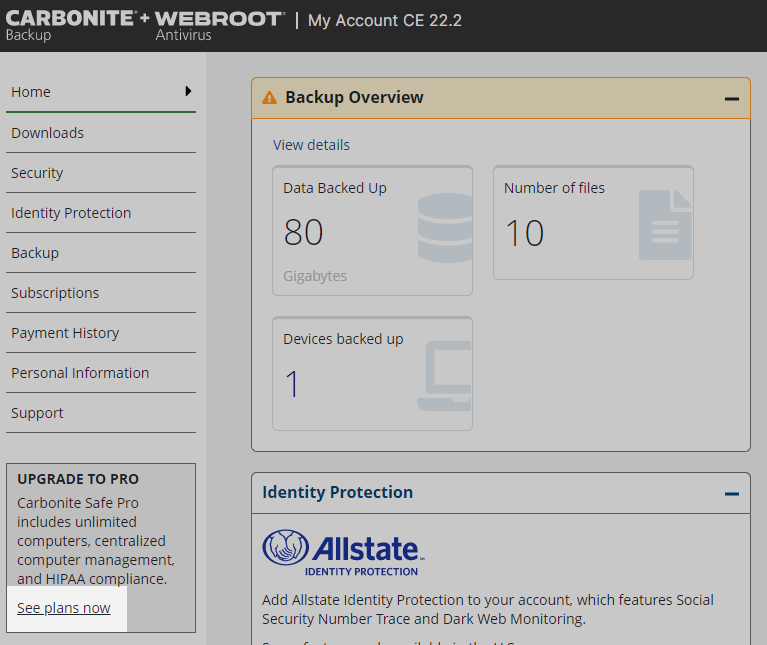
- To proceed to plan selection, click the button labeled Click here to view plans.
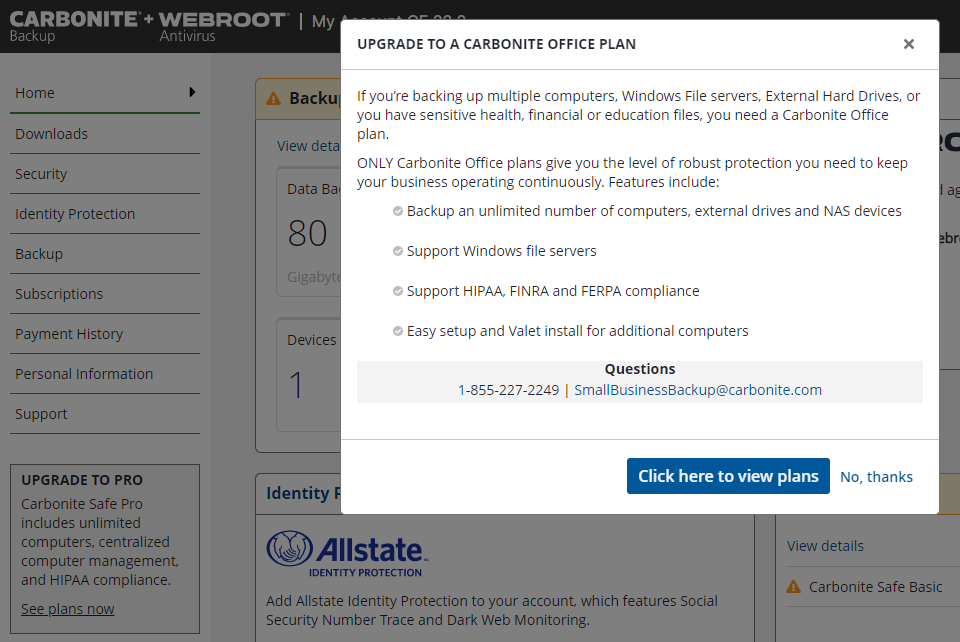
- After you choose a plan, you'll be able to choose the length of your subscription and purchase additional storage space, if necessary. Click Continue to checkout to proceed.
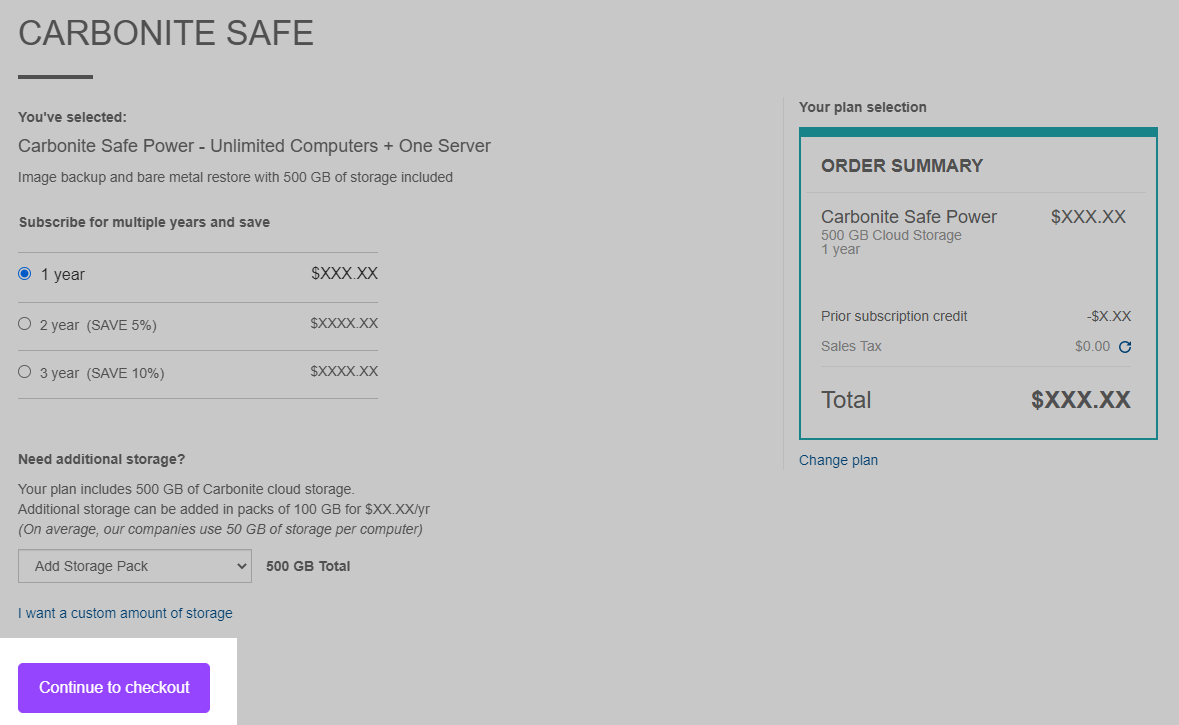
- On the next screen, you will be required to enter your credit card information if none already exists on file. This screen will also display your choice of subscription, the purchase price, any credit from your previous subscription, and the total amount to be charged. You can change your selected plan by clicking Change plan. Once you are satisfied with your selection, click Complete my purchase to continue.
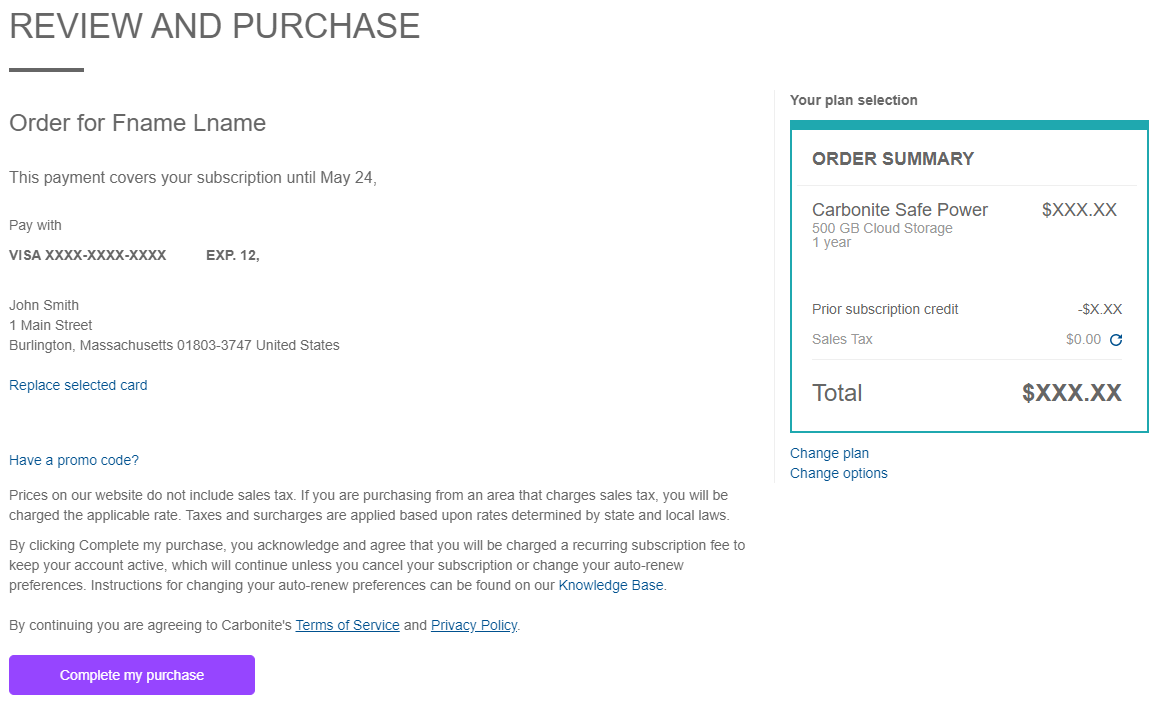
- A printable receipt of your purchase will be displayed. An email containing your order details will be sent to the email address associated with your Carbonite account. Click Explore my dashboard to navigate to your account Dashboard. For more information about the Carbonite Safe Backup Pro Dashboard, please click here.
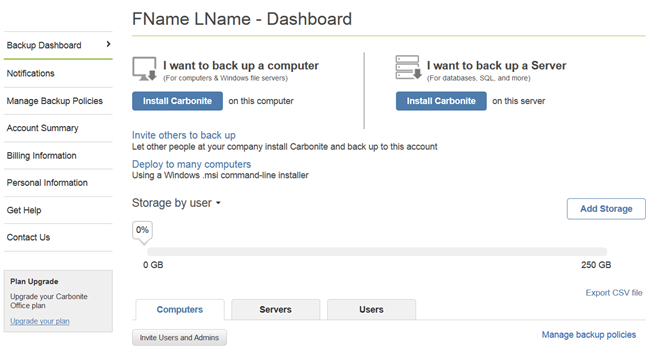
You will now become the Billing Owner of your Carbonite Safe Backup Pro account. Your administrator privileges allow you to appoint another administrator Billing Owner for the account at any time. You can also add users and/or administrators to your account from your Dashboard. For more information about Carbonite Administrator privileges, please click here.
Note: Only one administrator can be the Billing Owner for an account at a time.




 Feedback
Feedback