Adding Additional Storage for Carbonite Safe Backup Pro
Summary:
You can purchase additional storage in increments of 100 GB at any time to continue backing up the computers and servers on your Carbonite Safe Backup Pro account.
| Carbonite Safe Backup Pro Plans | |||
| Core | Power | Ultimate | |
| Storage Included Plan | 250 GB | 500 GB | 500 GB |
| 1 Year Subscription | $99.99/100 GB | ||
| 2 Year Subscription | $199.98/100 GB | ||
| 3 Year Subscription | $299.97/100 GB | ||
The price of additional storage is prorated based on how much time you have left in your subscription. At the time of renewal, you will be charged for you Carbonite plan plus the full cost of any additional storage that you purchased.
This article applies to:
| Carbonite Plans | Products | Platforms |
| Core, Power, and Ultimate (Not sure?) | Safe Pro and Carbonite Safe Server Backup (Not sure?) | Windows, Mac, and Portal |
Solution:
You must be the Billing Owner on the account to perform the actions below.
- Sign into your account at https://account.carbonite.com.
- Click Add Storage
- Select the amount of storage you would like to purchase and click Add storage.
- Enter your credit card information and click Complete my purchase.
After you complete your purchase and you're within the storage quota, your backups will resume automatically.
Carbonite will email you when you reach 80%, 90%, and 95% of your storage allocation. If your account exceeds the storage capacity, Carbonite will send another email stating that the backup stopped.




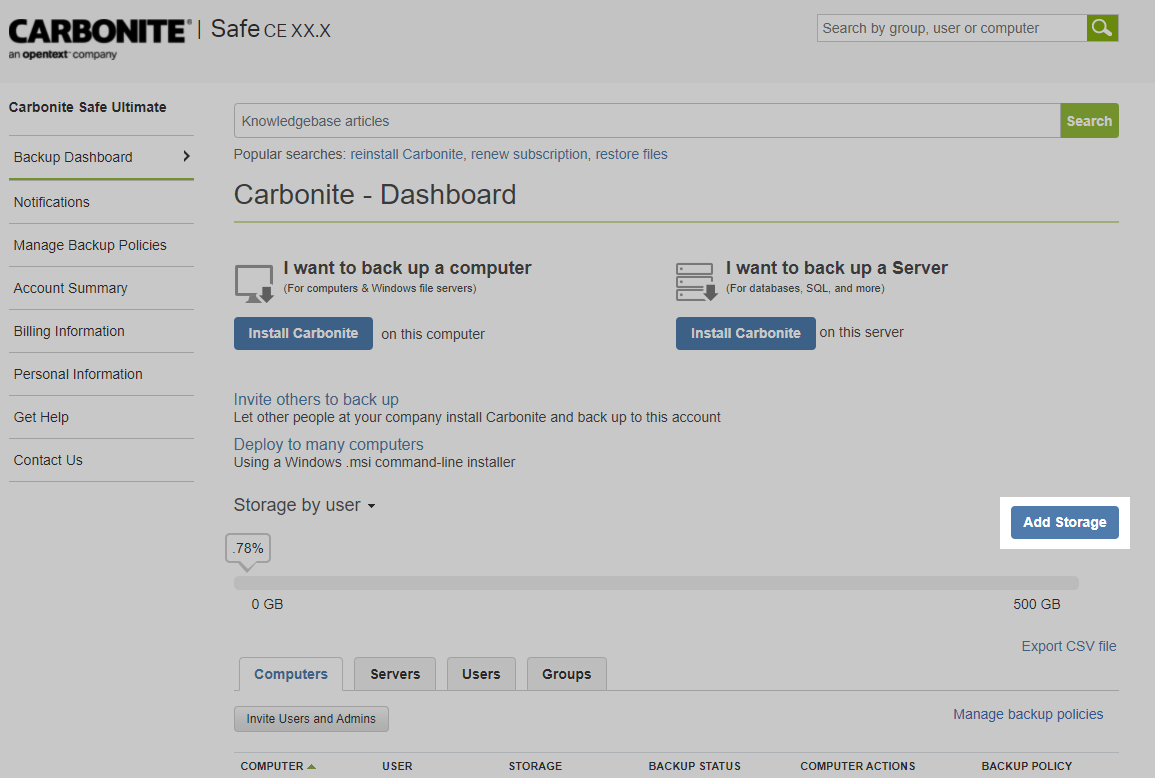
 Feedback
Feedback