Changing the Billing Owner
- This article is for Carbonite Safe Backup Pro
Summary:
A Carbonite Billing Owner is the only administrator that can enter billing information and make purchases for a Carbonite Safe Backup Pro account.
Carbonite Administrators can assign the Billing Owner role to an active Administrator on the account. Please note that a user that has not accepted their Carbonite account invitation is not eligible to become the account's Billing Owner. Please also be aware that the credit card information on file will be removed when the role is reassigned and the new Billing Owner will need to enter new billing information when they renew or purchase additional storage.
If an account is a Partner-managed account, all billing must be done from the Partner Portal. Partner-managed accounts can't have a Billing Admin unless it is separated from the Partner and the payments are directly managed.
Solution:
As an Administrator, you can change the Billing Owner by signing in at https://account.carbonite.com.
- From the Billing Information tab, click (edit ) next to Billing owner. You will receive a pop-up displaying information about the Billing Owner and how to make the change.
- Select one of the available administrators in the list and click Save to change the Billing Owner.
After the Billing Owner has been changed, the billing information on file will be removed and the new Billing Owner can enter the new information.




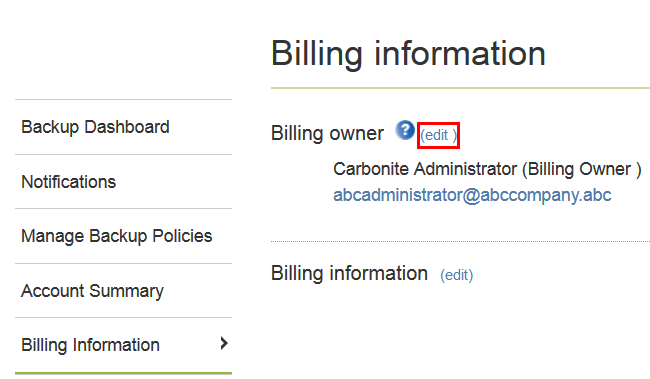
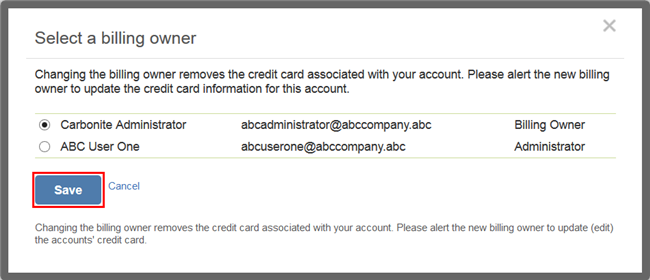
 Feedback
Feedback