Known Issue: CSSB Process Crashes with "MSVCR*.dll" Application Error
Summary:
Most often, one of CSSB's processes crashes when a backup, upload, download, restore, or any other Carbonite Safe Server Backup (CSSB) operation fails, usually with the operation failed unexpectedly error message.
However, this can also be linked to other problems, such as the inability to open the CSSB User Interface or inability to send logs.
Regardless of the overt symptoms, this issue is revealed in full by the Windows Application Event Logs. Within the Windows Application Event Logs, an event indicates that one of CSSB's processes or services has crashed.
The event notes that the "faulting module" is MSVCR*.dll, where * is a wildcard character. The following screenshot shows CSSB's CloudController.exe has crashed due to a fault in MSVCR120.dll.
This article applies to:
| Carbonite Plans | Products | Platforms |
| Power and Ultimate (Not sure?) | Carbonite Safe Server Backup (Not sure?) | Windows |
Cause:
A faulting module of MSVCR*.dll indicates that the Microsoft VC++ Redistributables on the computer are in an unhealthy state. The Microsoft VC++ Redistributables may be missing, corrupted, or otherwise unhealthy.
- CSSB requires Microsoft VC++ Redistributable 2013.
- VC++ is a common redistributable that can be installed/relied upon/modified/etc by any number of other programs. Any number of versions can be installed simultaneously.
During a new CSSB installation, the CSSB installer installs any necessary Microsoft VC++ Redistributables. This is true for many applications.
However, Microsoft VC++ Redistributables are a Windows component, and are not maintained by Carbonite. If they become unhealthy after installation, it can affect CSSB's ability to operate.
Sometimes an unhealthy Microsoft VC++ Redistributable does not become apparent until CSSB is upgraded from one version to another. New versions of CSSB may call new functions that rely on the Microsoft VC++ Redistributables, revealing unhealthy states that were not apparent before the upgrade.
Regardless of the exact circumstances, a crash in any MSVCR*.dll file indicates that the Microsoft VC++ Redistributables are in an unhealthy state. A healthy, working Microsoft VC++ Redistributable is a requirement for CSSB operations.
The faulty Microsoft VC++ Redistributables must be repaired.
Solution:
When you install CSSB 6.0 or higher, it always includes the relevant Microsoft VC++ Redistributables. For this reason, it is sometimes possible to repair the Microsoft VC++ Redistributables by following these steps:
- If you are on CSSB 6.0 or higher:
- Uninstall CSSB
- During the uninstallation process, you will be asked if you want to preserve configuration details. Say yes.
- Install CSSB, which would in turn reinstall the relevant Microsoft VC++ Redistributables automatically.
- If you are on any version of CSSB lower than 6.x:
- Upgrade to CSSB 6.x, which will reinstall the relevant Microsoft VC++ Redistributables automatically.
This process forces the CSSB installer to re-install the Microsoft VC++ Redistributables required for its operation. A similar effect can be had by manually uninstalling and re-installing the faulty Microsoft VC++ Redistributables, as the fault is not directly tied to Carbonite Safe Server Backup.
However, a simple reinstall of CSSB or the Microsoft VC++ Redistributables is not guaranteed to solve the issue. This process does not address the root cause of the issue that damaged the Microsoft VC++ Redistributables in the first place. If the root cause is not addressed, the problem can reoccur. The System Administrator should investigate the health of the system, even if the reinstall resolves the immediate situation.
Once the faulty Microsoft VC++ Redistributables are repaired, CSSB will begin to work properly with no further action required. If the faults continue, the Microsoft VC++ Redistributables are still in an unhealthy state.
Ultimately, it is the responsibility of the System Administrator to repair the faulty Microsoft VC++ Redistributables. Further troubleshooting is beyond the scope of Carbonite Support.
Microsoft Support can be reached at https://support.microsoft.com.




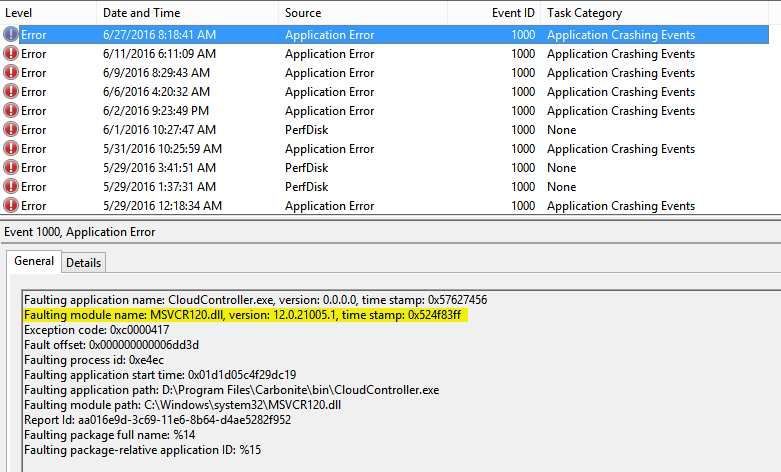
 Feedback
Feedback