Locating the Carbonite Preference Pane (Mac 1x)
- This article is for Mac 1x - View the Mac 2x article (Not sure?) | View the Windows article
Summary:
When Carbonite is installed on your computer, you can find the black Carbonite lock located in your Apple menu bar near the system clock or through Apple's System Preferences.
- If you do not see Carbonite lock icon in the Apple menu, it may be hidden from view.
- If you do not see the Carbonite lock icon in the Apple menu or System Preferences, you may need to reinstall Carbonite.
Solution:
Locating the Carbonite Preference Pane Through the Apple Menu Bar
From the icon dropdown, you can view the following information:
- Carbonite Status - Displays information about what Carbonite is currently doing (e.g. Recover Mode, Paused, Disabled, Initial Backup).
- Lower Priority - Places Carbonite in Low Priority. Backups will be slowed down to free up internet bandwidth.
- Pause for 24 hours - Pauses Carbonite for 24 hours. No backups take place until after the pause period and Carbonite's usage of your system resources drops to virtually nothing.
- Open Carbonite Preferences... - Opens the Carbonite Preference pane where you can manage your backup, restore files, and adjust other Carbonite settings.
- Buy Now... - Opens a web browser to a secure Carbonite web page where you can purchase a subscription for your system.
Selecting Open Carbonite Preferences will open the Carbonite System Preferences Pane.
Locating the Preference Pane Through Apple's System Preferences
Alternatively, you can also open System Preferences to determine if Carbonite is installed on your computer.
Click the Apple symbol in the menu bar and select System Preferences to open the System Preferences window.
Within the System Preferences window, click on the Carbonite icon.
When you click on the Carbonite icon in System Preferences, the Carbonite System Preferences Pane will be displayed.






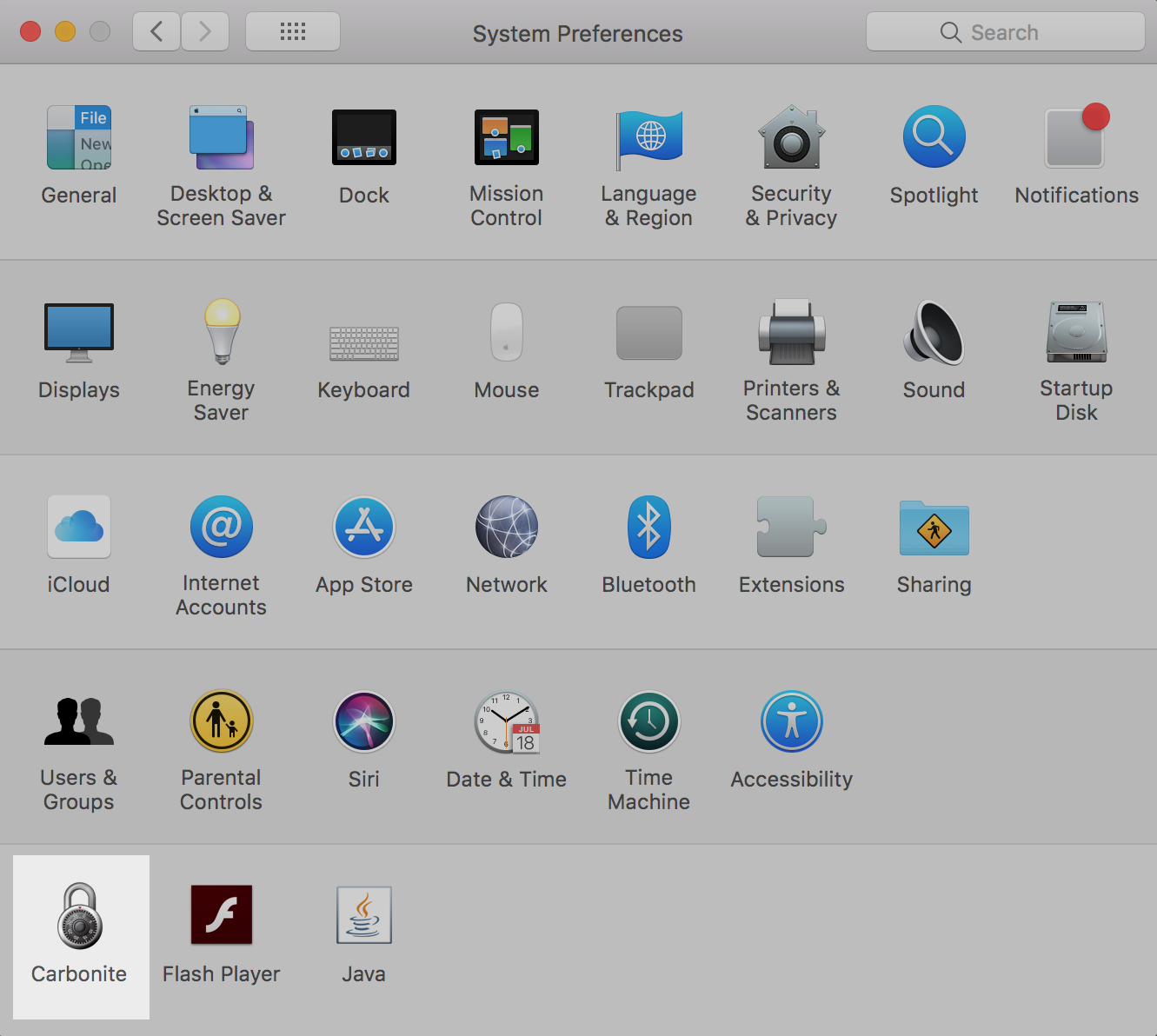
 Feedback
Feedback