Low Priority Mode (Mac 1x)
- This article is for Mac 1x only (Not sure?) - View the Windows article
Summary:
You can place Carbonite in Low Priority mode from within the Carbonite Preference pane on your computer. Low priority mode is useful for when you need to conserve Internet bandwidth or free it up for other things.
Solution:
Click the Apple symbol in the menu bar and select System Preferences to open the System Preferences window.
Within the System Preferences window, click on the Carbonite icon.
The Carbonite Preference pane will be displayed. Select the Use low-priority mode to conserve bandwidth option to reduce the amount of bandwidth used by Carbonite during backup.
To allow Carbonite to use the normal amount of Internet bandwidth again, deselect the Use low-priority mode to conserve bandwidth option.
If you would like to stop Carbonite from backing up altogether, you can pause Carbonite.





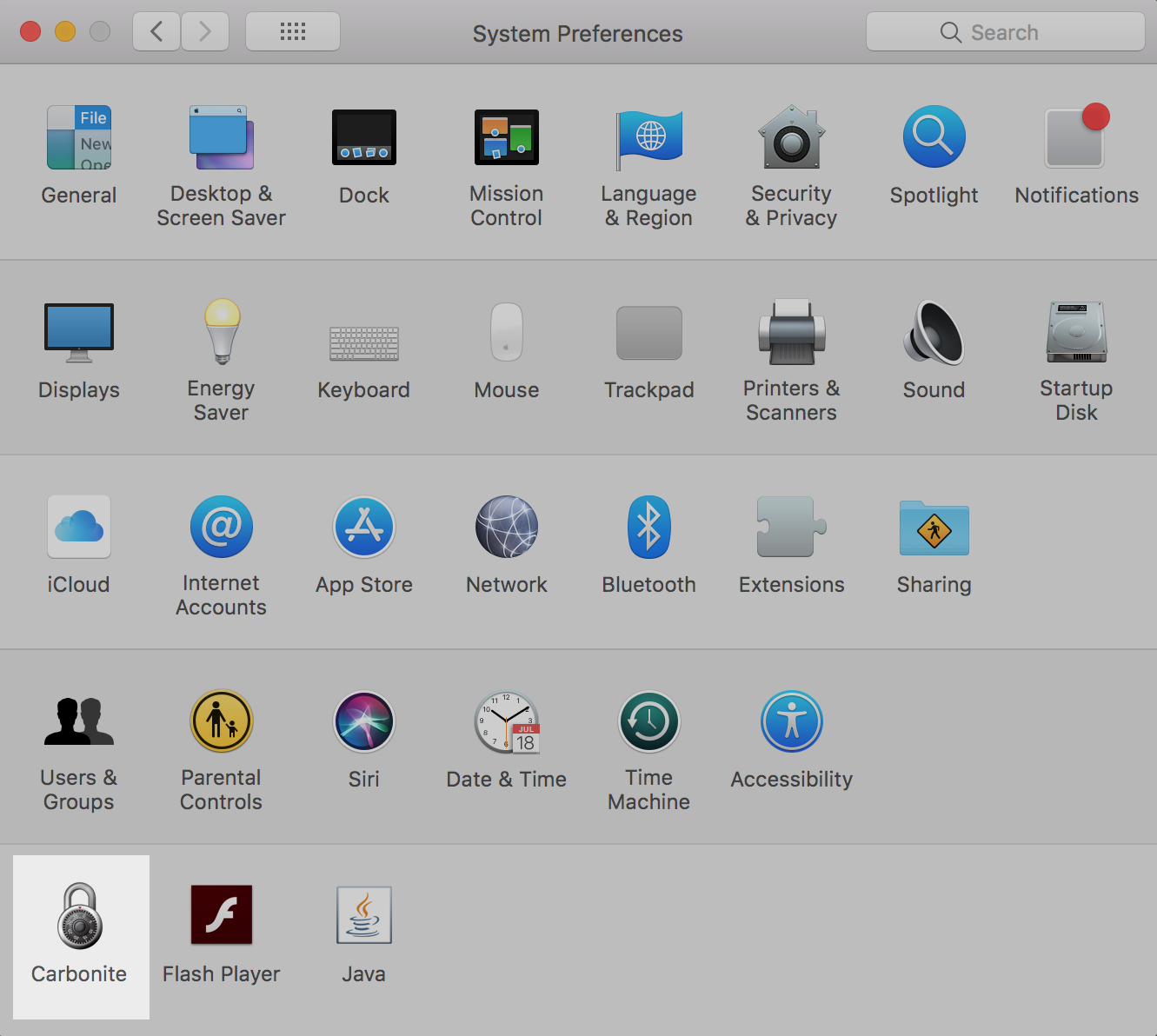
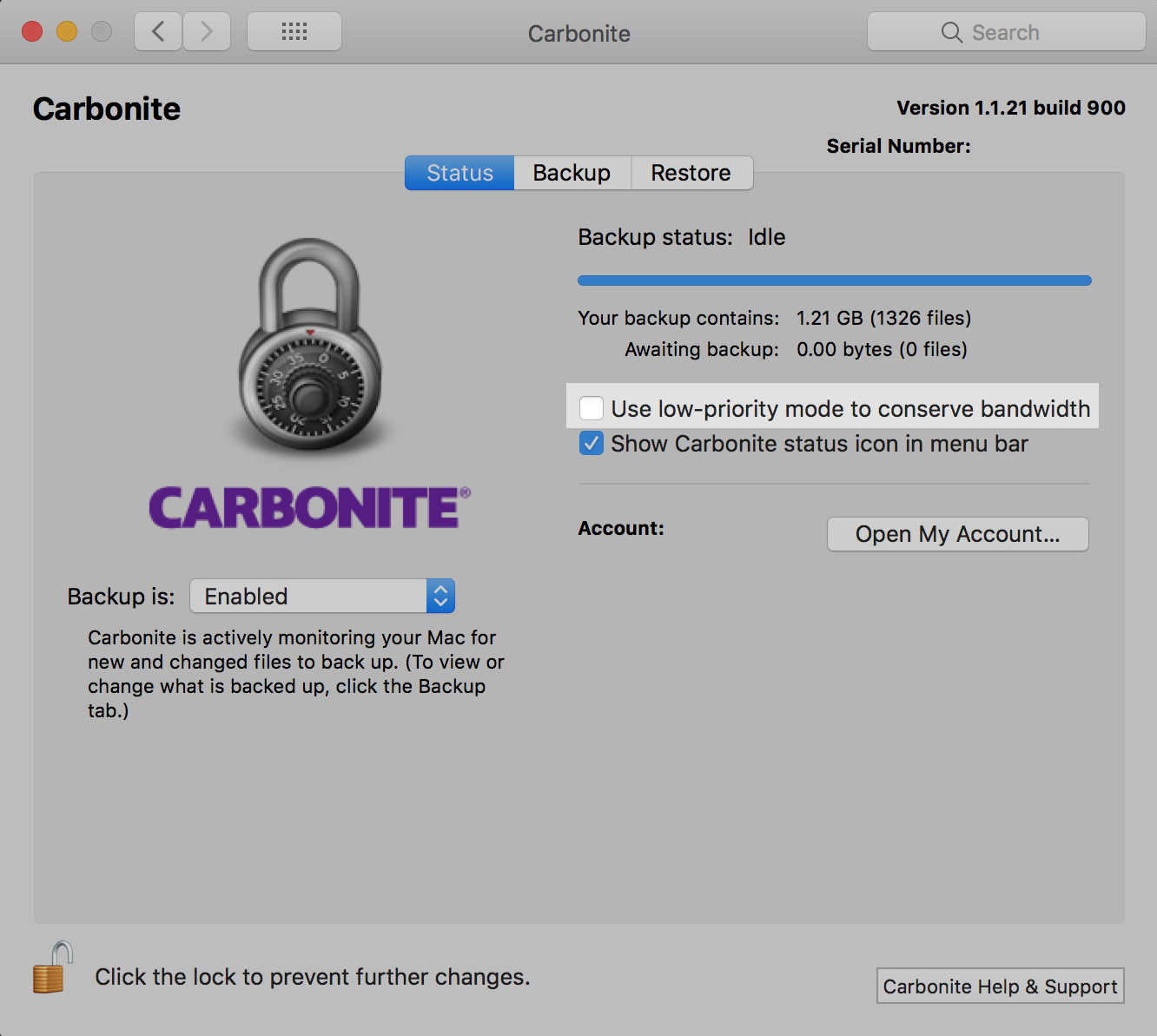
 Feedback
Feedback