Locating the Carbonite User Interface (Mac 2x)
- This article is for Mac 2x - View the Mac 1x article (Not sure?) | View the Windows article
Summary:
When Carbonite is installed on your computer, you can find Carbonite in the Apple menu bar near your system clock.
- If you don't see this icon, you may need to reinstall Carbonite.
Solution:
The Carbonite icon indicates that Carbonite is installed and running on your machine.
- Carbonite Status - Displays information about what Carbonite is currently doing.
- Open Carbonite - Opens the Carbonite User Interface.
Selecting Open Carbonite will allow you to open the Carbonite User Interface.




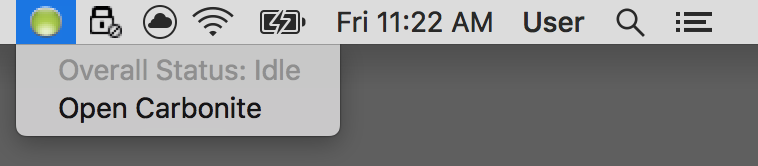
 Feedback
Feedback