Renewing Your Carbonite Safe Backup Pro Subscription
Summary:
You can manually renew your account so Carbonite can continue backing up your computers and servers.
If Carbonite is not already expired, you can change your billing information and set it to automatically renew at the Subscription End Date.
This article applies to:
| Carbonite Plans | Products | Platforms |
| Core, Power, and Ultimate (Not sure?) | Safe Pro and Carbonite Safe Server Backup (Not sure?) - View the Safe article | Portal |
You must be the Billing Owner on the account to perform the actions below.
Solution:
- Sign into your account at https://account.carbonite.com/ or with the button below.
- Click Renew Now.
Note - If you do not see the banner at the top, you can also click Account Summary on the left hand side, and a Renew Now button will be there.
- Confirm the credit card information is accurate and select Complete my purchase.
The Carbonite purchase will be applied to your devices automatically and a confirmation email will be sent to your email.




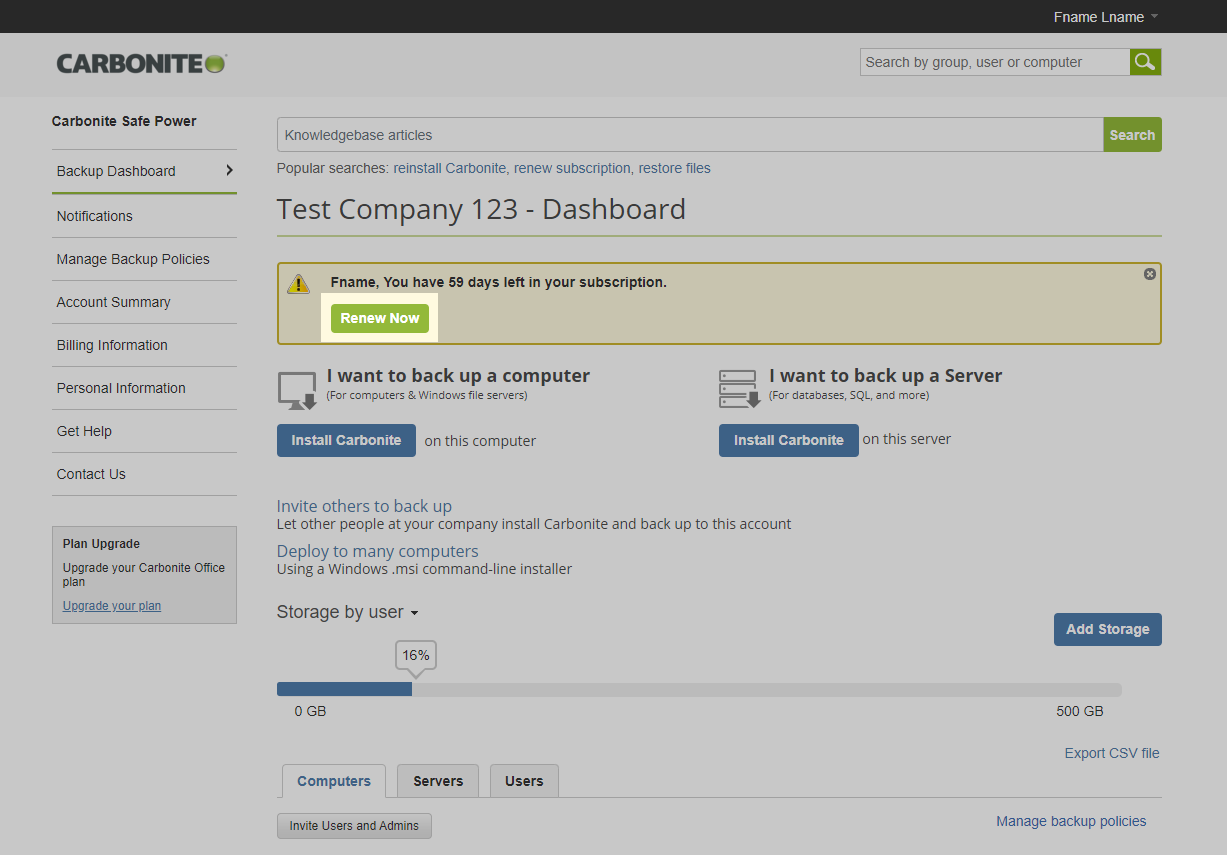
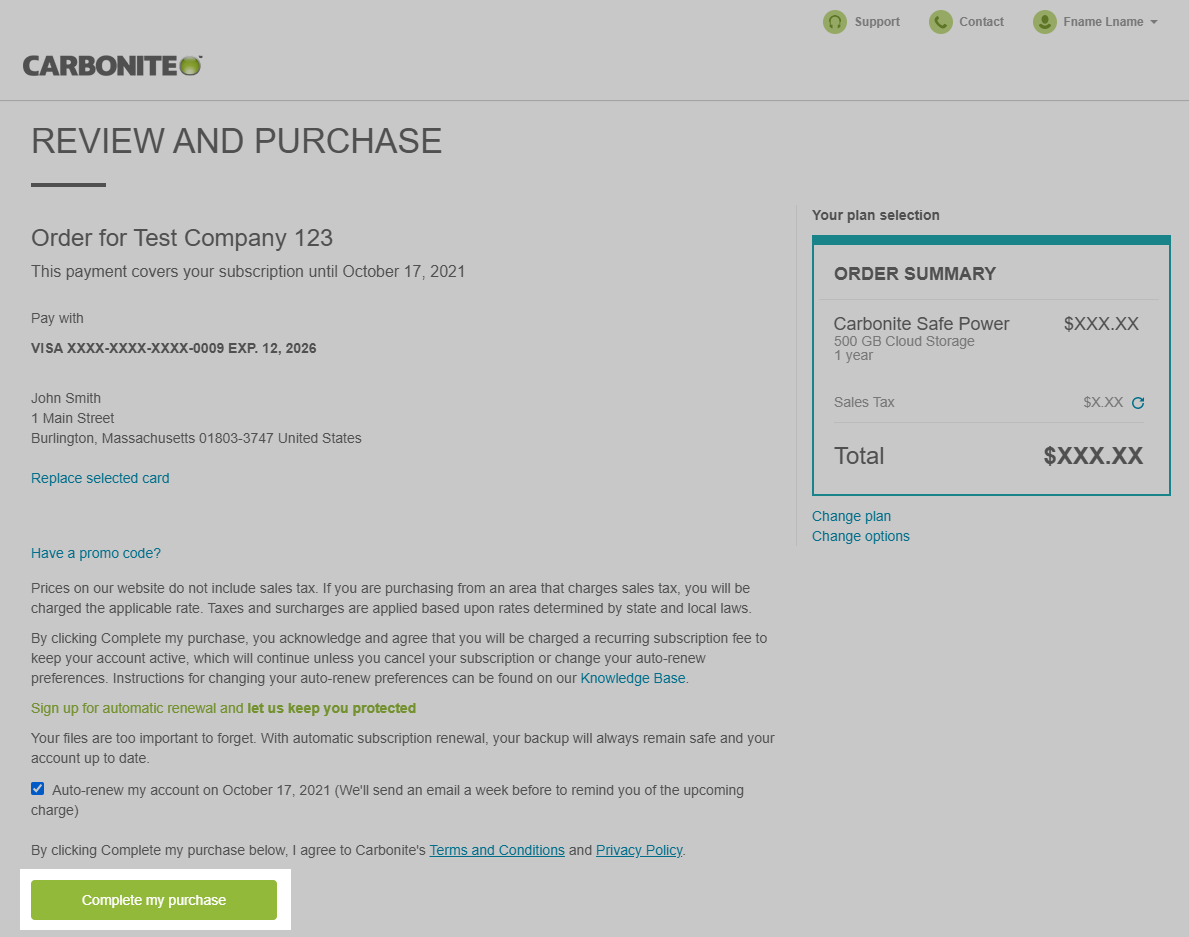
 Feedback
Feedback