Renewing Your Carbonite Safe Subscription
Summary:
You can renew your Carbonite Safe subscription to continue backing up your files.
If you don’t renew Carbonite, Carbonite will permanently remove the backed-up data after 30 days.
This article applies to:
| Carbonite Plans | Products | Platforms |
| Basic, Plus, and Prime (Not sure?) | Safe (Not sure?) - View the Safe Pro article | Portal |
Solution:
Renewing a Subscription Before it Expires
- Sign into your account at https://account.carbonite.com.
- Look for the Subscriptions section and click View Details.
- Within the Subscriptions page, select Renew Now.
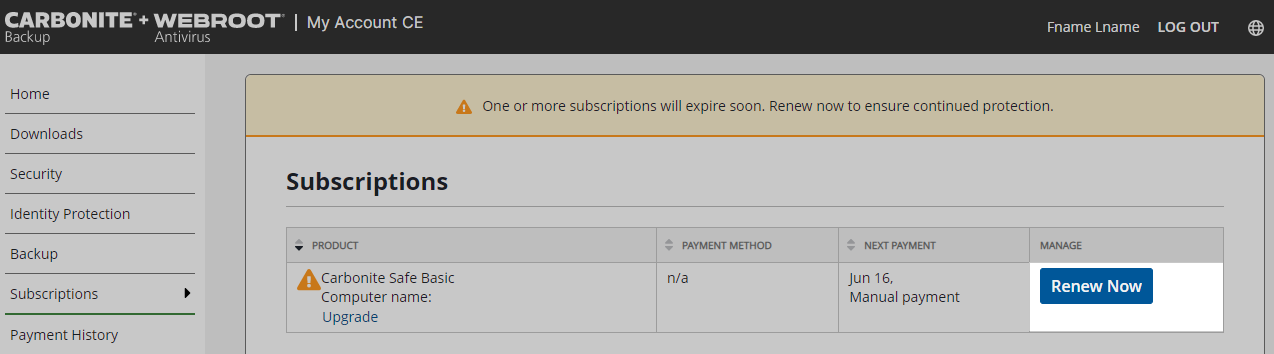
- From here, you can pay with the existing card or click Replace selected card to enter your new credit card information.
- Select your desired subscription length and click Review order to proceed to your cart.
- Check the Terms and Conditions Box and select Complete my purchase.
Once your purchase has been completed successfully, you will be shown a printable receipt of your purchase. If you upgraded your subscription, please reinstall Carbonite to ensure that you have access to the correct features.
Renewing an Expired Subscription
- Sign into your account at https://account.carbonite.com.
- Look for the Subscriptions section and click View Details.
- On the Subscriptions page, click Renew Now.
- Click Replace selected card instead if you need to update your credit card information first.
- Within the Add Payment Methods page, fill out the required fields and click Next.
- Click Complete my purchase to finalize your purchase.
- You will be redirected back to the Subscriptions page with a green banner indicating that your renewal was successful.
If you upgraded your subscription, please reinstall Carbonite to ensure that you have access to the correct features.




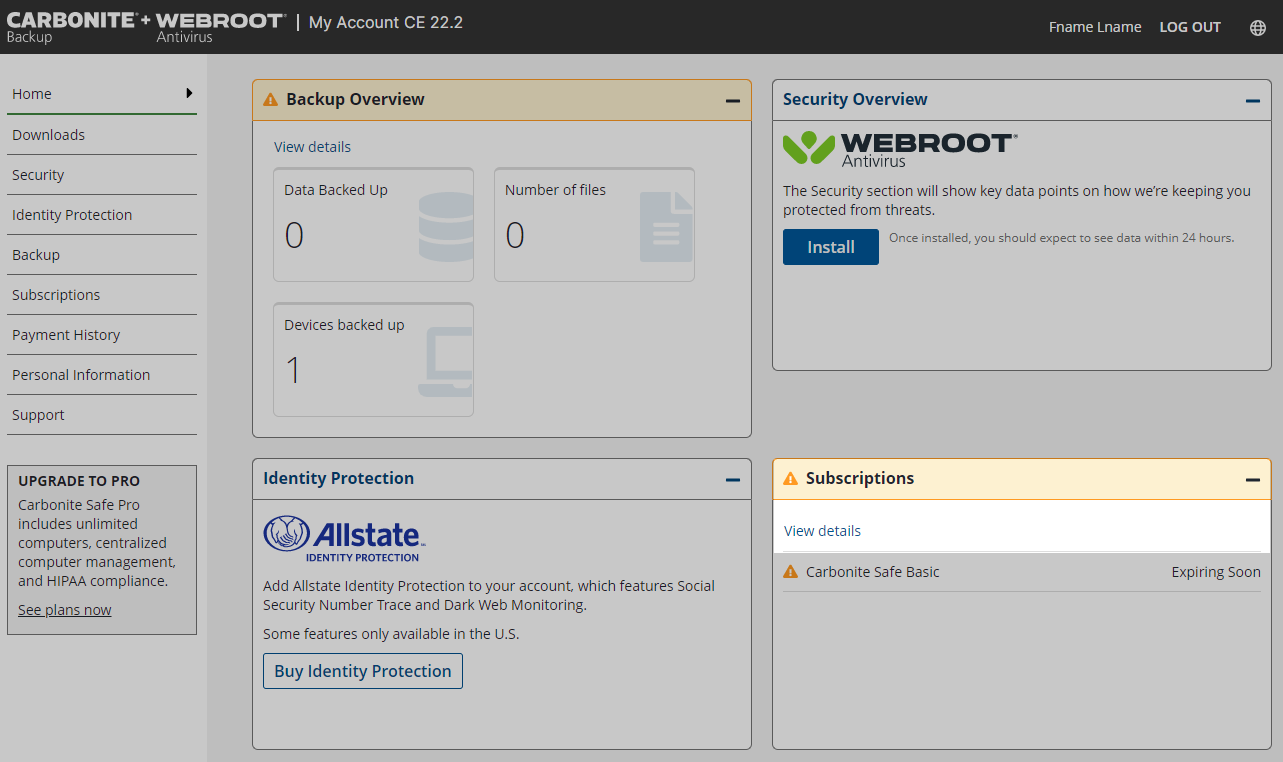
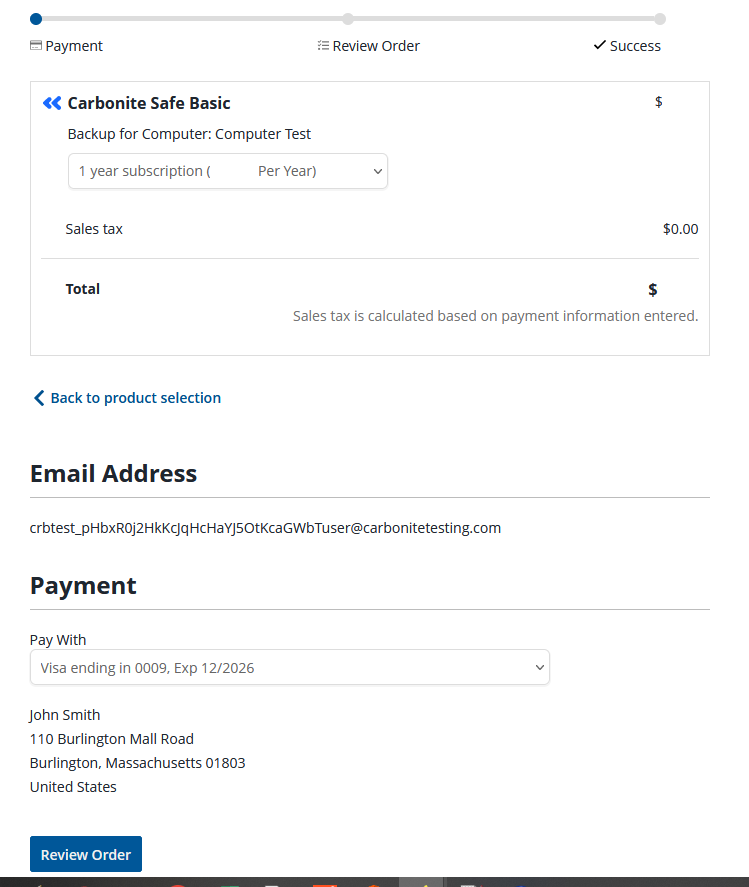
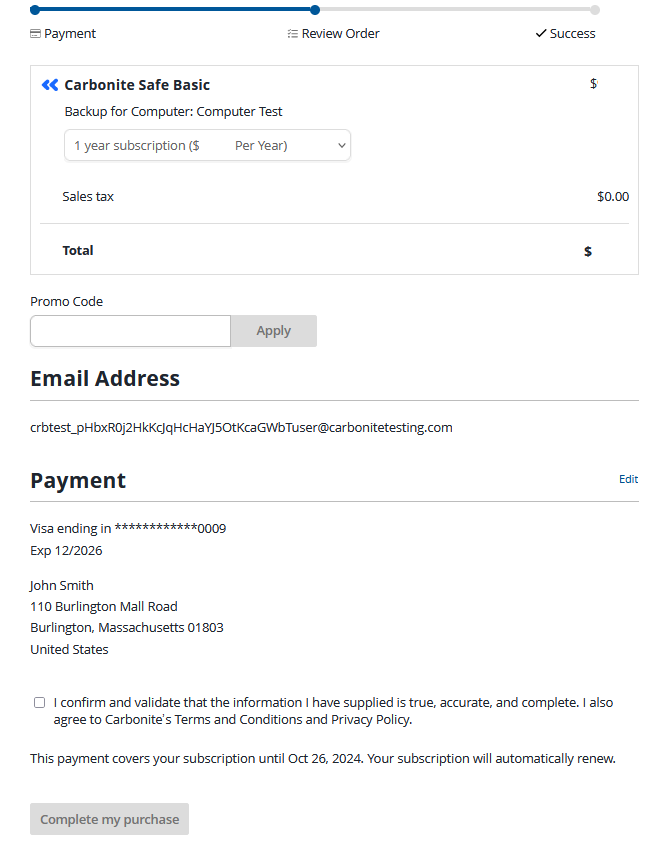
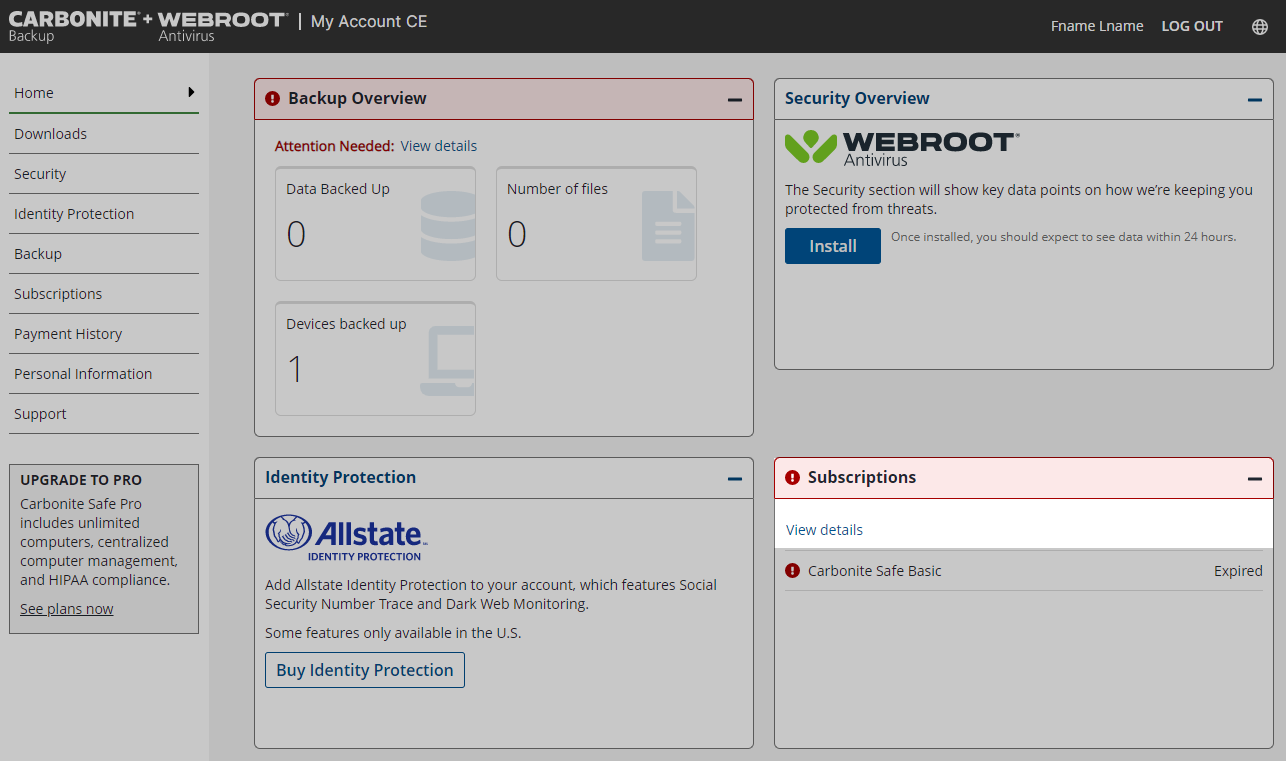
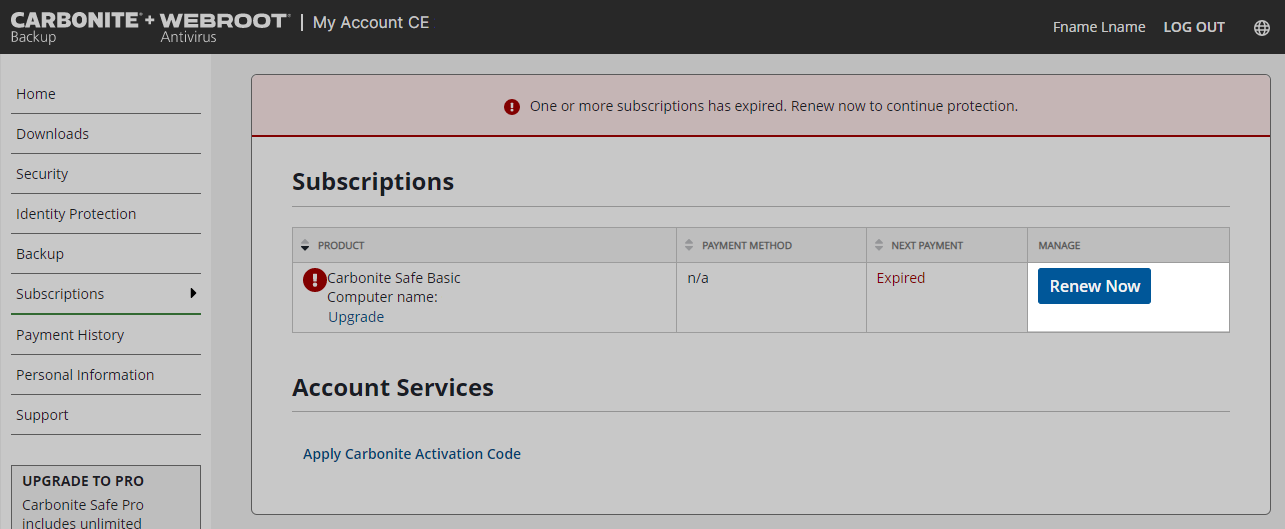
 Feedback
Feedback