Known Issue: Carbonite Becomes Corrupted After Using Time Machine to Restore (Mac 2x)
Summary:
After using Apple's Time Machine to restore your Mac, Carbonite becomes corrupted.
Cause:
Time Machine restores your entire system to the time specified. As a result, Carbonite's index of backed up files is reverted to that time and the software cannot continue from where it left off.
This article applies to:
| Carbonite Plans | Products | Platform | Version |
| Basic, Plus, Prime, Core, Power, and Ultimate (Not sure?) | Safe and Safe Pro (Not sure?) | Mac | 2.x (Not sure?) - View the Mac 1.x article |
Solution:
If you haven't restored with Time Machine, you can exclude Carbonite from Apple's backup so it doesn't become corrupted. However, you will need to reinstall Carbonite after you restore with Time Machine regardless of the exclusion to continue backing up your files.
Excluding Carbonite from Time Machine (Prior to Time Machine Restore)
- Click the Apple symbol in the menu bar and select System Preferences to open the System Preferences window.
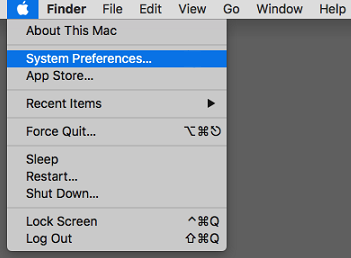
- Within the System Preferences window, click on the Time Machine icon.
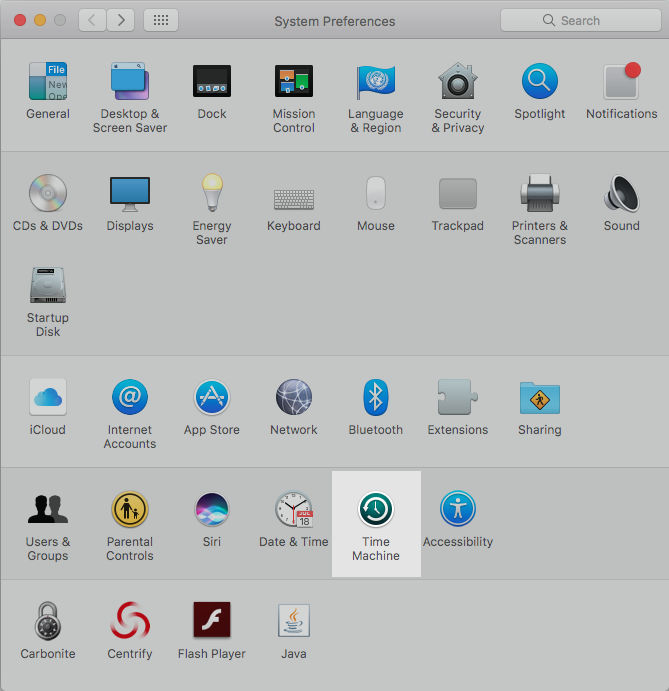
- Note: On Ventura operating systems and newer, the location of Time Machine settings have changed.
- They can be found under by opening System Settings:
- Then looking under the General tab:
- They can be found under by opening System Settings:
- Note: On Ventura operating systems and newer, the location of Time Machine settings have changed.
- Within Time Machine, click Options.
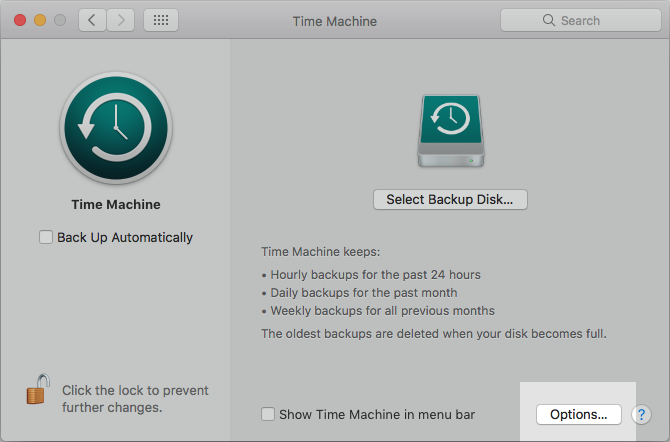
- Click the [+] sign to open a window that lets you browse your system for the Carbonite program files.
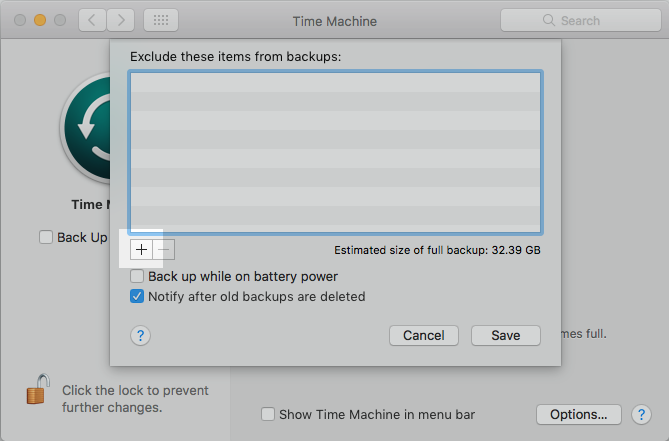
- Navigate to /Library/Application Support/ and select Carbonite. With the folder selected, click Exclude to exclude it from your Time Machine backups.
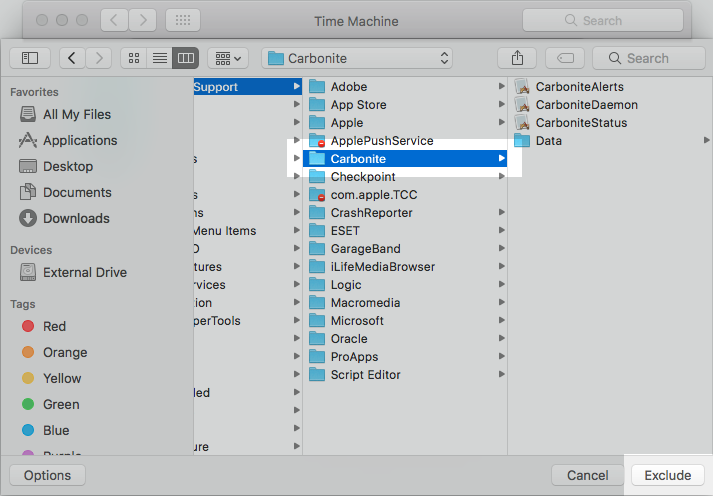
- Additionally, navigate to /Applications/ and select Carbonite.app. With the file selected, click Exclude to exclude it from your Time Machine backups.
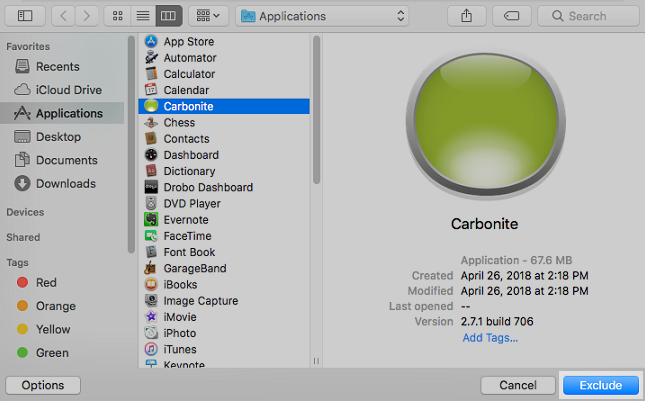
- Click Save to complete the process.
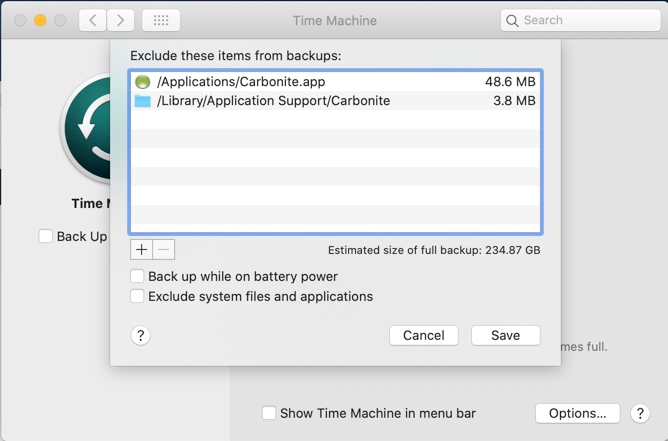
Carbonite is now excluded from your Time Machine backups.
Reinstalling Carbonite (After Time Machine Restore)
If you restored with Apple's Time Machine, you can uninstall Carbonite (if you didn't make the exclusion) and reinstall Carbonite to continue your backup.




 Feedback
Feedback