Transferring Webroot Business Endpoint Protection Antivirus to Another Computer
Summary:
You can move your Webroot Business Endpoint Protection Antivirus subscription to another computer to protect your files from viruses and malware.
This article applies to:
| Carbonite plans | Products | Platforms |
| Core, Power, and Ultimate (Not sure?) | Webroot Business Endpoint Protection (Not sure?) | Portal |
Solution:
- Uninstall Webroot Business Endpoint Protection Antivirus from your old computer.
- On your new computer, sign into your Webroot account at https://identity.webrootanywhere.com/v1/Account/login.
- This is different login from the one you’ve created to log into the Carbonite portal.
- Click on the Downloads tab and click the on the appropriate download options (Windows Download or Mac Download).
- Run the downloaded Webroot installer.
- Within the Webroot console in your browser, click on the Keycodes tab. Copy and paste the keycode to the Webroot Business Endpoint Protection Antivirus application when prompted.
For best practices on entering your keycode, we recommend copying and pasting the keycode and reviewing Error Appears When Entering a Webroot SecureAnywhere Antivirus Keycode for additional help.




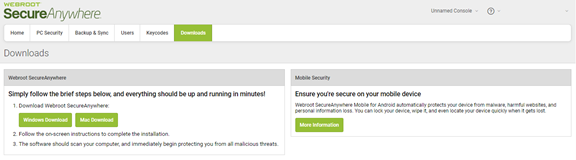
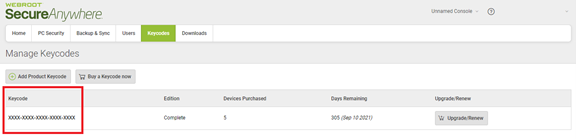
 Feedback
Feedback