Known Issue: Error Appears When Entering a Webroot SecureAnywhere Antivirus Keycode
Summary:
You may encounter an error entering a keycode to activate your Webroot SecureAnywhere Antivirus product.
This article applies to:
| Carbonite Safe and Webroot Plans | Products | Platforms |
| Safe Basic, Safe Plus, Safe Prime, and Webroot AntiVirus (Not sure?) | Webroot SecureAnywhere Antivirus (Not sure?) | Windows and Mac |
Solution:
If you receive an error entering a keycode, we recommend the following:
- Sign into your account at https://account.carbonite.com and make sure that the keycode has not expired.
- Copy and paste the keycode when possible into the Webroot SecureAnywhere Antivirus application.
- Ensure the correct characters are entered when manually entering your keycode.
Note: You can choose to include or exclude all hyphens ( - ) and the keycode is not case sensitive.
If you are still having issues activating Webroot from your device, please contact our Webroot team.




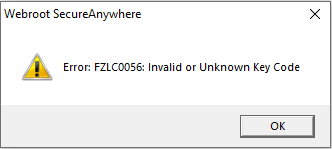
 Feedback
Feedback