Known Issue: "Carbonite File Access is Currently Unable to Locate Files and Folders with Special Characters" or Red X Appears in Anytime Anywhere Access
Summary:
Anytime Anywhere Access may display an error when attempting to download certain folders or files.
"Carbonite File Access is currently unable to locate files and folders with special characters(i.e. ~,, /, |, :, ?, ", >, &, %, <, *, and extra spaces at the end of the folder name) in their names."
This article applies to:
| Carbonite Plans | Products | Platforms |
| Basic, Plus, Power, Core, Power and Ultimate (Not sure?) | Safe and Pro (Not sure?) | Portal |
Cause:
Special Characters
Files or folders with special characters can cause errors when attempting to download the files through Anytime Anywhere Access. Special characters include but are not limited to: ~, , /, |, :, ?, ", <, >, &, %, *
Security and Sensitive Files
To better protect sensitive files, Carbonite's Anytime Anywhere Access system prevents the download of files that are encrypted or may contain personal credentials. These files will be marked with a red x, meaning they cannot be downloaded using AAA:
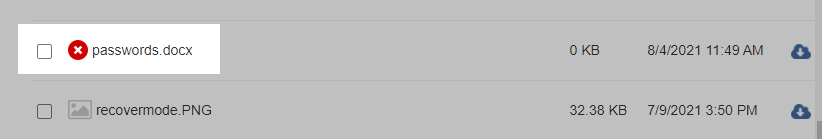
Solution:
Special Characters
If you encounter the error message above while attempting to download a file or folder, please instead restore the file or folder through the Carbonite software. Please see below for information on restoring individual files for Mac and Windows.
Security and Sensitive Files
Some files may be inaccessible through AAA because they are encrypted. Encrypted files can be identified if the filename appears in green text in the Windows environment, and may have an image of a padlock on the file icon. These files should be restored through the Carbonite software as mentioned above.
Sensitive words:
If a special character or sensitive words (below) prevents you from downloading a file or folder through Anytime Anywhere Access, we recommend changing the file or folder's name to remove the special character or to a name only recognizable to you.
- password
- passport
- wallet
- .dat
- .qbb
- .qbw
- .qdf
- .tax2014
- .tax2015
- .tax2016
- .tax2017
- .tax2018
- .tax2019
- .tax2020
- .tax2021
- .tax2022
- .tax2023
Once the file or folder's name has been updated and backed up again, it will be corrected within Anytime Anywhere Access within about twenty-four (24) hours.
Removing sensitive information from file and folder names reduces the risk of your personal information being exposed should a bad actor gain unauthorized access to your information. We also strongly recommend enabling Two-Step Verification as an extra security measure.




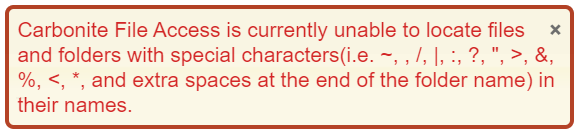
 Feedback
Feedback