Deleting Computers from Your Carbonite Safe Backup Pro Account
Summary:
As an Administrator, you can permanently delete computer backups from the Carbonite Safe Backup Pro dashboard.
Please ensure you review the back up before proceeding to avoid unwanted data loss. When you delete a computer backup from the portal, the data will be removed from the servers immediately.
This article applies to:
| Carbonite Plans | Products | Platforms |
| Core, Power, and Ultimate (Not sure?) - View the Safe article | Safe Pro (Not sure?) | Windows, Mac, and Portal |
Solution:
- Sign in as an Administrator (or the Billing Admin) to your Carbonite Safe Backup Pro account at https://account.carbonite.com or with the button below.
- From the Computer Actions drop-down menu, select Delete computer for the backup you want to delete.
- Click Yes, delete this computer on the popup to confirm.
The backup for that computer is now deleted and Administrators will be notified by email.




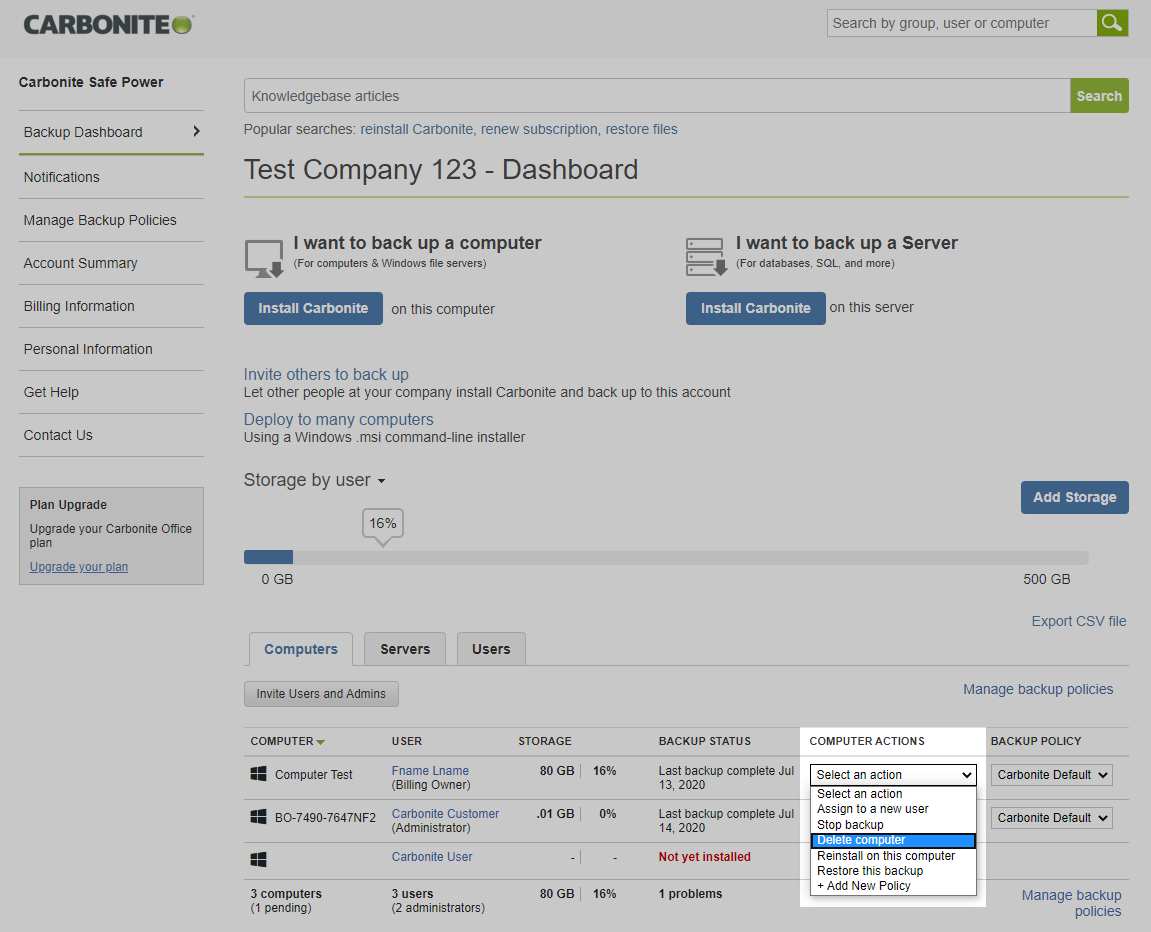
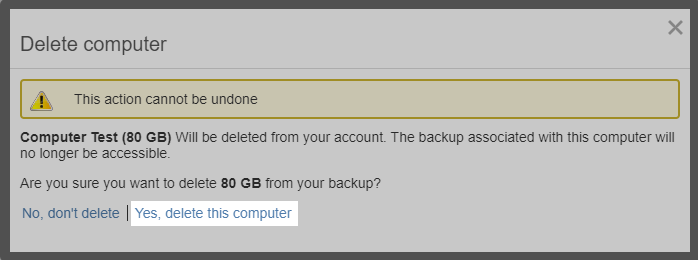
 Feedback
Feedback