Reinstalling Carbonite Safe Backup Pro
Summary:
You can reinstall Carbonite Safe Backup Pro on the same computer to update Carbonite to the latest version, fix, common issues, and add improvements to the software.
This article applies to:
| Carbonite Plans | Products | Platforms |
| Core, Power, and Ultimate plans (Not sure?) | Safe Pro (Not sure?) – View the Safe article | Windows and Mac |
Solution:
Depending on your account permissions, you can reinstall Carbonite Safe Backup Pro as a User or as an Administrator.
The sections below are collapsed. Please click the section title to open / close a particular section.
Reinstalling Carbonite Safe Backup Pro as a User
As a user, you will only be able to reinstall Carbonite for computers that are associated with your account. From the target computer, follow the instructions below to install Carbonite Safe Backup on your computer.
- Sign in at https://account.carbonite.com or with the button below.
- From the Select an action drop-down menu, select Reinstall Carbonite for the backup you want to reinstall.
- On the next page, click Download Now and follow the instructions to complete the installation.
Reinstalling Carbonite Safe Backup Pro as an Administrator or Billing Owner
As an Administrator or Billing Owner, you can reinstall Carbonite from all users associated with the Carbonite Safe Backup Pro account. From the target computer, follow the instructions below to install Carbonite Safe Backup on your computer.
- Sign in at https://account.carbonite.com or with the button below.
- After you sign in, select Reinstall Carbonite from the Computer Actions dropdown menu for the backup you want to reinstall.
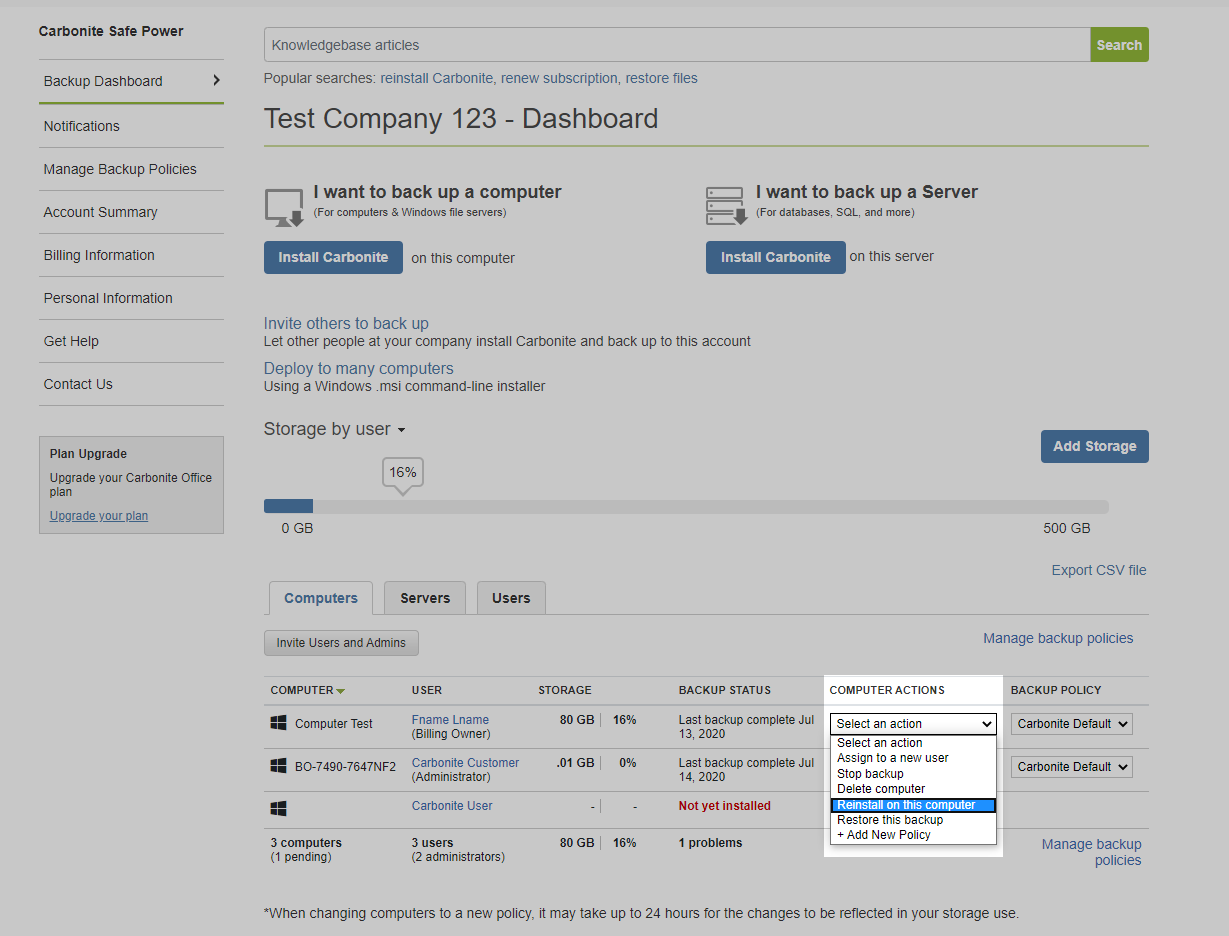
- On the next page, click Download Now and follow the instructions to complete the installation.
If you are unable to reinstall, uninstall Carbonite and try again.




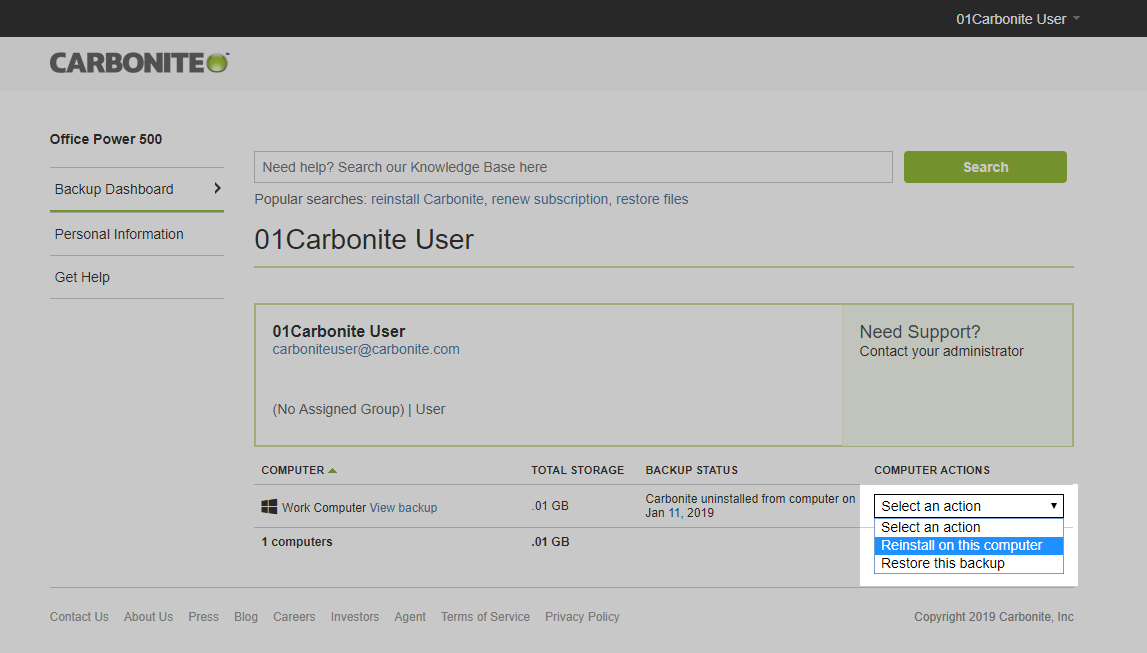
 Feedback
Feedback