Known Issue: Backup Status Stuck at Registering (Mac 1x)
Summary:
Within the Carbonite interface, the backup status is stuck at "Registering".
This article applies to:
| Carbonite Plans | Products | Platforms |
| Basic, Plus, Prime, Core, Power, and Ultimate (Not sure?) | Safe and Safe Pro | Mac 1x (Not sure?) |
Solution:
- Ensure your Mac has a computer name that does not have any special characters or spaces before continuing.
- If it does, update the name to exclude the special characters.
- Open Finder on your computer and navigate to Macintosh HD/Library/Application Support/Carbonite/.
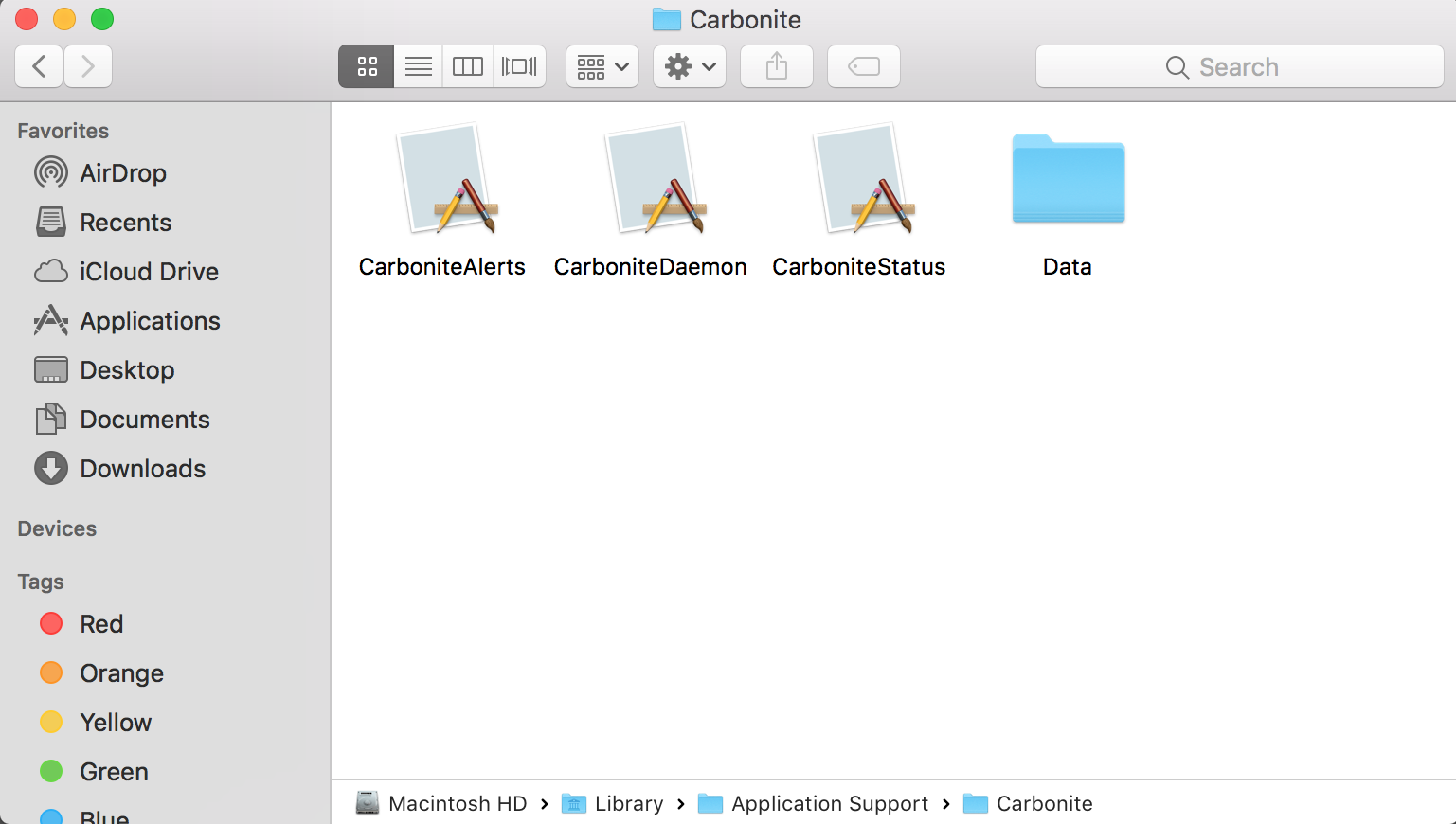
- Double-click CarboniteAlerts.app.
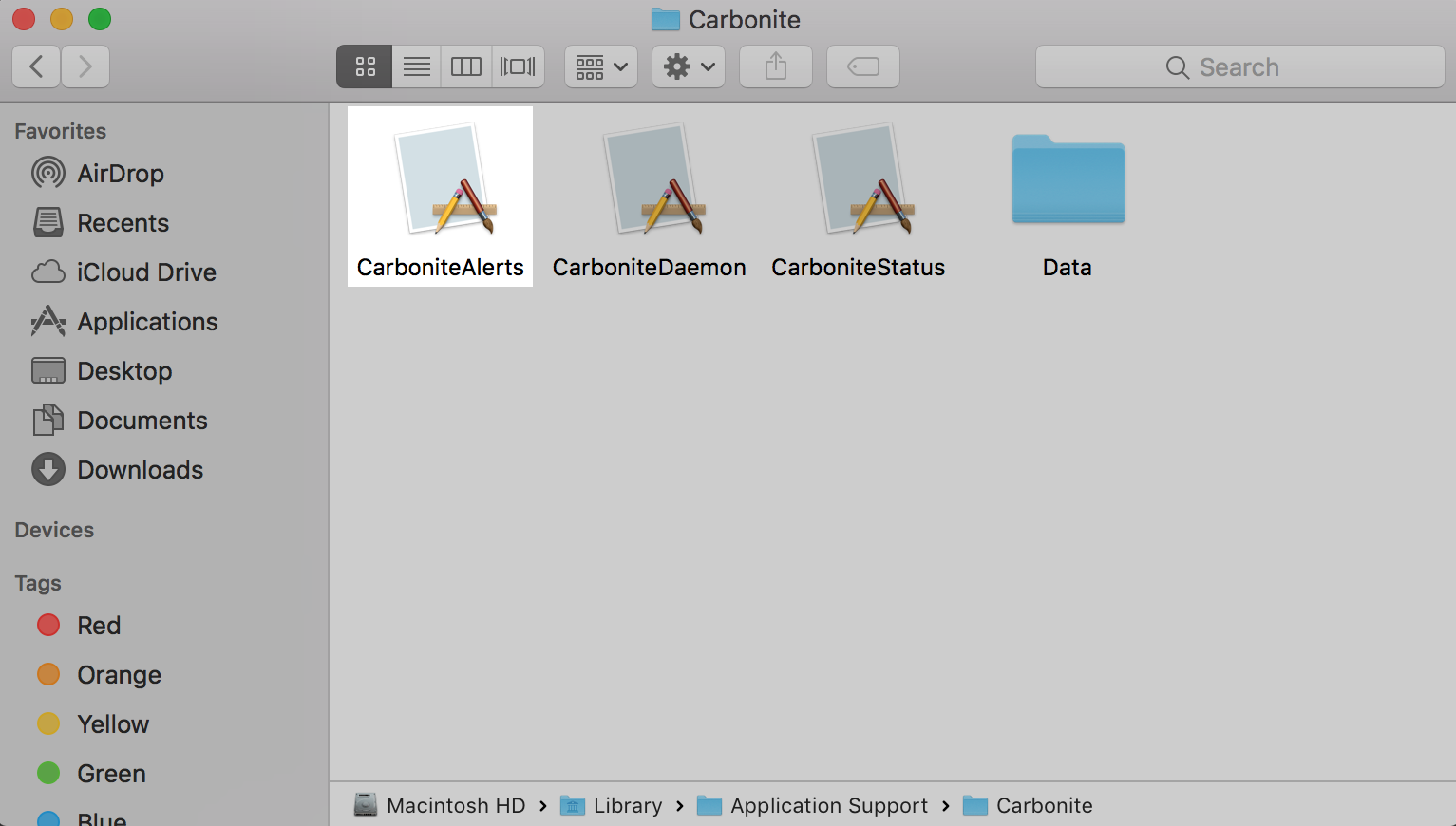
Your installation should complete. If it does not, you can manually uninstall and reinstall Carbonite to resolve the issue.




 Feedback
Feedback