Finding Your Computer's Name
Summary:
You can find your computer’s name from your computer settings.
This article applies to:
| Carbonite Plans | Products | Platforms |
| Basic, Plus, Prime, Core, Power, and Ultimate (Not sure?) | Safe and Safe Pro (Not sure?) | Windows, Mac, and Portal |
Solution:
The sections below are collapsed. Please click a section title to open / close the content.
Windows 11 and Windows 10
- Open your Windows start menu.
- Click the Settings icon.
- Within Windows Settings, click System.
- From the side menu, click About.
Windows 11: Your computer name will appear at the top of the page.
Windows 10: Your computer name will be displayed under Device name.
Windows 8
- Open the Windows Search charm by pressing Windows key + F.
- Within the search box, type “Computer Name” and press Enter.
- Change the dropdown menu to Everywhere and click the search result named See the name of this computer.
Your computer name will be displayed under Computer name, domain, and workgroup settings.
Windows 7
macOS
Carbonite Safe Portal
Carbonite does not currently display the computer name within the Carbonite Safe Backup Portal. Instead, please find the computer name using the Windows or macOS instructions above.
Carbonite Safe Backup Pro Portal
Carbonite does not currently display the computer name within the Carbonite Safe Backup Pro Portal. Instead, please find the computer name using the Windows or macOS instructions above.




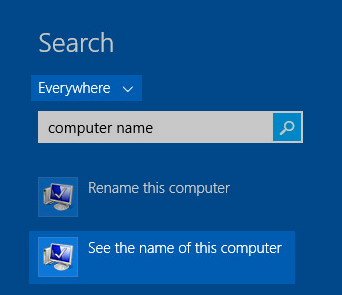

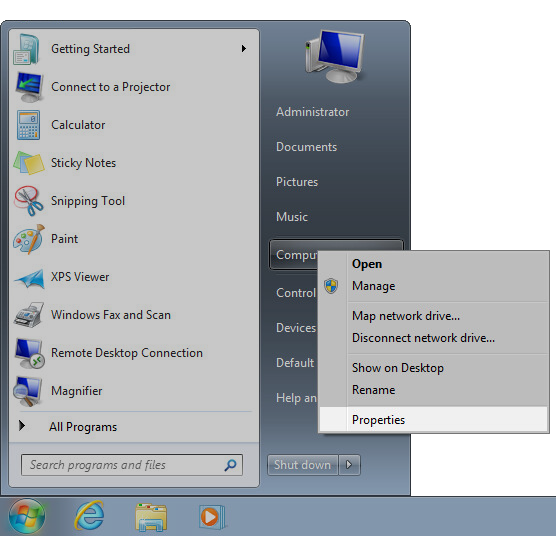
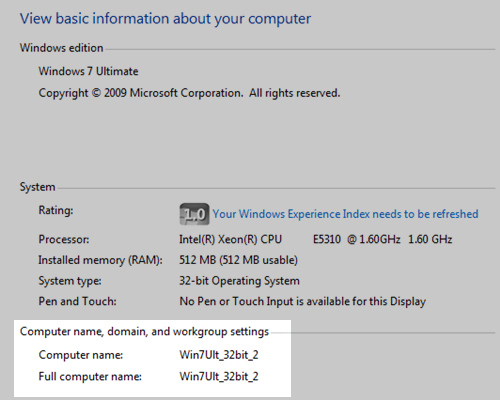


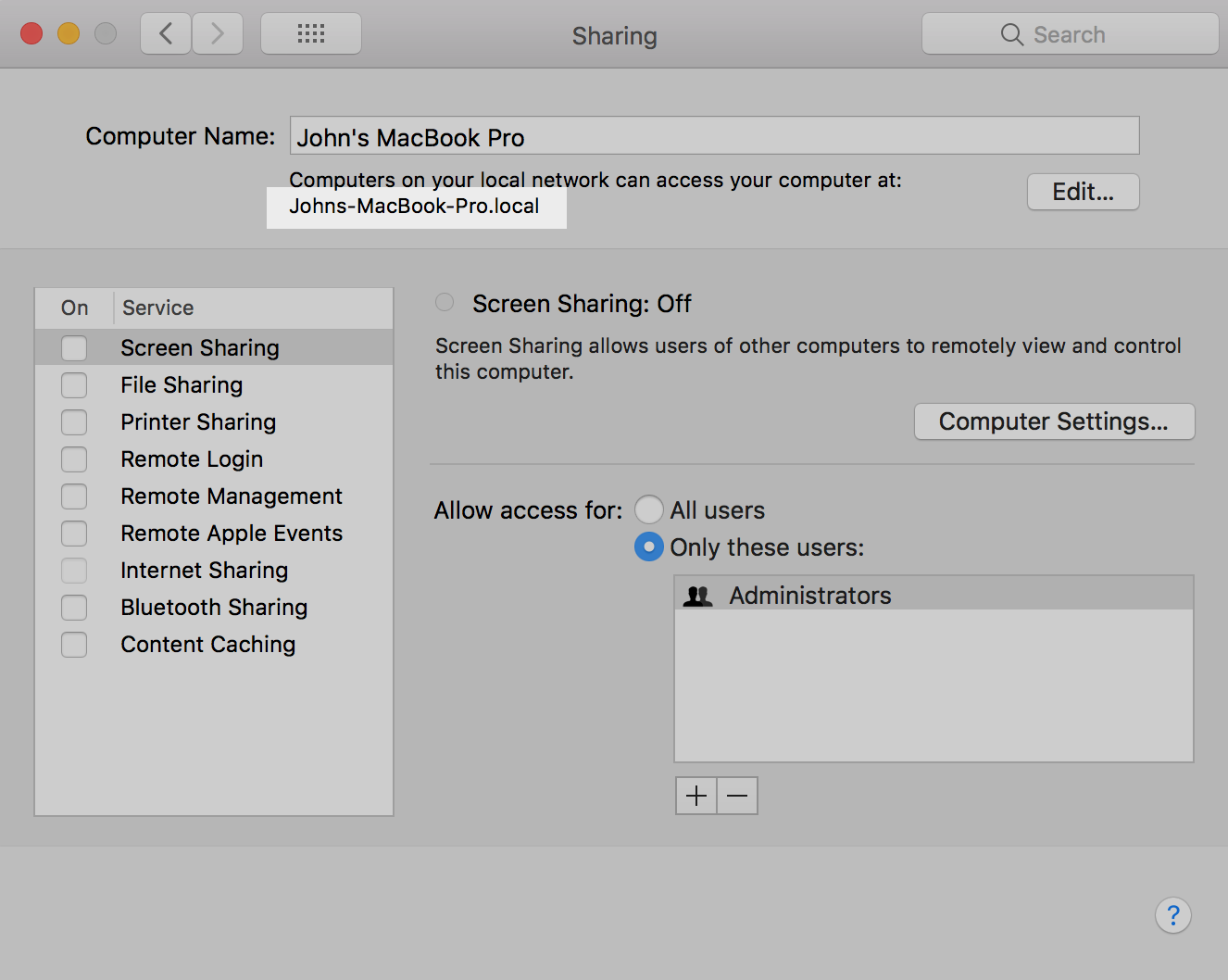
 Feedback
Feedback