Changing Your Credit Card for Carbonite Safe
Summary:
You can change the default credit card used to renew all of your subscriptions through your account.
Notes: For security reasons, you cannot edit the details of an existing credit card. If you need to make changes, add these details as a new credit card instead. If your subscription is expired and you need to renew with a different credit card, follow these instructions instead. You can change your payment details during checkout.
This article applies to:
| Carbonite Plans | Products | Platforms |
| Basic, Plus, and Prime (Not sure?) | Safe (Not sure?) - View the Safe Pro article | View the Webroot SecureAnywhere article | Portal |
Solution:
- Sign into your account at https://account.carbonite.com.
- Click the Subscriptions tab.
- The instructions differ based on whether you are enrolled in automatic payments. Choose the option below that applies to you:
- Automatic payment:
- Within the Payment Method column, click the existing card.
- Click Change Payment Method.
- Enter your credit card information and click Next.
- Within the Payment Method column, click the existing card.
- Manual payment:
- Within the Manage column, click Options.
- From here, click Change payment method.
- Enter your credit card information and click Next.
- Within the Manage column, click Options.
- Automatic payment:
You will see an alert that says you successfully updated your payment method.




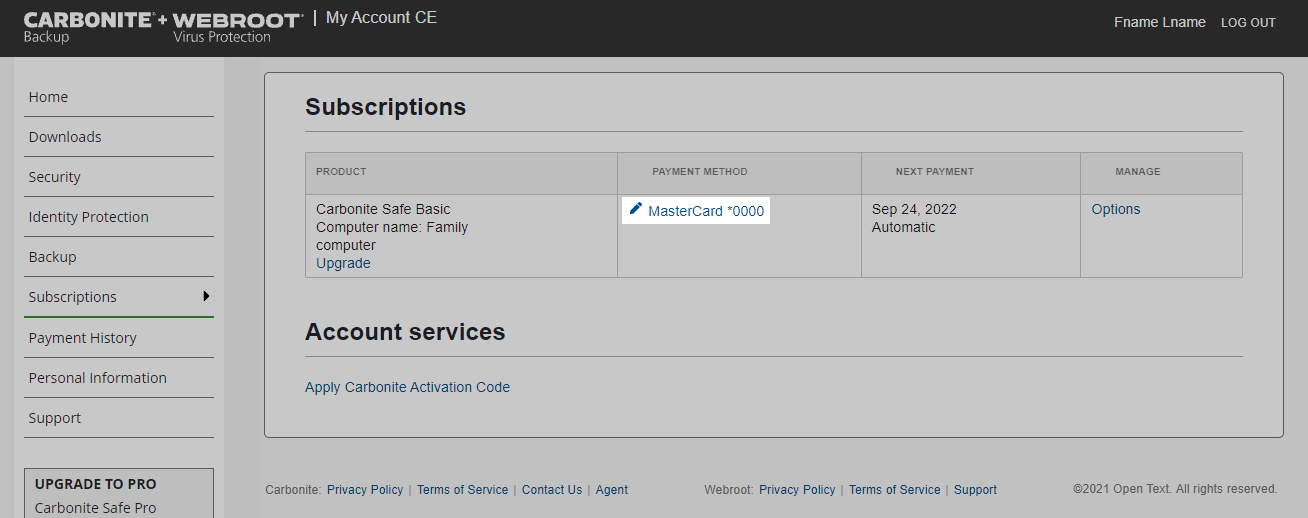
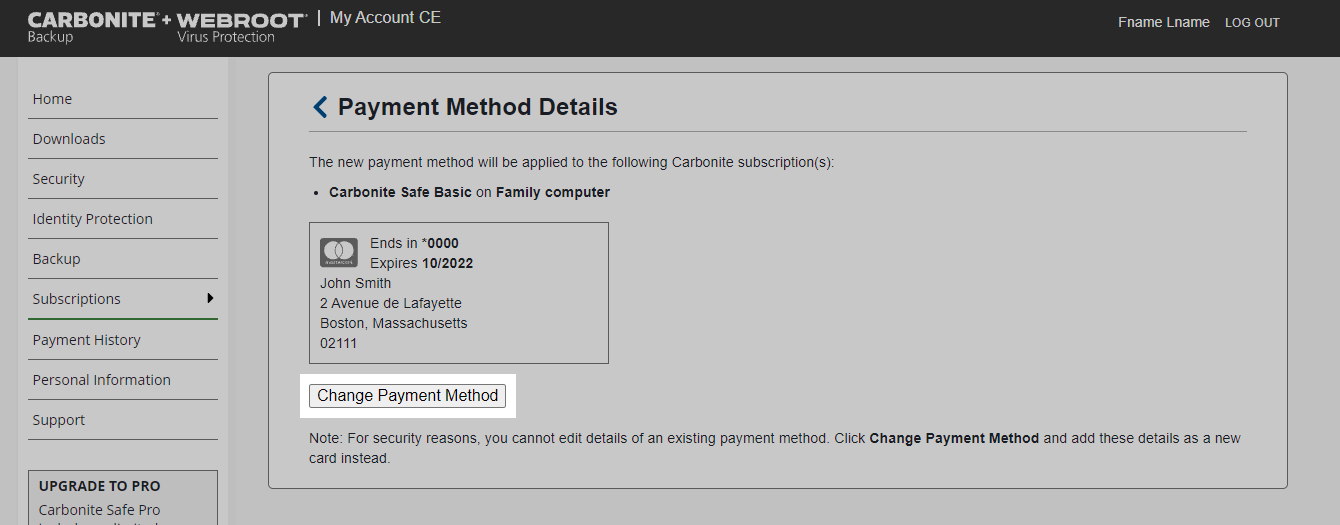
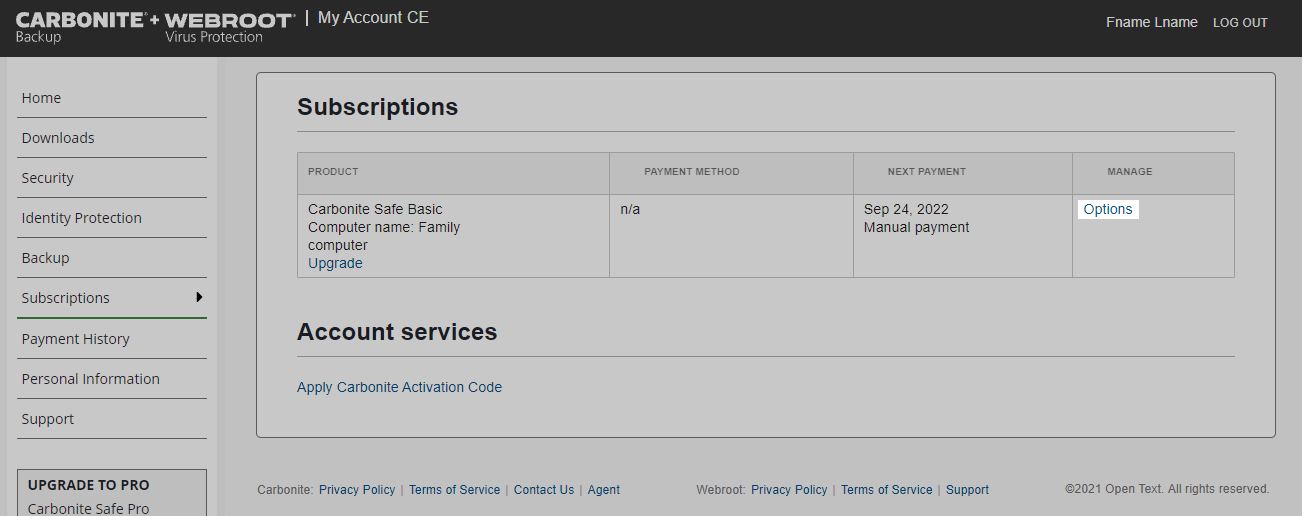
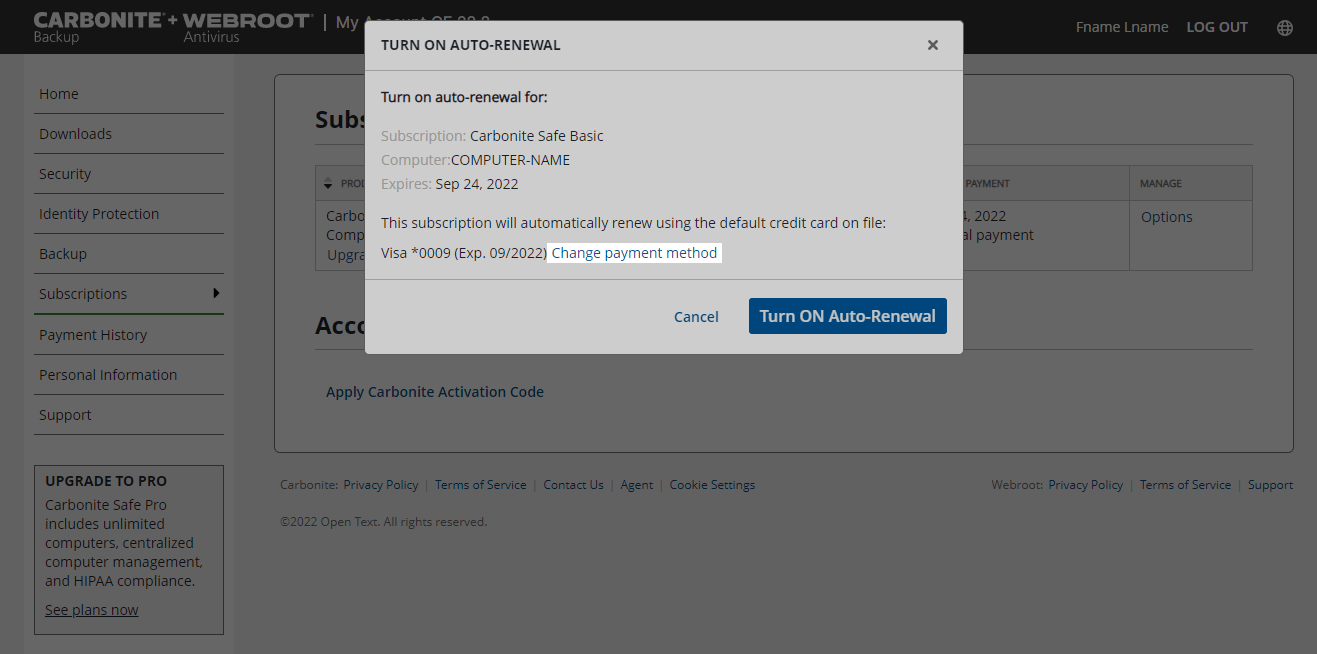
 Feedback
Feedback