Known Issue: Carbonite interface shows 0% progress after the restore completes on macOS Ventura
Summary:
When a restore completes on Mac Ventura, bundle files may not be given proper access to complete the restore properly. This may present itself as an incomplete restore with many files failing to be recovered. The User interface will also show 0% progress after the restore is complete instead of the expected 100%.
This article applies to:
| Carbonite Plans | Products | Platform | Version |
| Basic, Plus, Prime, Core, Power, and Ultimate (Not sure?) | Safe and Safe Pro (Not sure?) | Mac | 2.x (Not sure?) - View the 1.x article |
Cause:
Full Disk Access on Ventura operating systems is assigning permissions to bundle files, i.e photos library, package files, etc. in an odd way. This is preventing Carbonite, and other programs, from gaining proper access to write and open files during normal operations.
Solution:
To resolve an issue where a bundle is not correctly restoring on Ventura follow the following procedure.
- Remove carbonite from Full Disk Access.
- Delete all Installers on the machine not in /Applications directory. For most cases this will be in the ~/Downloads directory.
- Restart the computer.
- Add Carbonite.app to Full Disk Access from the /Applications directory.
- Verify that right click -> "Show In Finder" opens the /Applications directory. If it goes to a different bundle, delete this bundle and any other Carbonite apps and return to step 3.
A ticket has been submitted to Apple to resolve this scenario permanently.




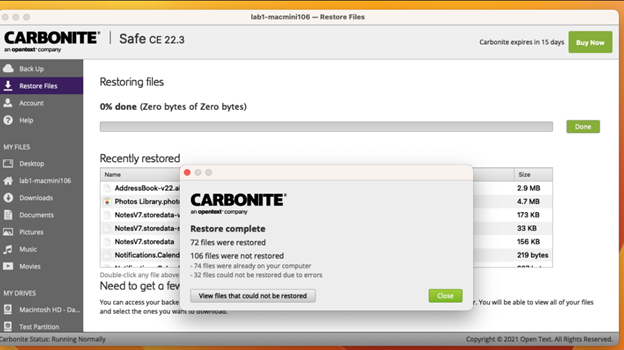
 Feedback
Feedback