Installing Carbonite Safe Server Backup for Your Clients
Summary:
If you have Administrator privileges to your client's Safe Backup Pro accounts, you can install Carbonite Safe Server Backup (CSSB) on their behalf. This requires the client account to be using either a Safe Backup Pro Power or Ultimate plan.
Solution:
To install CSSB, log into your Partner Portal at https://portal.carbonite.com/#/accounts and follow the instructions below.
- In Accounts, click the name of the client to open their Account Summary.
- In the company's Account Summary, click the Install Carbonite Safe Server Backup link.
- For complete instructions on Installing Carbonite Safe Server Backup and Importing the Cloud Certificate, please refer to the knowledge base articles linked below:
Once the cloud certificate has been imported, the Carbonite Safe Server Backup installation will be associated with your client's account. You can then begin backing up or restoring as applicable. For further information on creating a backup set, please see this Knowledge Base article.
If you do not have Administrator privileges to a given Safe Backup Pro client's account, you can request Administrator privileges and, once granted, manually install CSSB for your client. Alternatively, you can provide information from our Knowledge Base to assist customers in managing their own CSSB installations and backups.




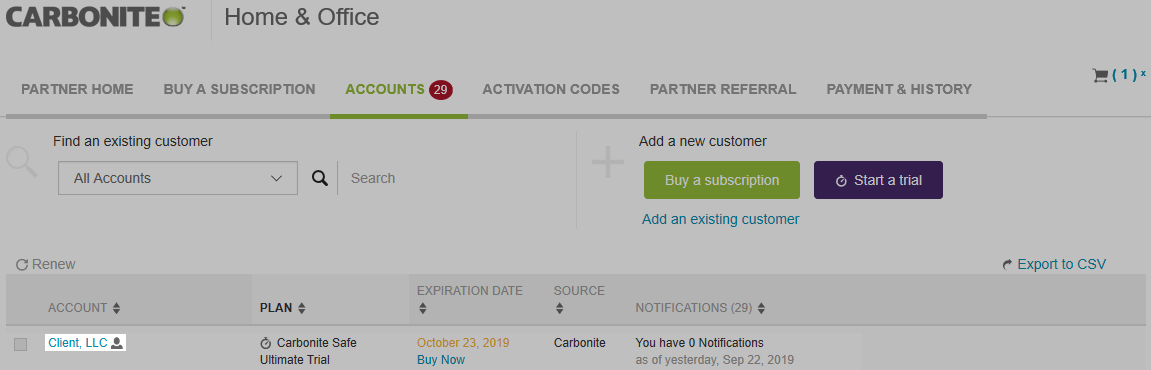

 Feedback
Feedback