Requesting Administrator Access from Existing Safe Pro Accounts
Summary:
You can request administrator access from your clients through your Partner Portal. You may want to be the administrator for the account so you can directly manage the account for your customer.
Solution:
- Log in to the partner portal, then click the Accounts tab to view a list of clients associated with your partner account.
- In the Accounts tab, click on one of your Carbonite Safe Pro clients to view information about their account.
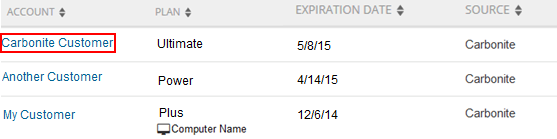
- You will see the details for your client on this page. Click Settings.
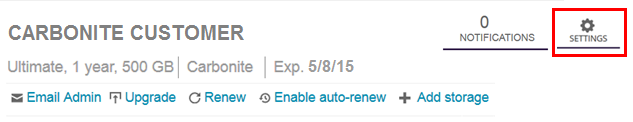
- If you wish to request administrator access to your client's account, simply click the Request admin rights button.
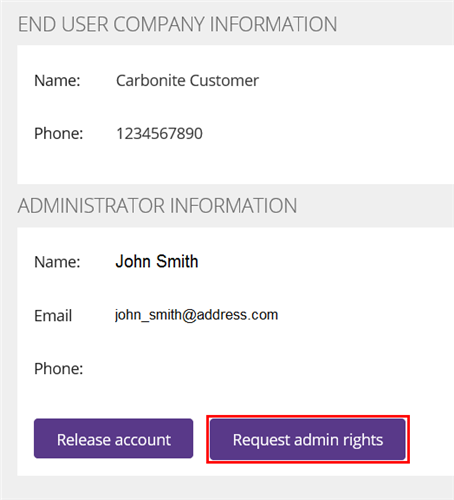
- You will receive a popup indicating the action you are planning on taking. To send the request to your client, click the Send Request button.
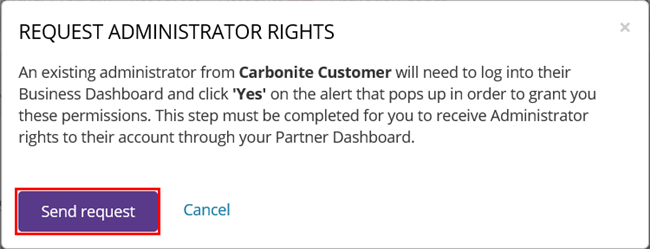
- Your client will receive a popup prompt indicating that you have requested administrative access to the account. You should communicate with your client so they are aware of the request in a timely manner.
- Once they accept your request, you will be able to access their dashboard when viewing their information from the Accounts tab.




 Feedback
Feedback