Enabling and Disabling Archive Consistency Checks for Carbonite Safe Server Backup Local Recovery
Summary:
Carbonite Safe Server Backup (CSSB) has the ability to check the consistency of the backup archive before it extracts your data for restore through what is known as a Cyclic Redundancy Check (CRC). This ensures that the archive has not become corrupted and that your data will be intact after restoration. However, this process can take a long time (depending on the size of the archive).
You can specify whether or not you want CSSB to perform this check before each restore. However, the process is different depending on your version of Carbonite Safe Server Backup.
This article applies to:
| Carbonite Plans | Products | Platforms |
| Power and Ultimate (Not sure?) | Carbonite Safe Server Backup (Not sure?) | Windows |
If you do not know your version of Carbonite Safe Server Backup, you can locate the version number by following the instructions in the following article: Determining Your Version.
Solution:
The sections below are collapsed. Please click the section title to open / close a particular section.
Enabling Archive Consistency Checks in Version 6.0 or Higher
In Carbonite Safe Server Backup versions 6.0 or higher, archive consistency checks are not enabled by default.
To enable archive consistency checks for your restore operation:
- Navigate to the Restore page.
- Click the See Advanced Options link to display the Advanced Settings. (this will appear after you make the restore selections)
- Within the Advanced Settings section, mark the checkbox next to Verify integrity of backup runs.
- Click Continue to save your changes.
Enabling Archive Consistency Checks in Version 4.14 to 5.6
In Carbonite Safe Server Backup versions 4.14 to 5.3, archive consistency checks are set to No by default.
To enable archive consistency checks for your restore operation:
- Navigate to the Restore tab.
- In the Advanced Settings section, click the Edit button.
- Select Yes for the Perform Archive Verification setting.
- Click the
 button to save the changes.
button to save the changes.
Enabling Archive Consistency Checks in Version 4.12 and 4.13
In Carbonite Safe Server Backup 4.12 and 4.13, archive consistency checks are turned off by default.
To enable archive consistency checks for your restore operation:
- Navigate to the Restore tab.
- In the Review your restore settings section, click the Edit button. The options will rearrange and allow editing.
- Mark the checkbox next to Perform archive verification.
- Click the
 button to save the changes.
button to save the changes.
Enabling Archive Consistency Checks in Version 4.11 and Earlier
In Carbonite Safe Server Backup 4.11 or earlier, archive consistency checks are turned on by default.
It is possible to skip the archive consistency check when restoring local backups by placing a check mark in the box next to Skip Archive Verification within the Advanced Settings section of the Restore page.
Note: It is not possible to skip archive consistency checks for cloud backups. This is by design. Data that is transferred over the internet is more prone to corruption than data that is sitting unused on a local disk.




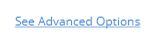
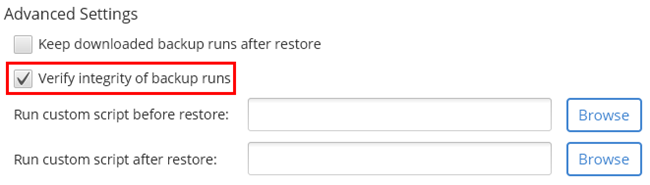

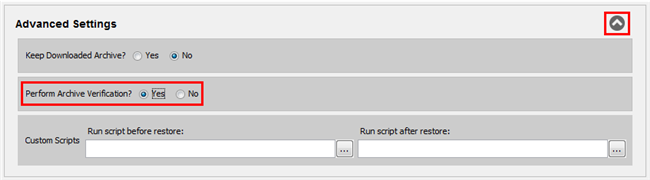
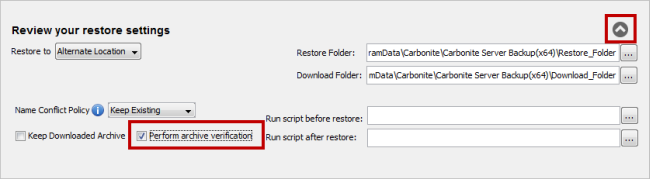
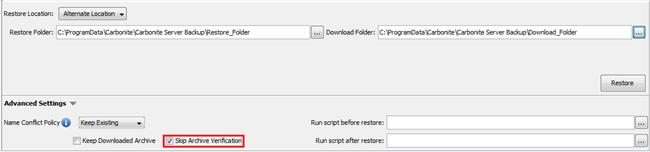
 Feedback
Feedback