Finding Your Product Serial Number (Mac 1x)
Summary:
- This article is for Mac 1x - View the Mac 2x article (Not sure?) | View the Windows article
You can locate your serial number for Carbonite if it is installed and functioning on your computer.
Solution:
If Carbonite has been uninstalled or is otherwise not present on your computer, please contact Customer Care to verify ownership of your account and receive your serial number.
Click the Apple symbol in the menu bar and select System Preferences to open the System Preferences window.
Within the System Preferences window click on the Carbonite icon.
The Carbonite Preference pane will be displayed. Your serial number will be in the top right of the window.





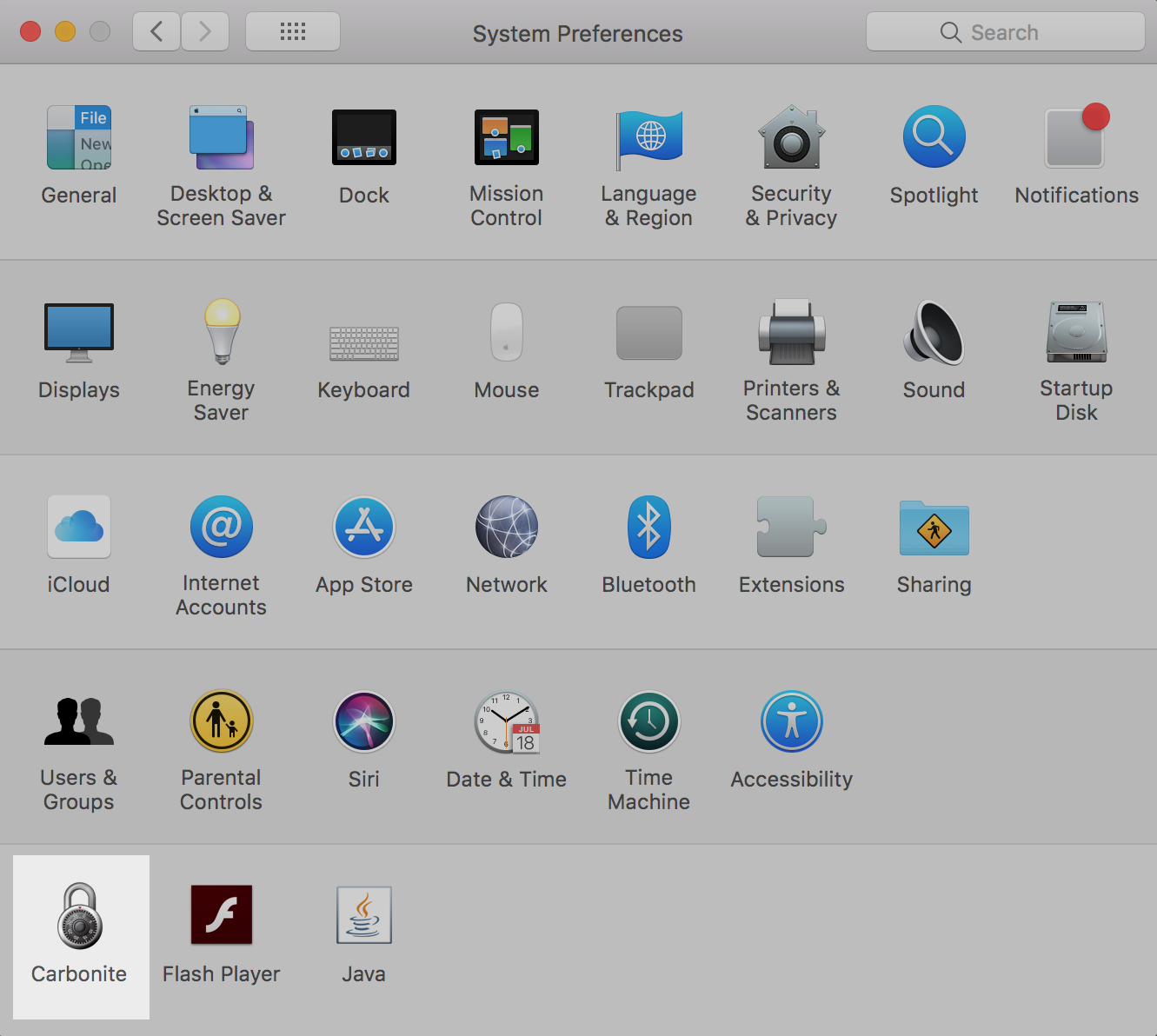

 Feedback
Feedback