Adding Computers to Your Carbonite Safe Backup Pro Account
Summary:
As an Administrator, you can add additional computers to your Carbonite Safe Backup Pro account. After Carbonite is installed, the new backup will contribute to the shared storage amount for your current Carbonite plan.
This article applies to:
| Carbonite Plans | Products | Platforms |
| Core, Power, and Ultimate (Not sure?) | Safe Pro (Not sure?) - View the Safe article | Windows, Mac, and Portal |
Solution:
Install Carbonite Right Away
- To add a computer and install Carbonite right away, sign in as an administrator to your Carbonite account at https://account.carbonite.com.
- Within the Dashboard, click the Install Carbonite on this computer.
- If you do not have access to the machine for a user you want to install Carbonite for, you can Invite others to backup and fill out the user or administrator contact information. They will receive instructions by email on how to sign in and install Carbonite.
- Add a new user or select an existing user you want Carbonite to be associated with and click Continue.
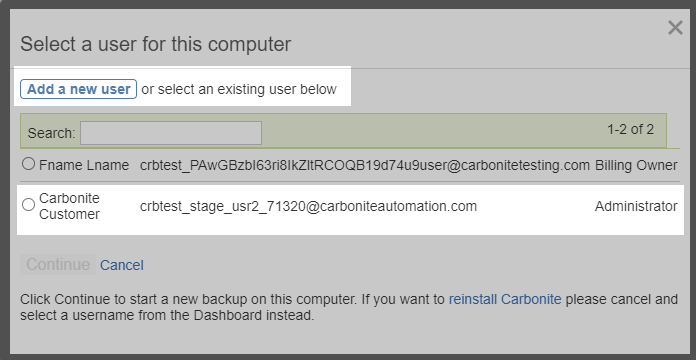
- On the next screen, click Download now and run the file that downloads to begin the Carbonite installation.
Install Carbonite Later
- To allow a user to install Carbonite on a new computer later, sign in as an administrator to your Carbonite account at https://account.carbonite.com.
- Within the Dashboard, click the User you wish to add a computer to.
- When the user page loads, click the Add Computer Button.
- This will add a computer to the user and send them instructions for installation.




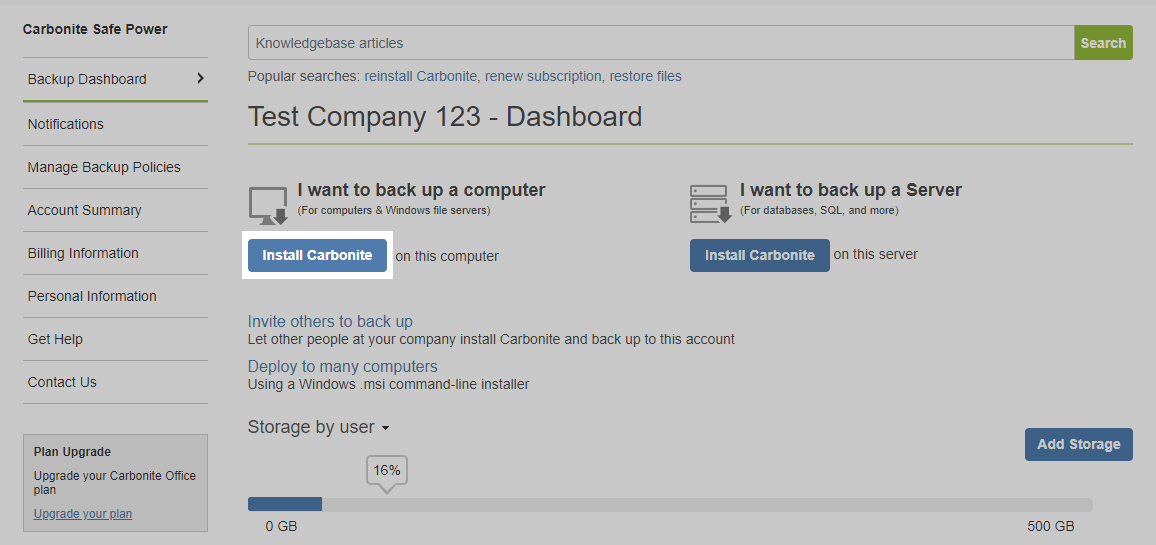
 Feedback
Feedback