Uninstalling Carbonite Safe Backup Pro (Mac 2x)
- This article is for Mac 2x - View the Mac 1x article (Not sure?) | View the Windows article
Summary:
You can use the Carbonite User Interface to uninstall Carbonite from your computer. Uninstalling Carbonite will leave your system vulnerable to data loss and corruption. You can uninstall Carbonite through the Carbonite User Interface in the Account tab. If you are unable to uninstall Carbonite, you may need to manually remove the Carbonite files from your computer.
Solution:
Click the Carbonite icon in the menu bar and select Open Carbonite to open the Carbonite User Interface.
The Carbonite User Interface will be displayed on your screen. Click the Account tab to view the Carbonite account settings on your computer.
Within the Account tab under the Computer Information panel, click the Uninstall button to begin uninstalling Carbonite from your computer.
You will receive a prompt on your screen. To continue uninstalling Carbonite form your computer, click the Yes button. Otherwise, click No to cancel the uninstall.
Carbonite will go through your computer and remove any files which relate to the product. After the uninstall completes, you will receive a notification window indication that the uninstall has completed.
Once you have completed uninstalling Carbonite, please reboot your computer.




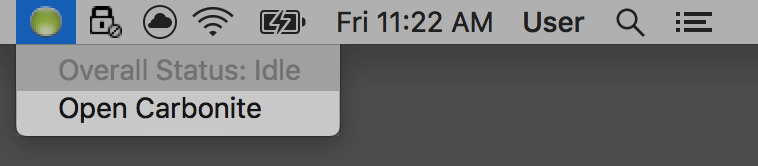
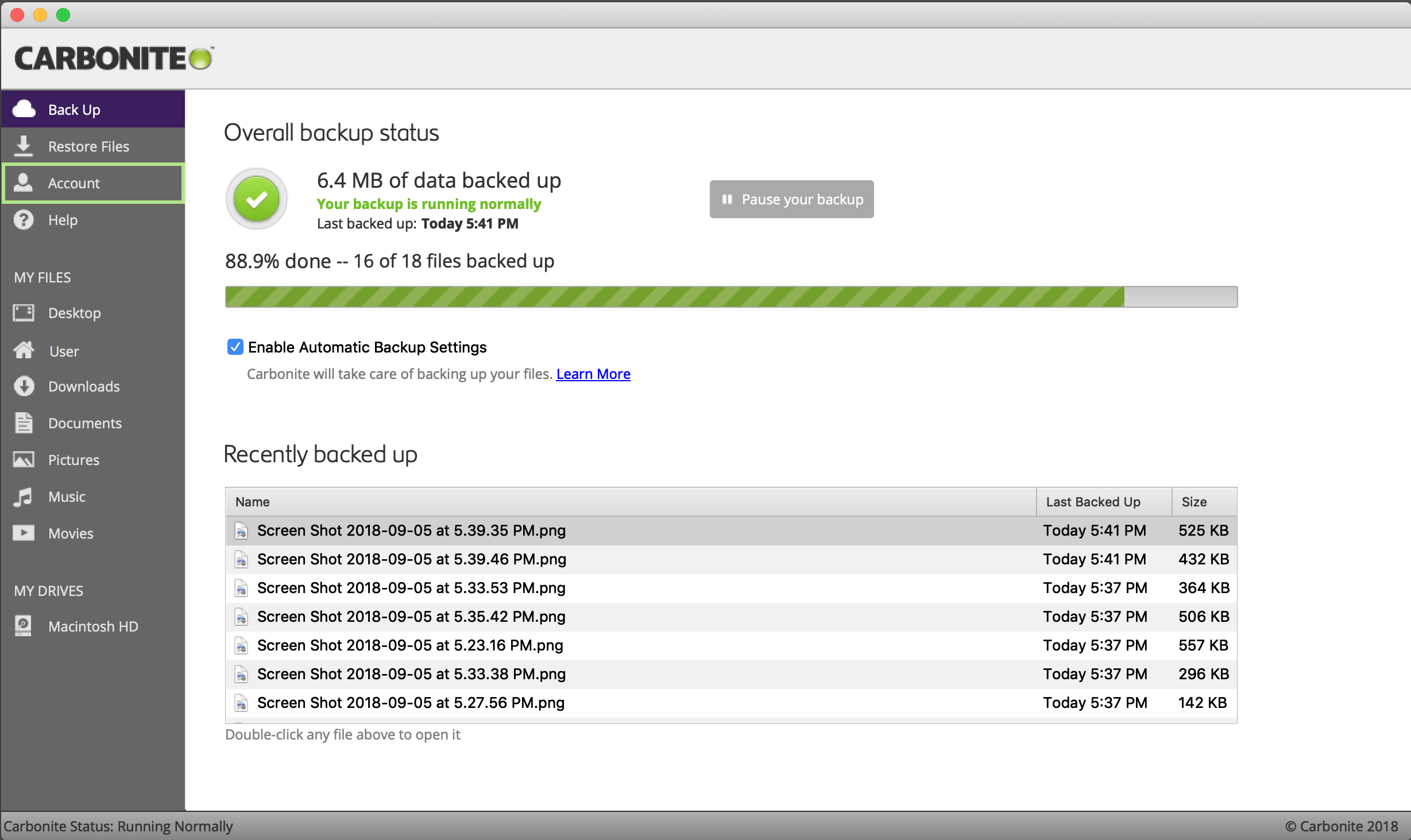
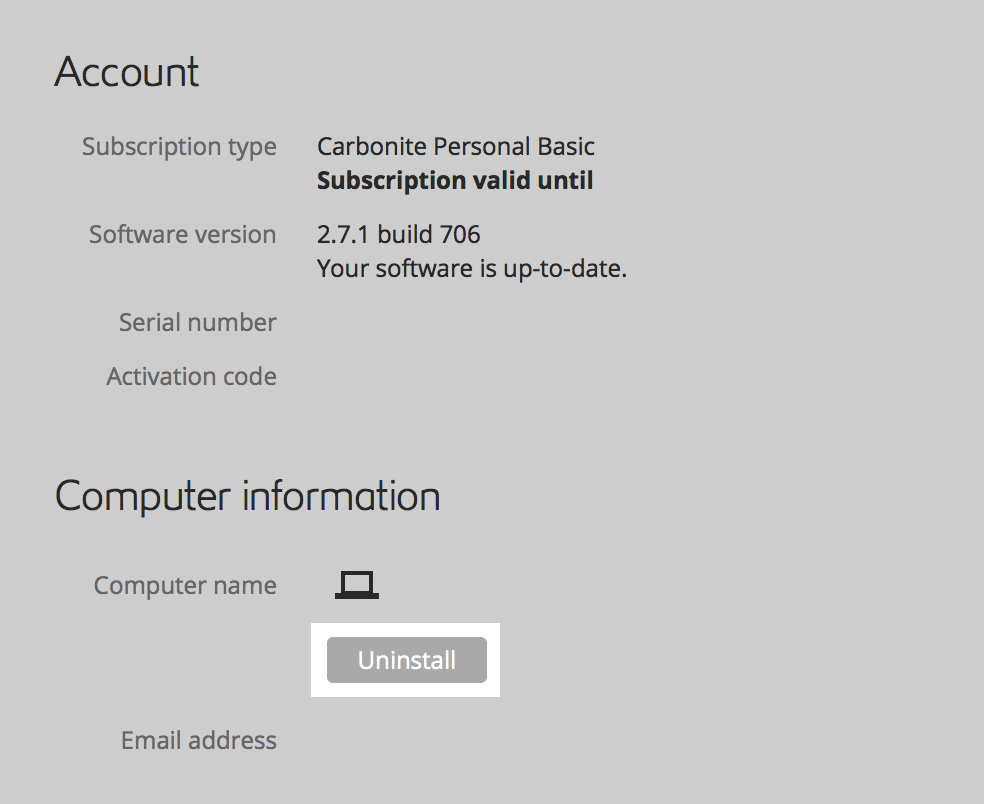
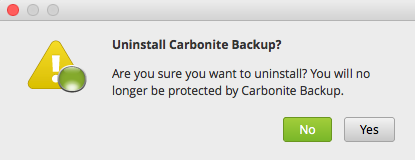
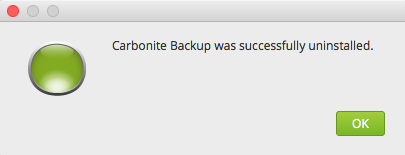
 Feedback
Feedback