How to Determine if Carbonite is Installed (Mac 2x)
- This article is for Mac 2x - View the Mac 1x article (Not sure?) | View the Windows article
Summary:
You can determine if Carbonite is installed on your computer through the Apple menu bar.
Solution:
When Carbonite is installed on your computer, the Carbonite icon will be placed in the menu bar near your system clock. It indicates that Carbonite is installed and running on your machine. Clicking this icon will display your backup status and allow you to open the Carbonite User Interface.
If you don't see this icon, you may need to reinstall Carbonite.




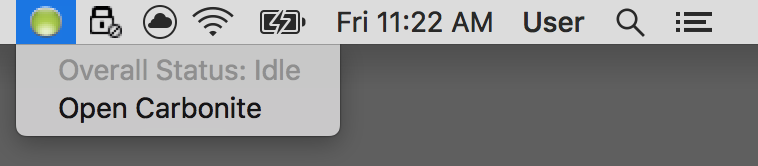
 Feedback
Feedback