Installing Carbonite Mobile (Android)
Summary:
You can install Carbonite Mobile to access files backed up from your desktop devices.
This article applies to:
| Carbonite Plans | Products | Platforms |
| Basic, Plus, Prime, Core, Power, and Ultimate (Not sure?) | Carbonite Mobile | Android - View the iOS article |
Solution:
- Open the Google Play Store app from your Android device.
- Tap on the Apps tab.
- Tap the search bar and type “Carbonite Mobile”.
- Tap Install next to the Carbonite Mobile result and wait for the app to install.
- Tap Open to open Carbonite Mobile.
- Within the app, tap Sign In.
- Enter your email address and password associated with your Carbonite backups.
From here, you can use Carbonite Mobile to access your files, share your files, and mark your files as favorites for later.




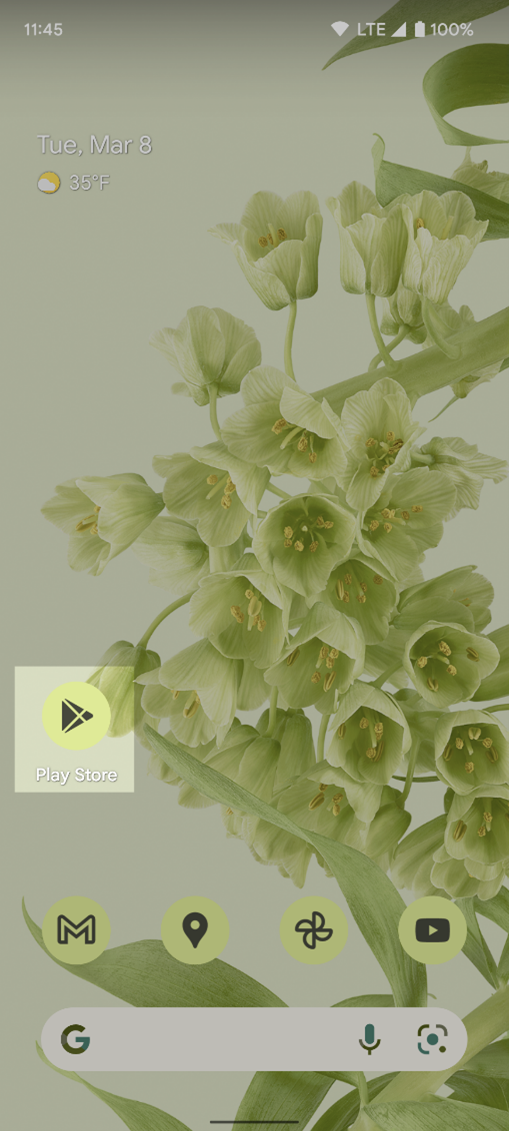
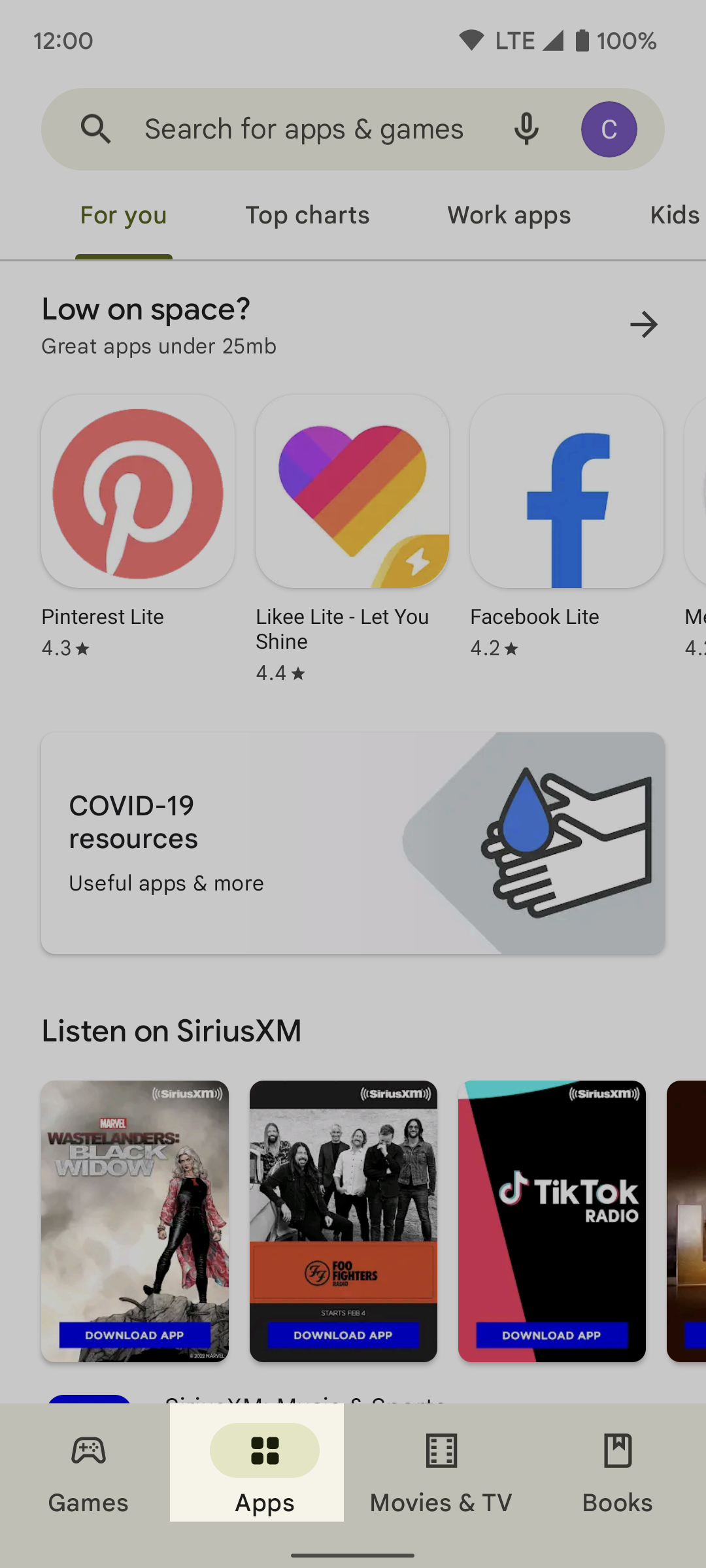

 Feedback
Feedback