Marking Your Files as Favorites with Carbonite Mobile (Android)
Summary:
You can mark a file as a favorite with Carbonite Mobile to easily find it again later.
This article applies to:
| Carbonite Plans | Products | Platforms |
| Basic, Plus, Prime, Core, Power, and Ultimate (Not sure?) | Carbonite Mobile | Android - View the iOS article |
Solution:
- Open the Carbonite Mobile app from your Android device.
- If you do not have Carbonite Mobile on your device, see Installing Carbonite Mobile.
- Tap the desired device name.
- Navigate through the folders to the location of the file you wish to view.
- Tap and hold the file to open a menu.
- Within the pop-up menu, tap Mark as Favorite.
- If you opened the file’s details, tap the three dots in the top right corner for the same options.
After you mark the file as a favorite, you can quickly access it from the Favorites tab at any time, from any device with Carbonite Mobile installed.




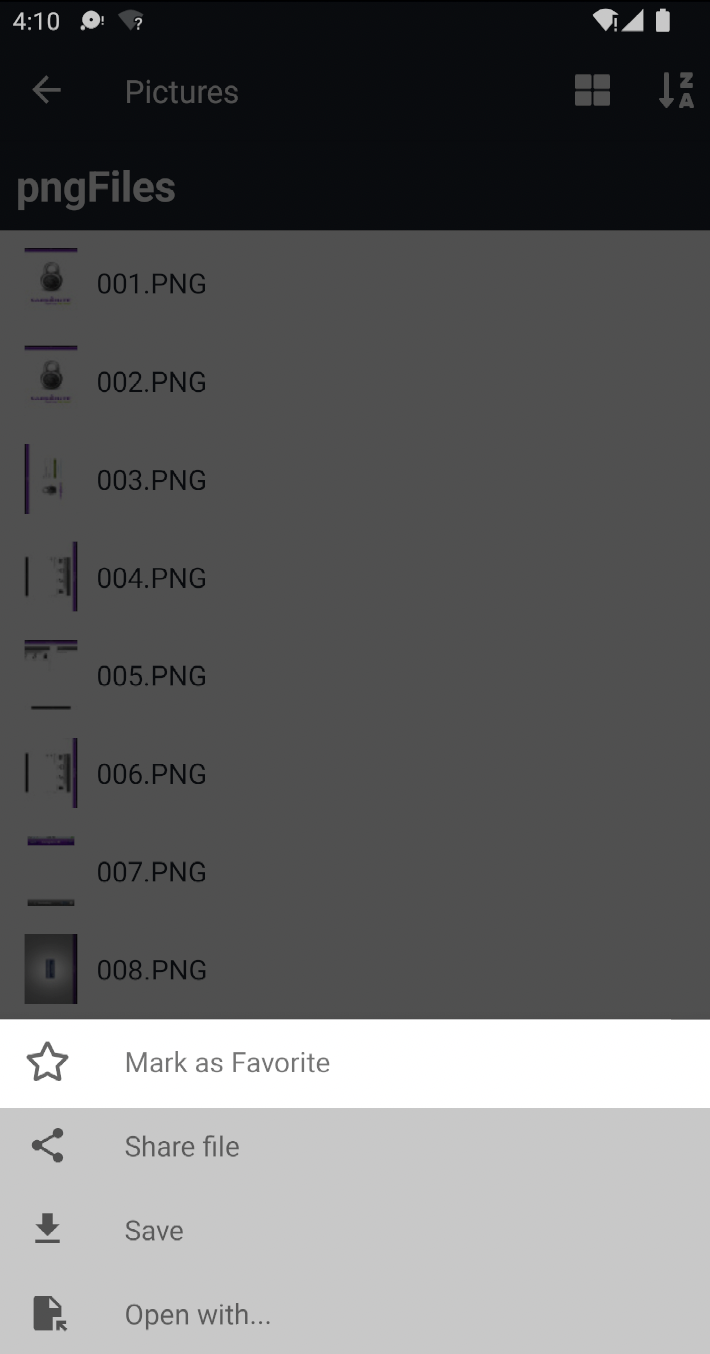
 Feedback
Feedback