Activating Webroot SecureAnywhere Antivirus
Summary:
You can activate Webroot SecureAnywhere Antivirus through the application on your Windows computer.
If you have not installed the software on your computer already, we have a separate article for Installing Webroot SecureAnywhere Antivirus.
This article applies to:
| Carbonite Plans | Products | Platforms |
| Basic, Plus, and Prime (Not sure?) | Webroot SecureAnywhere Antivirus (Not sure?) | Portal and Windows - View the Mac article |
Solution:
- Sign in to https://account.carbonite.com or with the button below.
- Locate your Webroot keycode and make note of it for later.
- Open the Webroot application.
- From the Windows task bar, click the arrow near the system clock and click the Webroot icon.
- From the Windows task bar, click the arrow near the system clock and click the Webroot icon.
- Click the gear icon next to My Account.
- Enter the keycode that you noted and click Activate.
Your Webroot SecureAnywhere application is now activated.





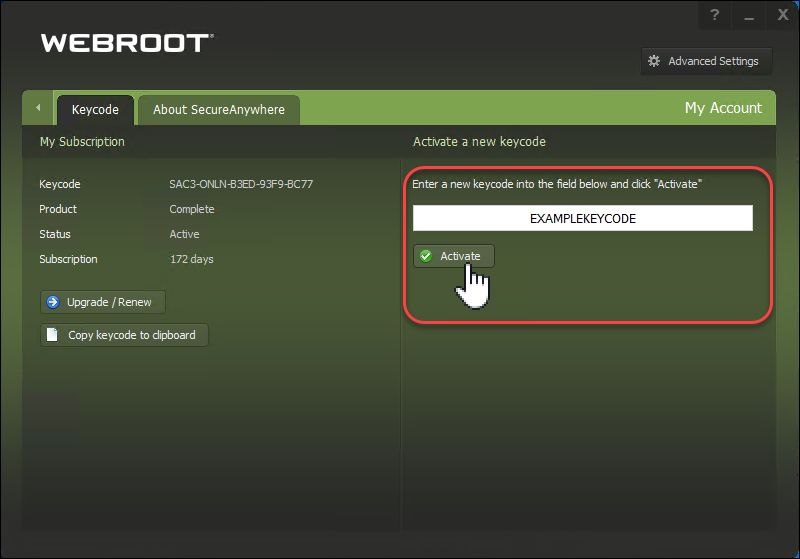
 Feedback
Feedback