The Monitor Page
- This article is for Windows only
Summary:
The Monitor page in the Carbonite Safe Server Backup (CSSB) user interface displays the status of backup, restore, upload and download operations in progress for all backup sets. Only the most recent in-progress task for a backup set will be displayed.
Solution:
Within the Monitor page, the following information is visible:
- Backup Sets - A list of all saved CSSB backup sets is displayed in the left hand pane.
- Activity - It shows all recent activities that have taken place for a backup set such as a Backup to Cloud, Backup to Disk, Upload to Cloud, Upload from Disk, Download and Restore.
- Start Time - It shows the start date and time (in hours, minutes and seconds) of an operation.
- Elapsed - It shows the elapsed time of an operation in days, hours, minutes and seconds.
- Level - It shows whether a Full, Differential, or Incremental backup operation took place (for backup entries).
- Size - It shows the size of the operation taking place.
- Progress - It shows the progress of the operation taking place. During a backup operation, this field shows the number of files being backed up. Once an operation is complete, it will display the date and time the operation ended.
- Details - It provides further information about the operation taking place, such as whether it was successful. For Upload operations, upload speeds will be shown in this field.
Different operations can be clicked or right-clicked to display various options. For example, you may want to stop an ongoing task, or you may want to pause an upload operation to reduce network bandwidth usage during peak office hours.
A summary of what actions are allowed on what type of options is provided below.
| Operation | Stop | Pause | Resume |
|---|---|---|---|
| Backup to Cloud | Yes | Yes | Yes |
| Backup to Disk | Yes | No | No |
| Upload to Cloud | Yes | Yes | Yes |
| Download | Yes | No | No |
| Restore | Yes | No | No |
Note: If you are resuming an upload operation, CSSB will also resume any incomplete upload operations pending for that backup set. If you wish to resume only one operation, please use the Report Page.




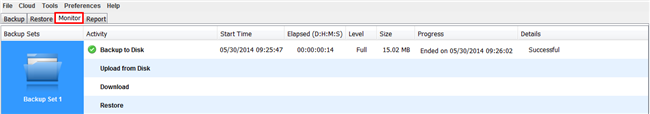
 Feedback
Feedback