How to Find the Email Address Associated with Your Account (Mac 1x)
- This article is for Mac 1x - View the Mac 2x article (Not sure?) | View the Windows article
Summary:
You can locate the email address associated with your Carbonite account by opening Carbonite from System Preferences.
- If Carbonite is not installed, you can look up additional information, which may help you find your associated email.





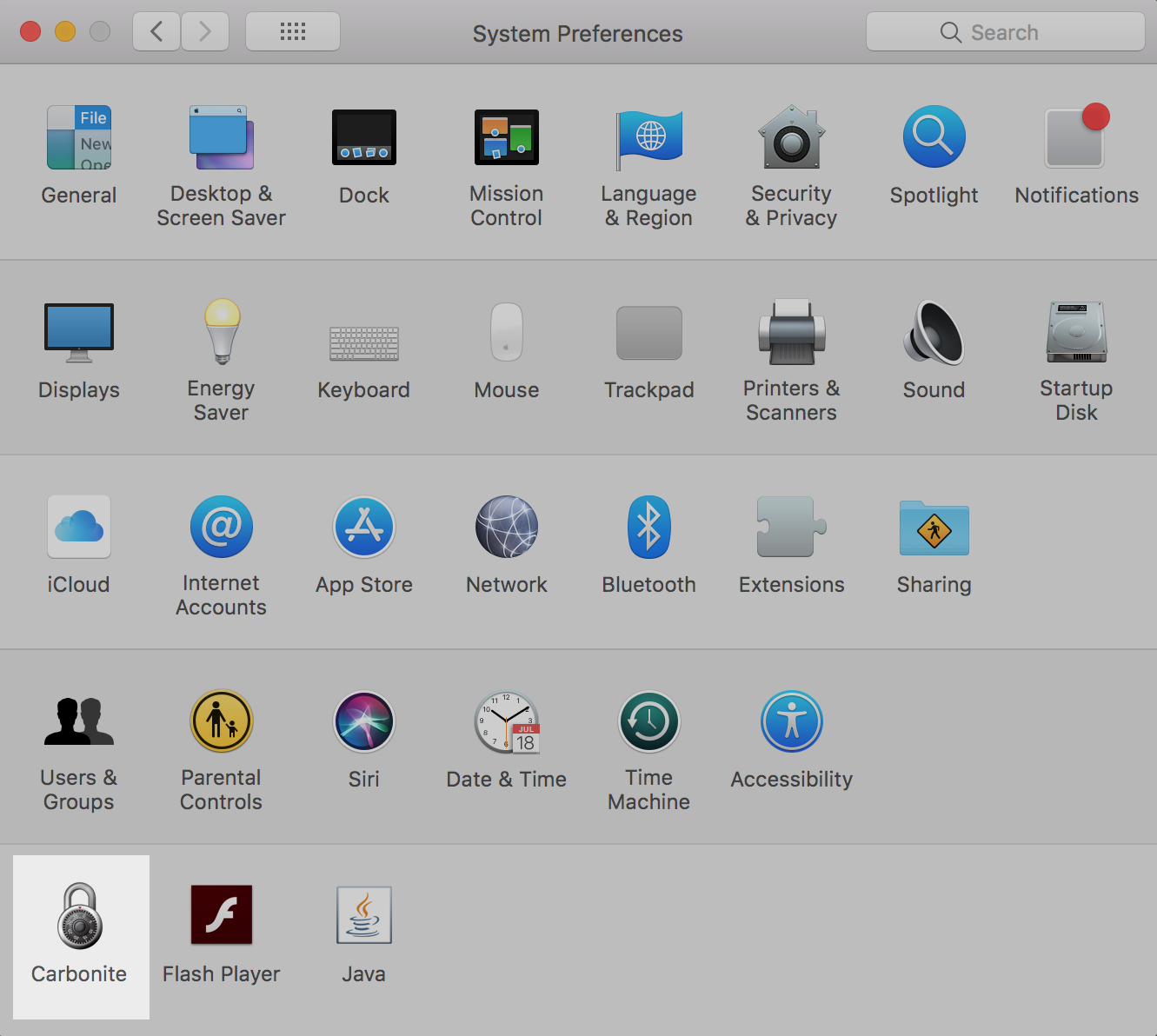

 Feedback
Feedback