How to Find the Email Address Associated with Your Account
- This article is for Windows - View the Mac article
Summary:
If Carbonite has been uninstalled, account information can be provided on this page to retrieve your email address.
Solution:
Double-click the Carbonite icon in your Windows notification areaThe area next to your system clock that contains the icons of the programs you are running. to open the Carbonite application.
If you do not see the Carbonite icon, it may be hidden. Click the Show hidden icons button ( < ) to view the Carbonite icon. In Windows 7, click the Show hidden icons button ( ^ ) to view any hidden icons. If you are running Windows 8 and are not viewing the desktop, press the Windows Key + D on your keyboard to view the desktop.
Within the Carbonite application, click the My account link. Your email address will be displayed on the right side of this window.




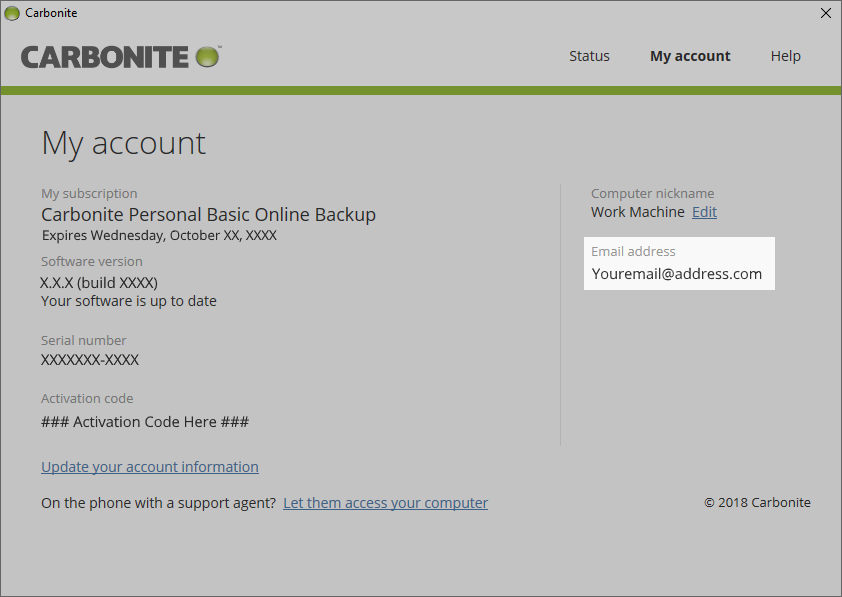
 Feedback
Feedback