Allowing Carbonite Through the Mac Firewall (Mac 1x)
Summary:
The purpose of a firewall is to protect your computer from malicious software. If a single program on your computer is having trouble connecting to the Internet or running properly, a common cause is that it is being restricted by your firewall. It is rare for a firewall to conflict with Carbonite. However, ensuring that Carbonite is properly allowed through any firewall or security software on your computer will help prevent or address a conflict.
- This article is for Mac 1x - View the Mac 2x article (Not sure?) | View the Windows article
Solution:
In order to allow Mac's Firewall to be configured for use with Carbonite, open your Mac System Preferences by clicking the System Preferences icon in your dock.
Next, click Security & Privacy.
Click the Firewall tab, then click Firewall Options.
Note: If you're not able to click anything here, you may have to first unlock the pane by clicking the Padlock and typing your Mac Username and Password into the fields provided.
A list of trusted Applications will be displayed. If Carbonite isn't in the list, click the + button.
In the Finder window that appears, navigate to the locations of the Carbonite files (listed below), select the appropriate file(s) and click Add to add the following files:
- /Macintosh HD/Library/Application Support/Carbonite/CarboniteDaemon
- /Macintosh HD/Library/Application Support/Carbonite/CarboniteAlerts
- /Macintosh HD/Library/Application Support/Carbonite/CarboniteStatus
After adding the Carbonite files, ensure that Block all incoming connections is not selected and click OK.
Your Firewall is now configured for use with Carbonite.




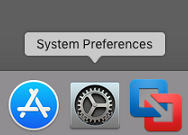
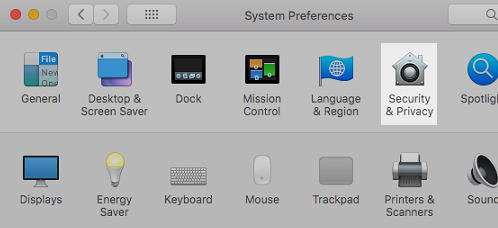
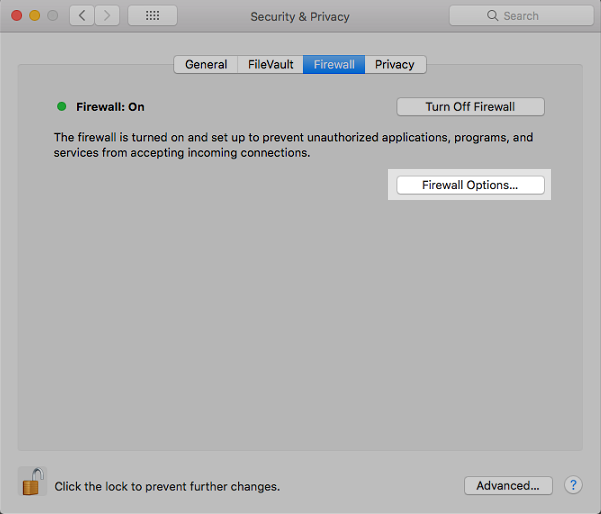
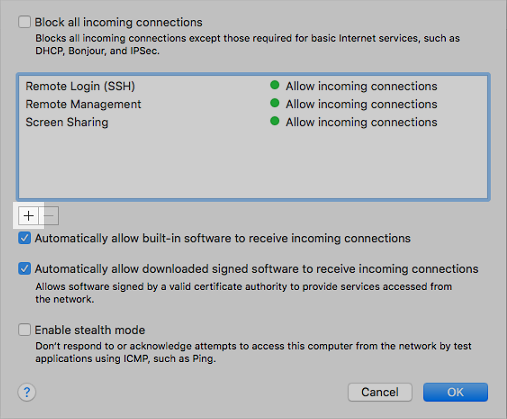
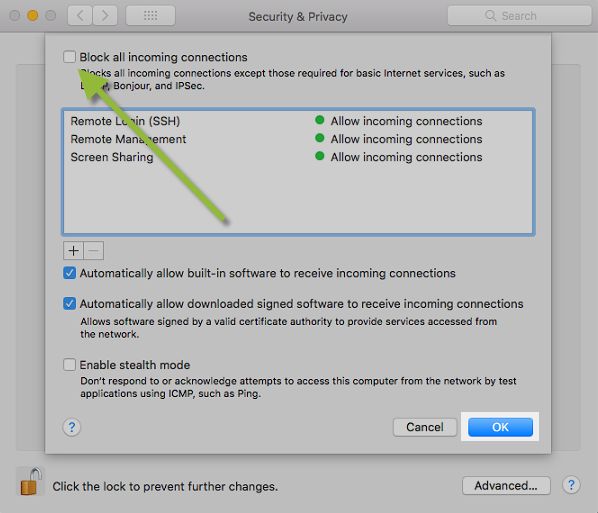
 Feedback
Feedback