Known Issue: The Carbonite Service Was Disabled
Summary:
The Carbonite Service ensures Carbonite can back up or restore files on your computer. In some cases, the service may be disabled which prevents Carbonite from working properly.
This article applies to:
| Carbonite Plans | Products | Platforms |
| Basic, Plus, Prime, Core, Power, and Ultimate (Not sure?) | Safe and Safe Pro (Not sure?) | Windows |
Cause:
This most commonly occurs when an antivirus application or IT team disables the CarboniteService because they think it could be harmful or not needed.
Solution:
To enable the Carbonite Service and resume normal Carbonite functionality, follow the instructions below.
Older Versions of Windows
- Right-click the taskbar and click Task Manager.
- Expand More details.
- From the expanded window, click the Services tab.
- Click Open Services in the bottom left.
Windows 11
- Right-click the taskbar and click Task Manager.
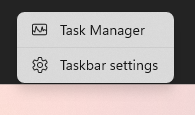
- Click the Services tab on the left.
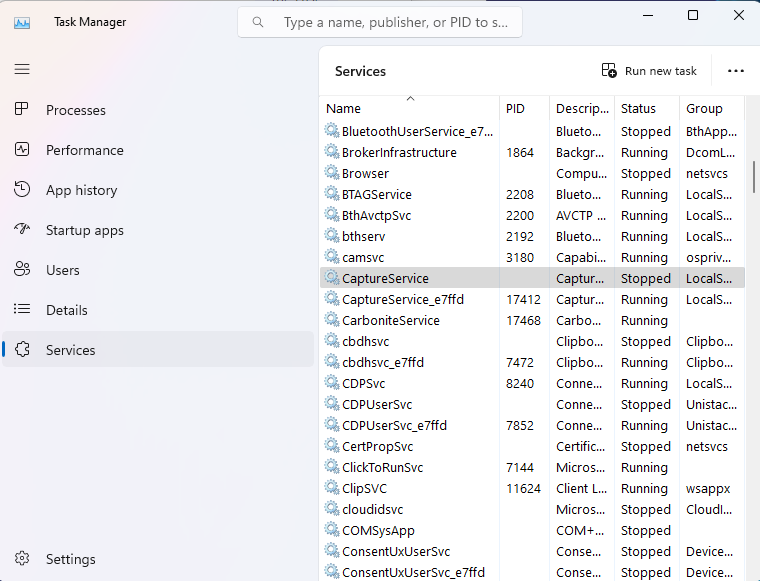
- Click Open Services in the drop-down menu at the top.
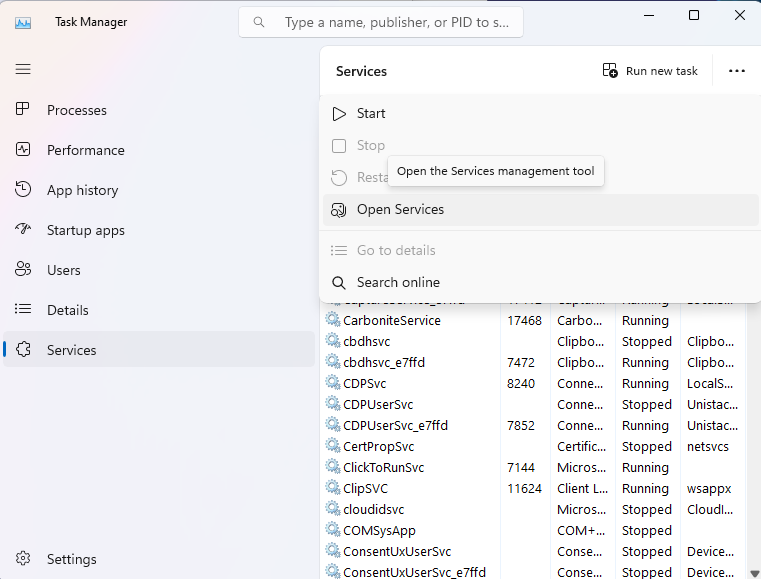
Carbonite Service
- In the new window, right-click the CarboniteService from the list and click Properties.
If CarboniteService shows up as Disabled under the Startup Type, Carbonite will be unable to open or perform normal operations.
- In the new window, change the Startup type to Automatic.
- Click Apply and OK. The service will start itself.
- Open Carbonite from the Windows start menu.
- Alternatively, it is possible Carbonite is disabled from the individual Startup tab of Task Manager. If so, right-click on it in the Startup Tab and select Enable. The Carbonite Service is now configured to run on startup.
After applying these settings, Carbonite will scan for files to back up throughout the day.




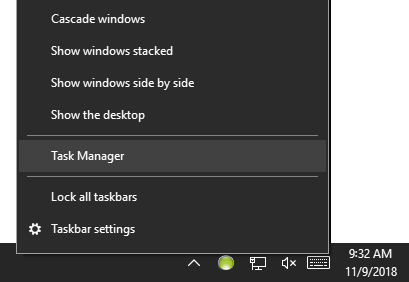
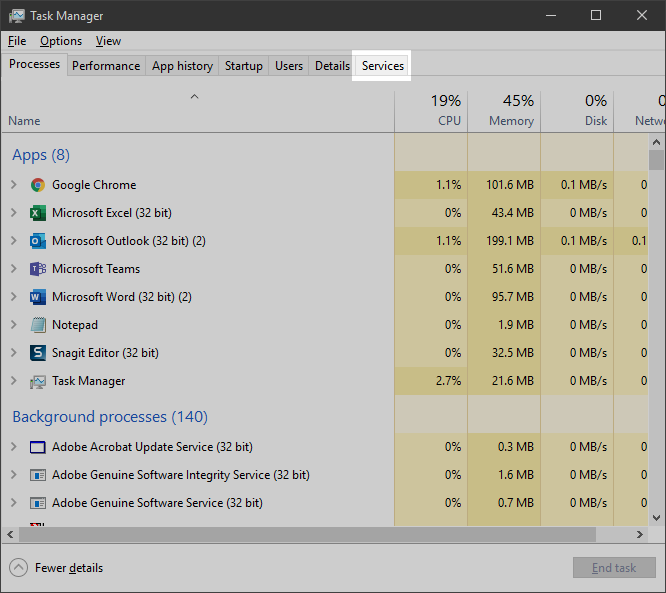
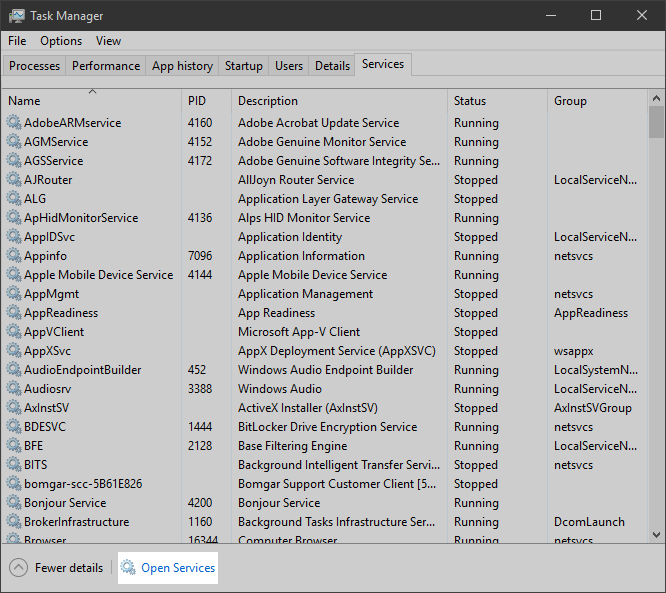
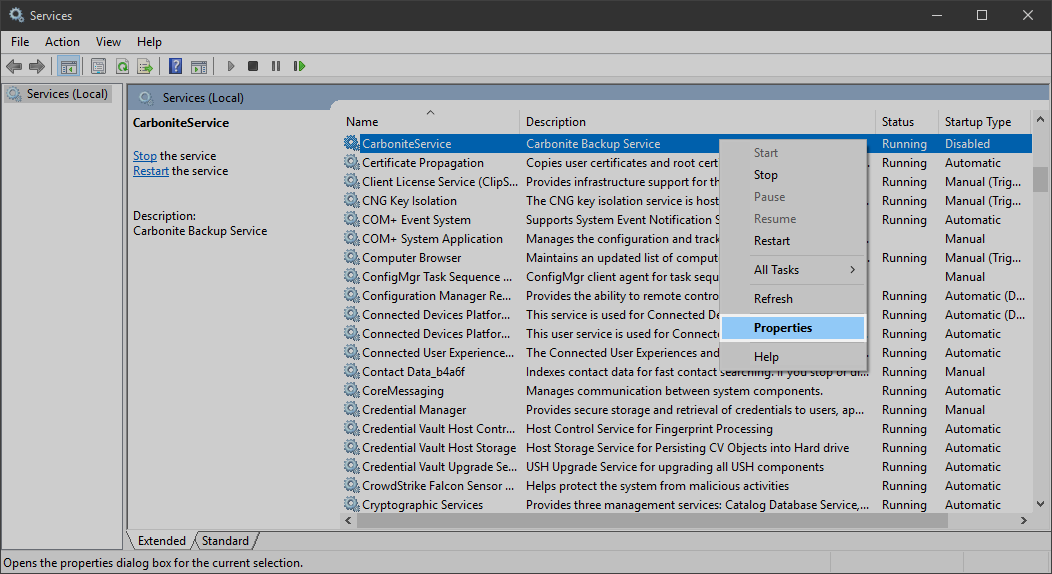
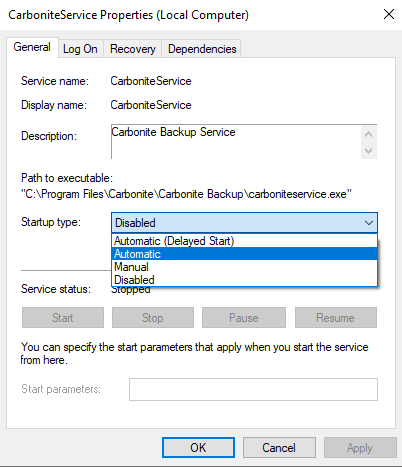
 Feedback
Feedback