Backup Overdue for Carbonite Safe (Mac 1x)
Summary:
If your backup is not progressing normally, restart your computer. Restarting often resolves minor connection issues and allows Carbonite to reconnect to our servers. When the computer powers back on, allow all startup processes to complete before attempting to open and check Carbonite. If your backup doesn't resume after rebooting the computer, you can uninstall and reinstall Carbonite to refresh its connection to our servers.
If your backup is overdue and not progressing, we suggest that you uninstall and reinstall the Carbonite program on your computer.
You can uninstall the Carbonite program from within the Carbonite Preference pane. Once the Carbonite Preference pane is open, you can disable Carbonite and you will be able access the uninstall button.
Note: If you are having problems accessing your Carbonite Preference pane, you can manually uninstall from your computer by removing the individual files that make up the program.
This article applies to:
- This article is for Mac 1x - View the Mac 2x article (Not sure?) | View the Windows article
Solution:
Click the Apple symbol in the menu bar and select System Preferences.
Within the System Preferences window, click on the Carbonite icon.
Within the Backup Is: drop-down menu of the Carbonite Preference pane, select Disabled.
Note: If you are unable to select Disabled, select Enabled first. You will then be able to select Disabled.
When you disable Carbonite, a Security Login Box will be displayed. Type your Apple login information in the spaces provided and click OK.
Carbonite will now be disabled and the Uninstall... button will now be displayed.
Click Uninstall, and you will once again be asked to type your Apple login information. Once you click OK, Carbonite will be uninstalled. You can now reinstall Carbonite.
Once Carbonite has been removed from the computer, you can then reinstall Carbonite to get your files backed up again.





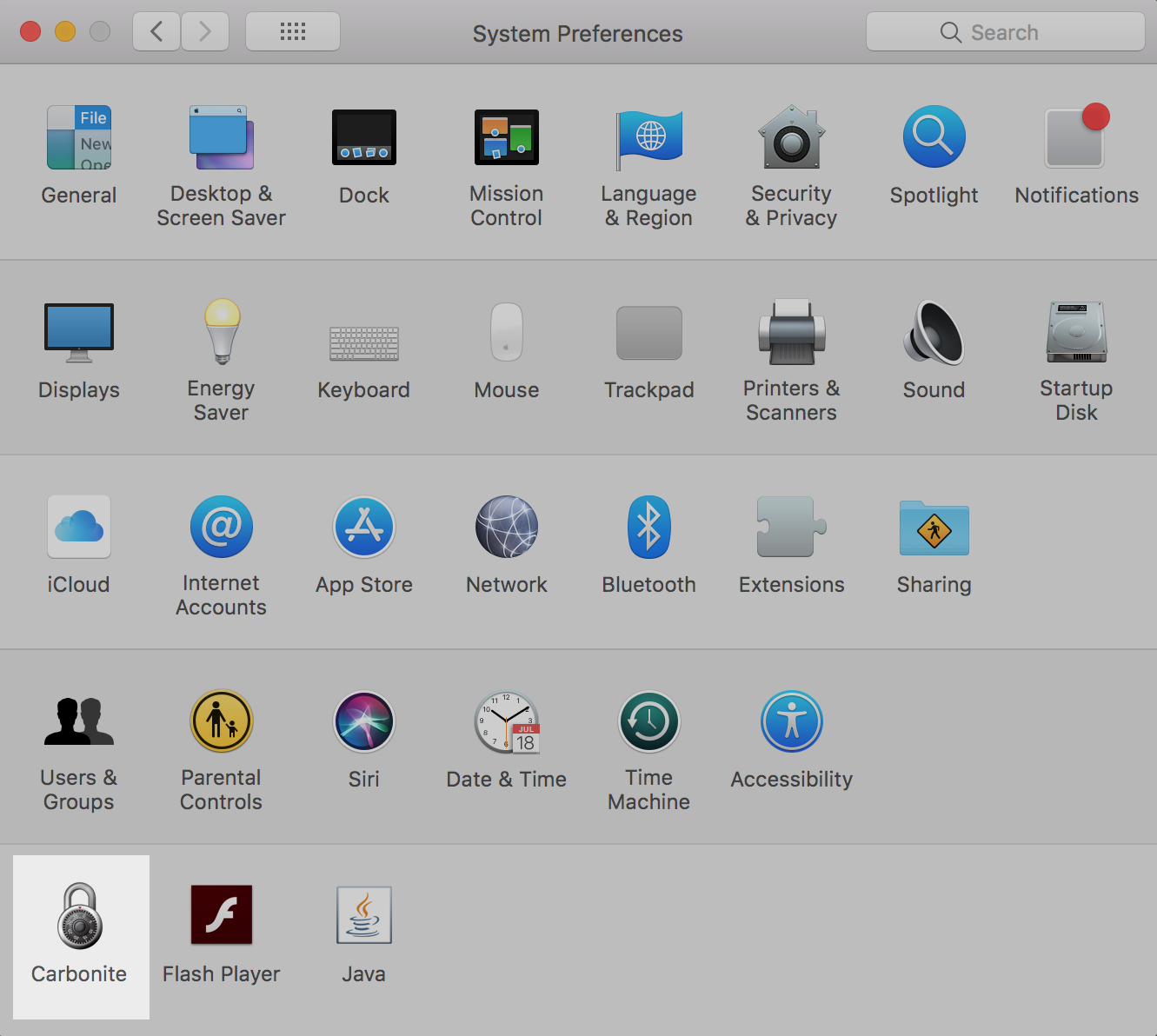



 Feedback
Feedback