Installing Carbonite Safe Backup Pro on Older Operating Systems
Summary:
You can install the legacy version of Carbonite Safe Backup Pro for computers that are on Windows XP, Vista, or Server 2003.
Windows XP, Vista, and Server 2003 are not supported on version 6.0 or later of Carbonite.
This article applies to:
| Carbonite Plans | Products | Platforms |
| Core, Power, and Ultimate (Not sure?) | Safe Pro (Not sure?) - View the Safe article | Windows |
Solution:
To get started, you will need access to the computer that you want Carbonite installed on. When you are ready, follow the instructions below:
- Login to Carbonite at https://account.carbonite.com or with the button below.
- Click Deploy to many computers.
- Make note of the Company ID that applies to your Carbonite Safe Backup Pro account.
- Download the legacy version of Carbonite here.
- Alternatively, you can click Download the installer from the portal.
- From the target computer, run command prompt as an administrator.
- Within Command Prompt, navigate to the folder where the legacy version of Carbonite was downloaded. In the example below, the file was in the Downloads folder.
cd %USERPROFILE%\My Documents\Downloads
- Run the installer by entering the command below and replacing “{CID}” with the Company ID you made note of in Step 2.
CarboniteUpgrade-pro-client.exe /install /companyID={CID} /homeserver=home.shmi.carbonite.com - The installation will begin automatically.
After the installation completes, Carbonite will start backing up files within the next few minutes.




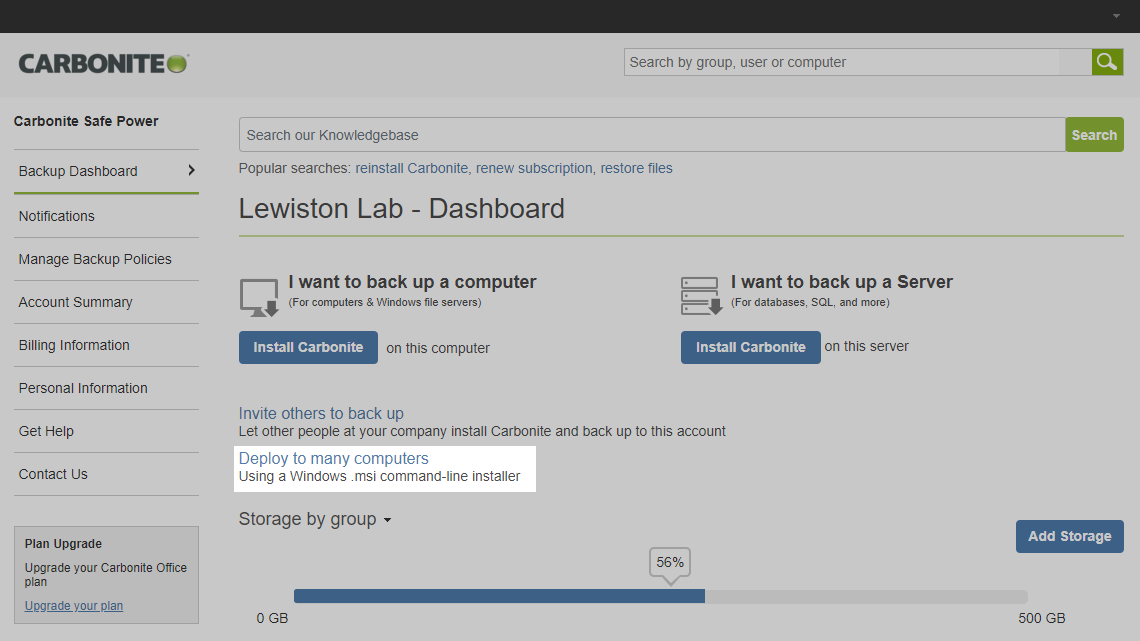
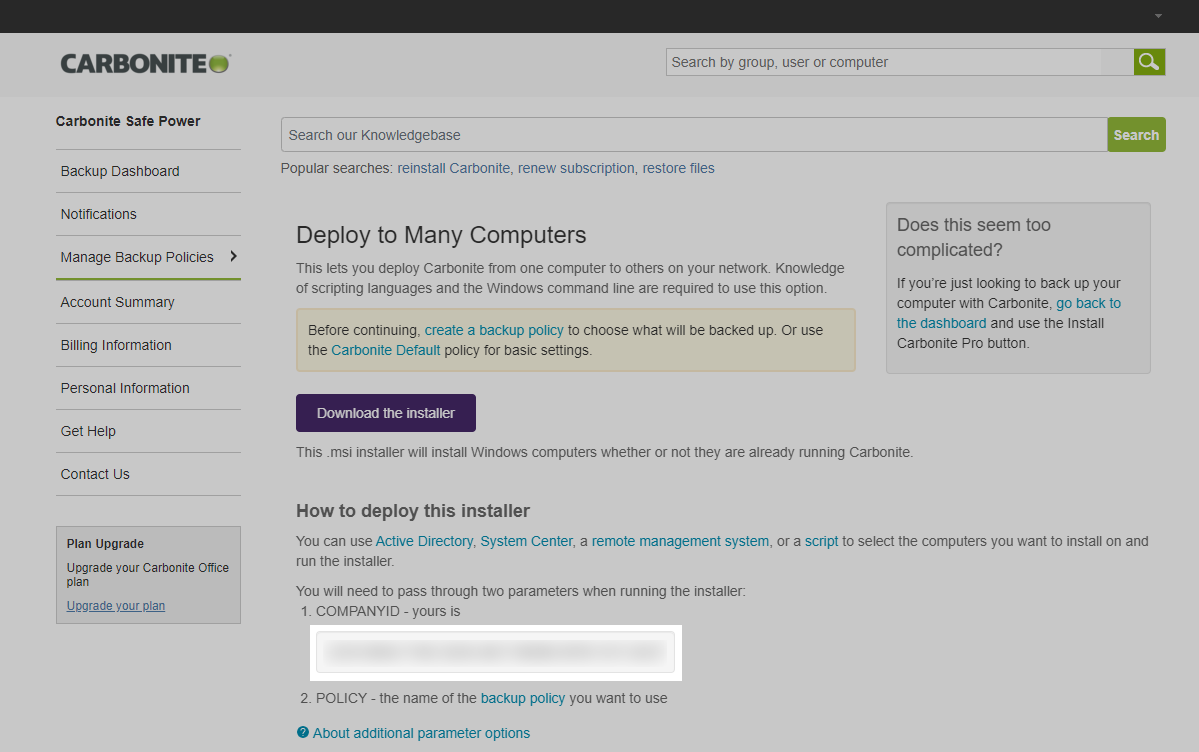
 Feedback
Feedback