Transferring Carbonite Safe Backup Pro Between Users
Summary:
As an Administrator, you can move computers to another user on the Carbonite Safe Backup Pro dashboard.
This article applies to:
| Carbonite Plans | Products | Platforms |
| Core, Power, and Ultimate (Not sure?) | Safe Pro (Not sure?) | Portal |
Solution:
- Sign into your Carbonite account as an administrator at https://account.carbonite.com or with the button below.
- From the Computer Actions dropdown, select Assign to a new user on the computer you want to move.
Note: If the Assign to a new user option is not available, click the user's name. The Computer Actions dropdown on the User page will have the Assign to a new user option. - Select a user to assign the computer to and click Continue.
You will receive a confirmation message that the computer was successfully moved to that user.




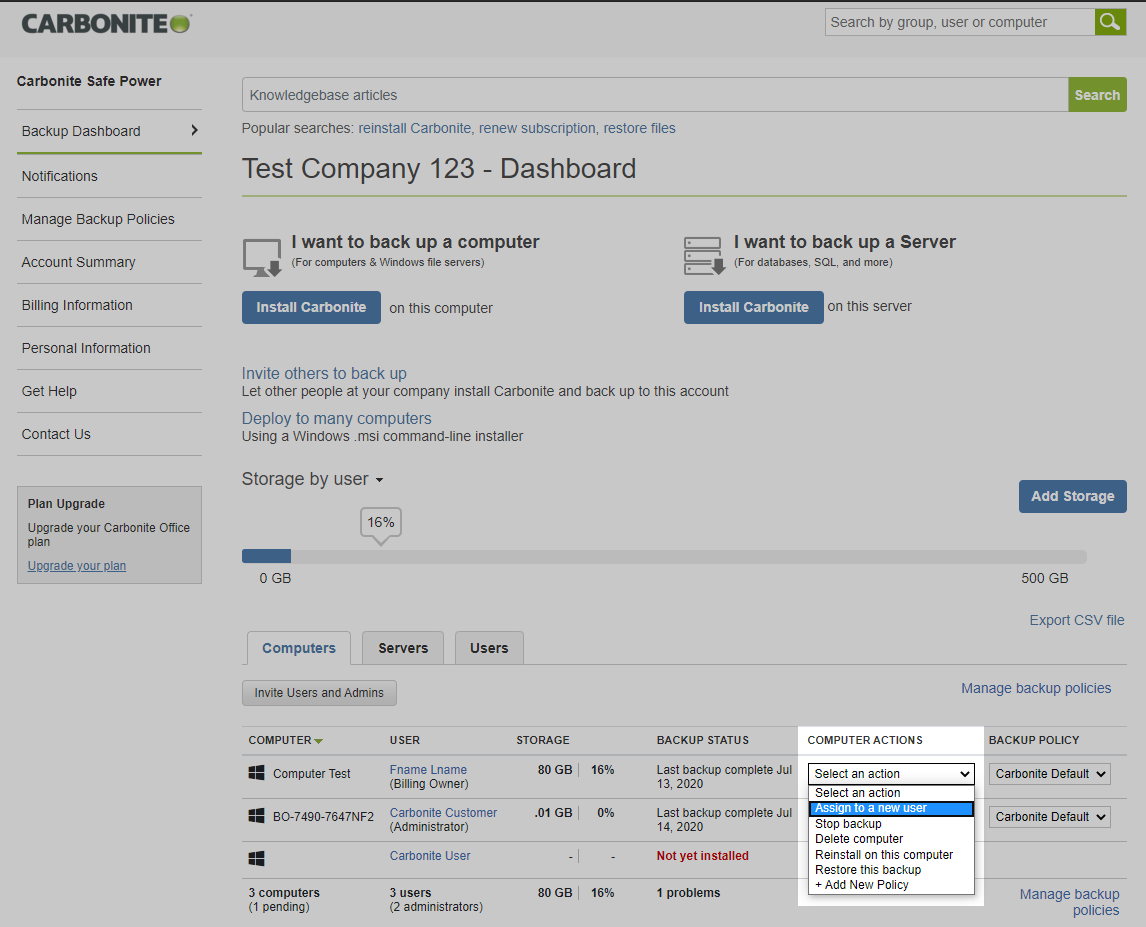
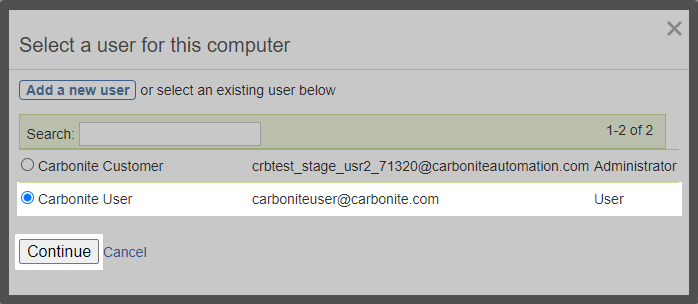
 Feedback
Feedback