Viewing the Restore Status (Mac 2x)
- This article is for Mac 2x - View the Mac 1x article (Not sure?) | View the Windows article
Summary:
You can check the progress of your restore through the Carbonite User Interface.
Solution:
Click the Carbonite icon in the menu bar and select Open Carbonite.
Within the Carbonite User Interface, click Restore Files under the MAIN section.
The Restore Files tab will let you restore all of your files to your computer and view the progress of any restore.
A pop-up notification will display the number of restored files when the restore is complete.




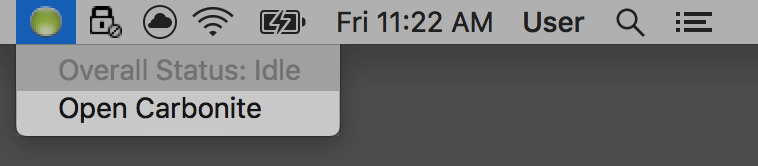
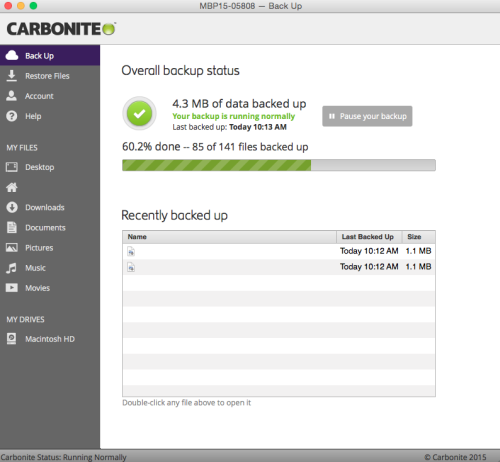
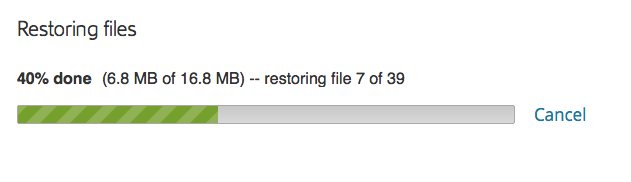
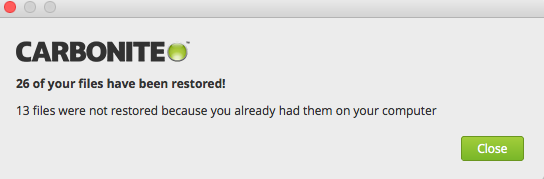
 Feedback
Feedback