Accessing Your Restore Error Report for Carbonite (Mac 1x)
Summary:
Carbonite will record any errors that occur during the restore process in a text file entitled Carbonite Restore Errors. This text file can be accessed from your desktop at the end of the restore.
This article applies to:
- This article is for Mac 1x only (Not sure?)
Solution:
To view the errors, double-click the Carbonite Restore Errors text file on your desktop.
The text file will list any files that weren't restored because of errors.
You can locate and restore unrestored files through your Carbonite Safe account




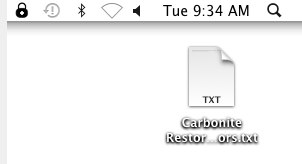
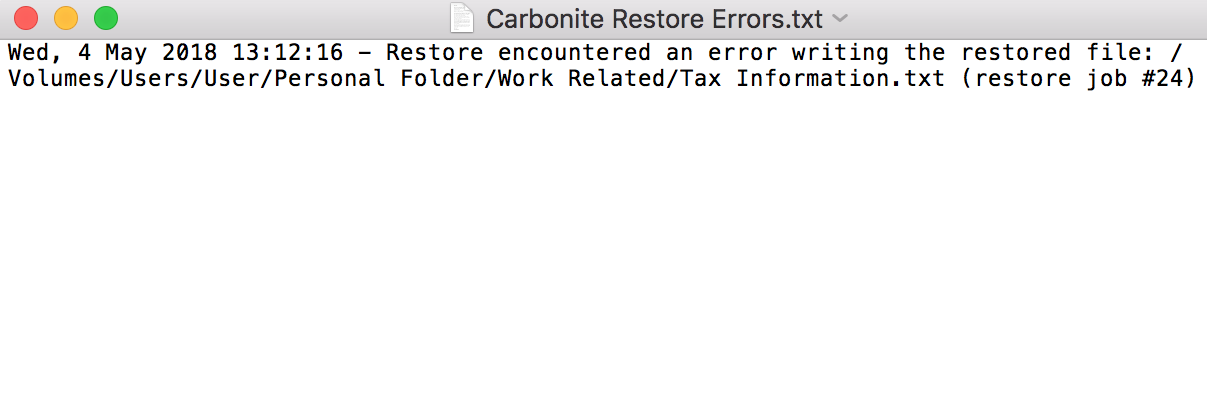
 Feedback
Feedback