Enabling Biometric Login for Carbonite Mobile
Summary:
You can enable the biometric login setting to require your fingerprint or face ID before you can open the Carbonite Mobile app.
This article applies to:
| Carbonite Plans | Products | Platforms |
| Basic, Plus, Prime, Core, Power, and Ultimate (Not sure?) | Carbonite Mobile | Android and iOS |
Solution:
- Open the Carbonite Mobile app from your Android or iOS device.
- If you do not have Carbonite Mobile on your device, see Installing Carbonite Mobile (Android) or Installing Carbonite Mobile (iOS).
- Tap Settings.
- Change Require login to your preferred option:
- On app restart
- Every 7 days
- Every 15 days
- Every 30 days
- Toggle Use biometric login to the right.
Based on the settings you configured, you will be prompted to log in using biometrics the next time you open the Carbonite Mobile app.




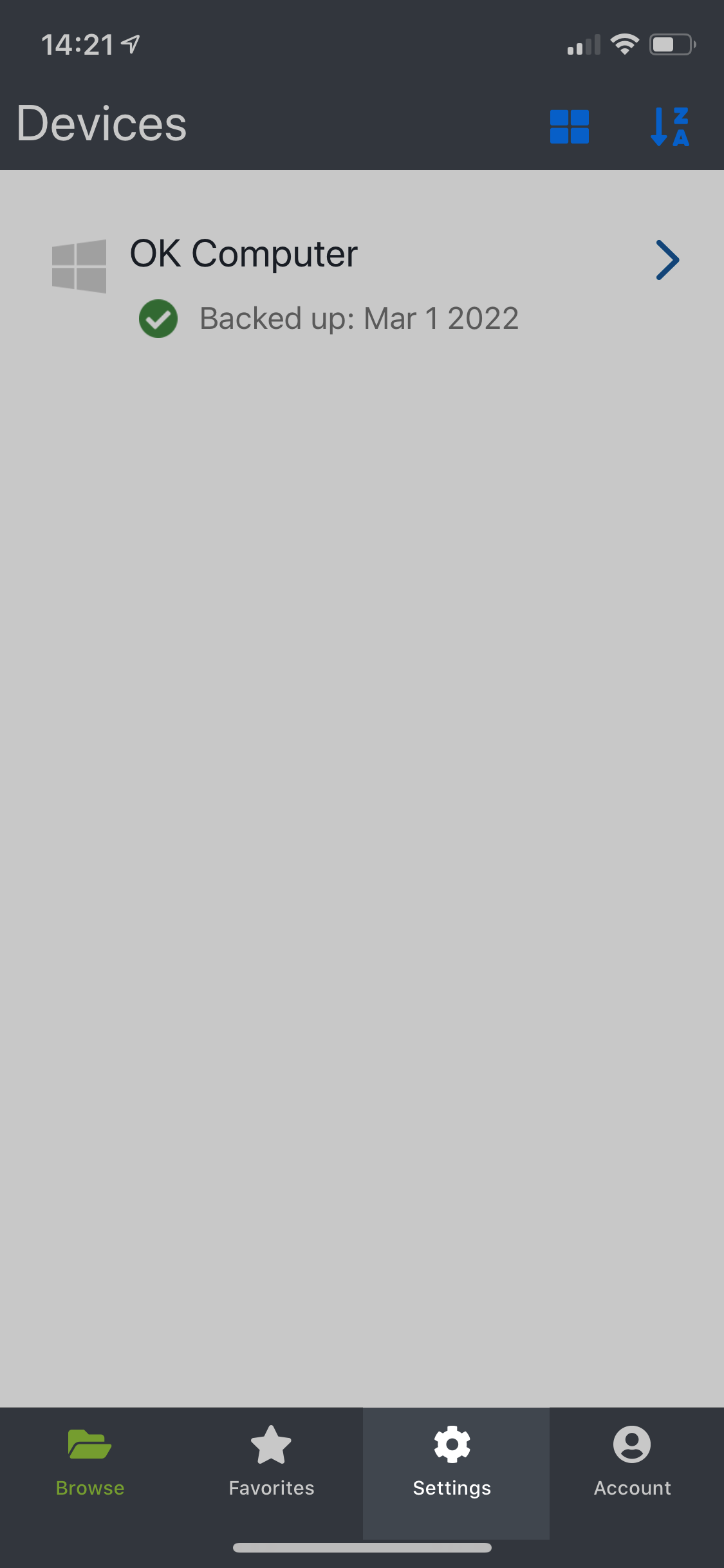

 Feedback
Feedback