Creating a Webroot Business Endpoint Protection Account
Summary:
After purchasing a Webroot Business Endpoint Protection add-on, you will need to create a Webroot account to access your keycode and install Webroot on your computer.
This article applies to:
| Carbonite Plans | Products | Platforms |
| Core, Power, and Ultimate (Not sure?) | Webroot Business Endpoint Protection (Not sure?) | Portal, Windows, and Mac |
Solution:
- Sign into your Carbonite Safe Backup Pro account at https://account.carbonite.com or with the button below.
- Click Account Summary.
- From this tab, copy your Webroot keycode for later.
- Go to https://my.webrootanywhere.com/registration.aspx.
- Enter your information and the keycode from step 2.
- Click Register Now.
After you have registered your account, you can install Webroot Business Endpoint Protection Antivirus




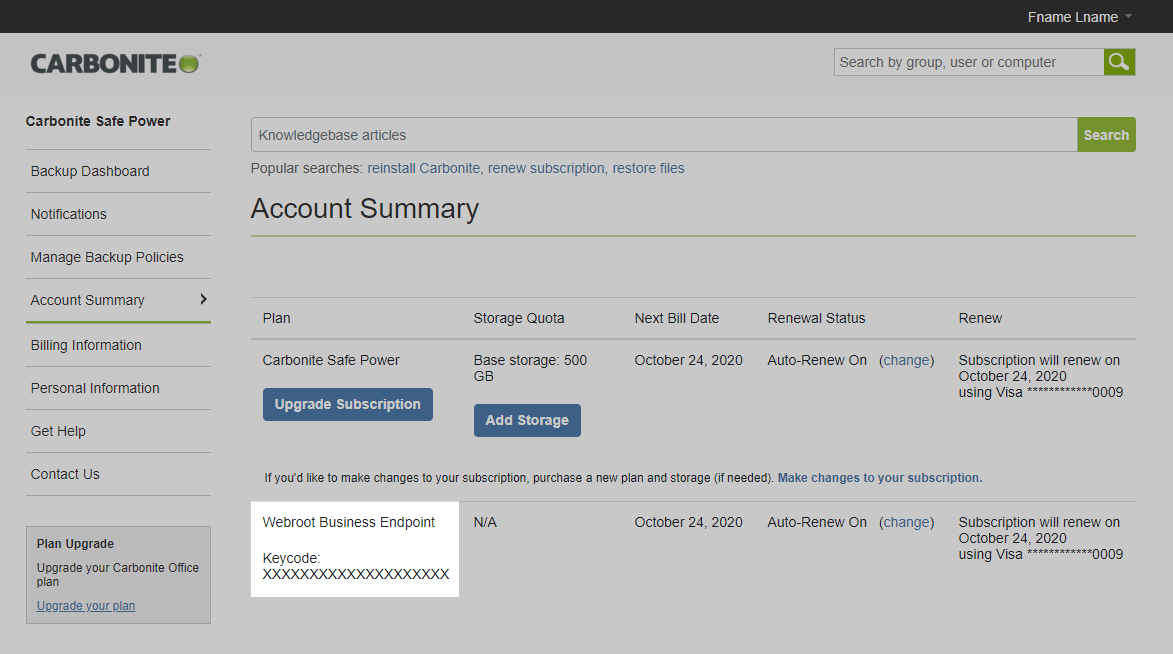
 Feedback
Feedback