Accessing a Safe Pro Account Through the Partner Portal
Summary:
If you are the administrator for one of your accounts, you will be able to access that account's Dashboard through your Partner account.
Solution:
Once signed in, click Manage my accounts within the Quick Links section for Carbonite Safe.
Then, click the Accounts tab to view a list of your clients associated with your account. Within the Accounts tab, click on one of your Carbonite clients to view information about their account.
Any account that has this icon  next to the company name indicates that you are the administrator for that account.
next to the company name indicates that you are the administrator for that account.
You will see the details for your client on this page. To access the Safe Pro dashboard for this account, click the account name or click Manage computers & users.
Once in the Safe Backup Pro Dashboard, you will be able to do all of the following:
- Manage users
- Manage computers
- Create and manage groups
- View and restore files from your client's backup





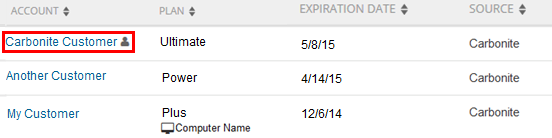
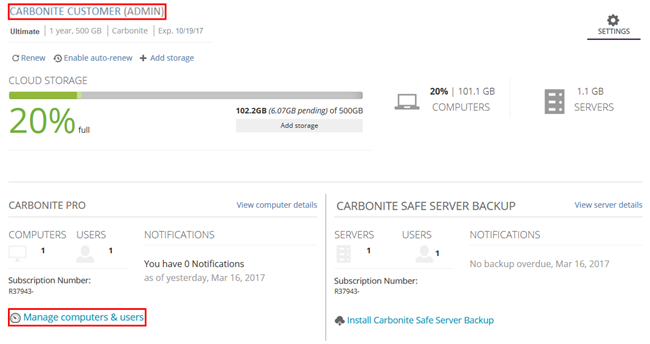
 Feedback
Feedback