Changing the Language Preferences in the User Interface
Summary:
- This article is for Windows only
The information in this article only applies to Carbonite Safe Server Backup Version 5.5 and below. If you are unsure about your version, please use these instructions to locate the version of the product you are running.
Carbonite Safe Server Backup Version 6.0 and above only supports the English language.
Carbonite Safe Server Backup (CSSB) has full support for two languages and limited support for eight more.
Languages With Full Support
The following languages are fully supported by Carbonite Safe Server Backup.
- English
- German
Languages With Limited Support
The following languages have limited support by Carbonite Safe Server Backup. Translations for languages with limited support may be incomplete.
- Japanese
- Simplified-Chinese
- Traditional-Chinese
- Korean
- Thai
- Italian
- Portuguese
- Spanish
The language that you choose in CSSB must match the language used for Windows on the system. For example, you should choose German as the language in CSSB if you are running a German version of Windows with the German language pack.
File names that contain characters cannot be backed up unless Windows includes those characters. For example, even if CSSB is set to the Japanese language, it cannot back up files that contain Japanese characters unless Windows is running in Japanese.




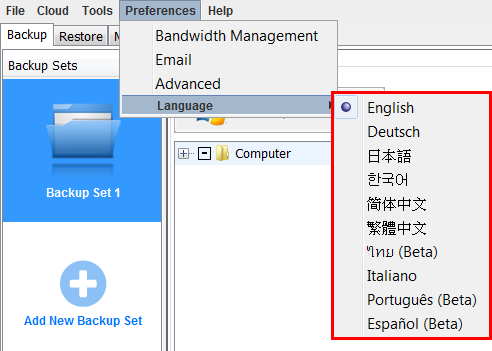
 Feedback
Feedback