Adding a New Backup Set (CSSB 6.x)
Summary:
This article describes how to add a new backup set in Carbonite Safe Server Backup.
- This article is for Windows only
Solution:
Launch CSSB by right-clicking the Carbonite Safe Server Backup shortcut on your Desktop and selecting Run as administrator.
You can add new backup sets within the CSSB Enhanced Interface by clicking Add New Backup Set.
Your computer/server will be scanned, and you will be presented with options to create backup sets based on the data and applications detected on your system. In the example below, there are checkmarks next to File System and System State. Place a checkmark next to any other backup type(s) you would like to protect with Carbonite. After making your selection, click Continue to proceed.
Your new backup set(s) will be created and displayed in the User Interface. In the example below, a System State backup set was created.
To perform an immediate backup of your newly created backup set, navigate to its Backup Details page and click the Backup Now button. For additional information, please review this Knowledge Base article.




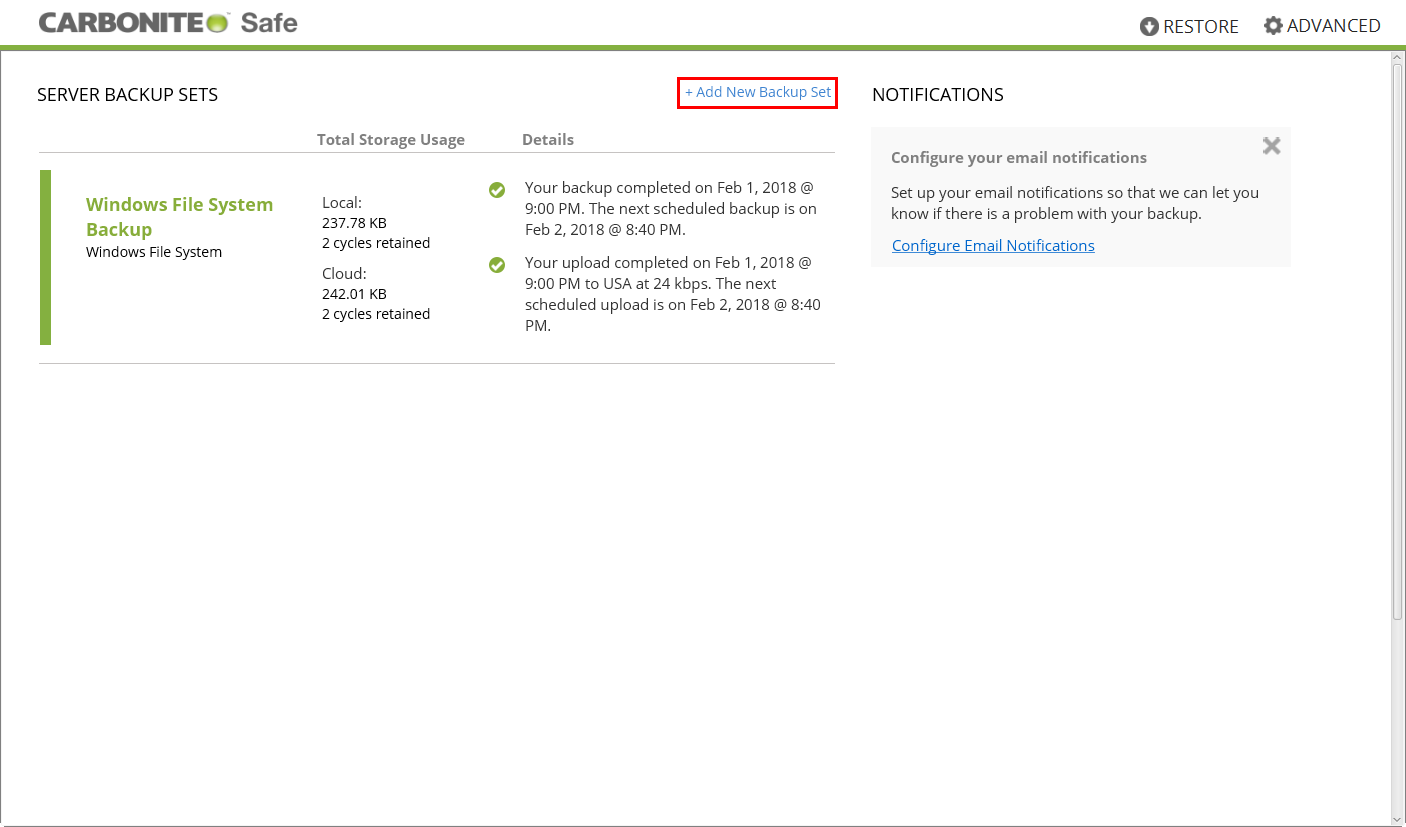
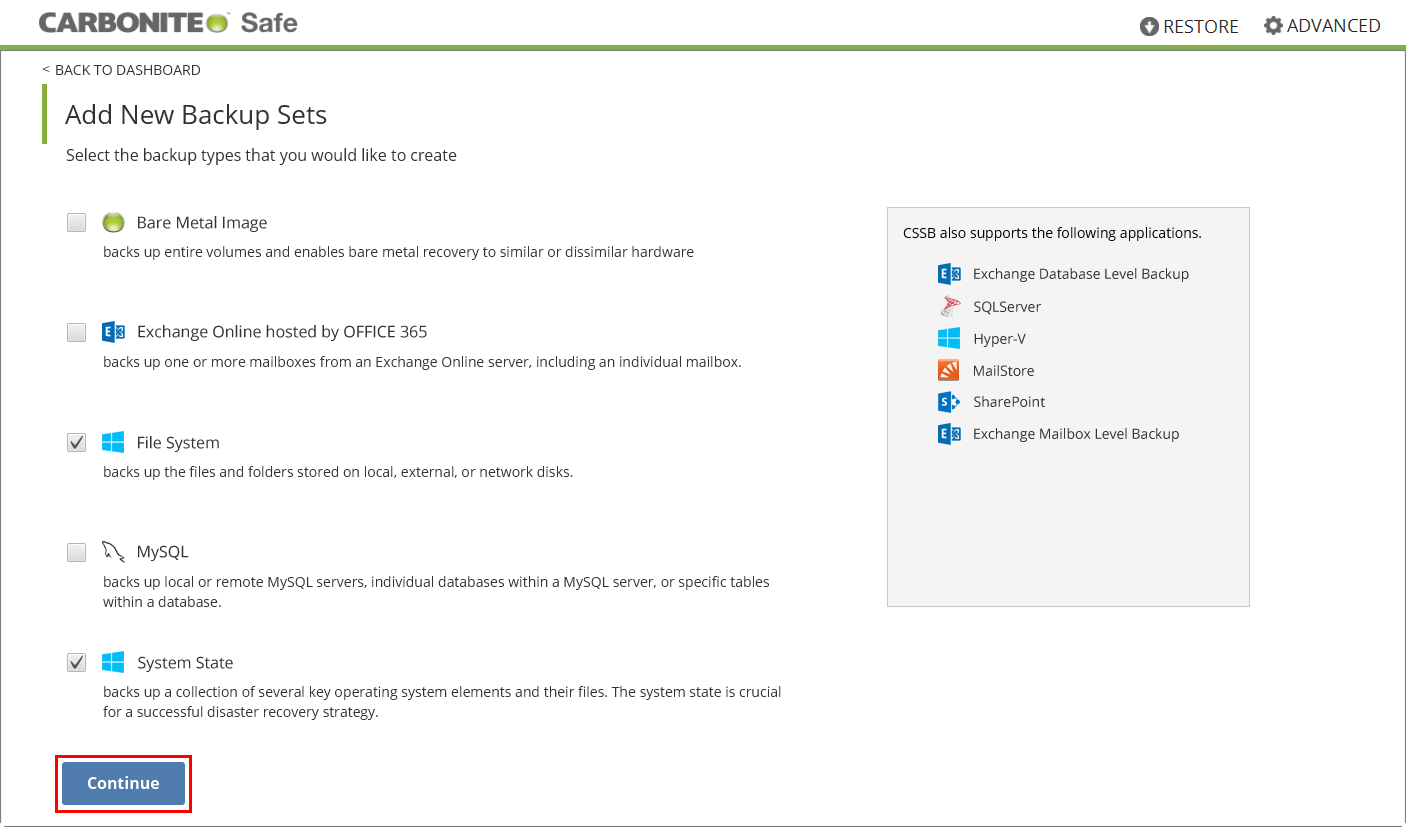
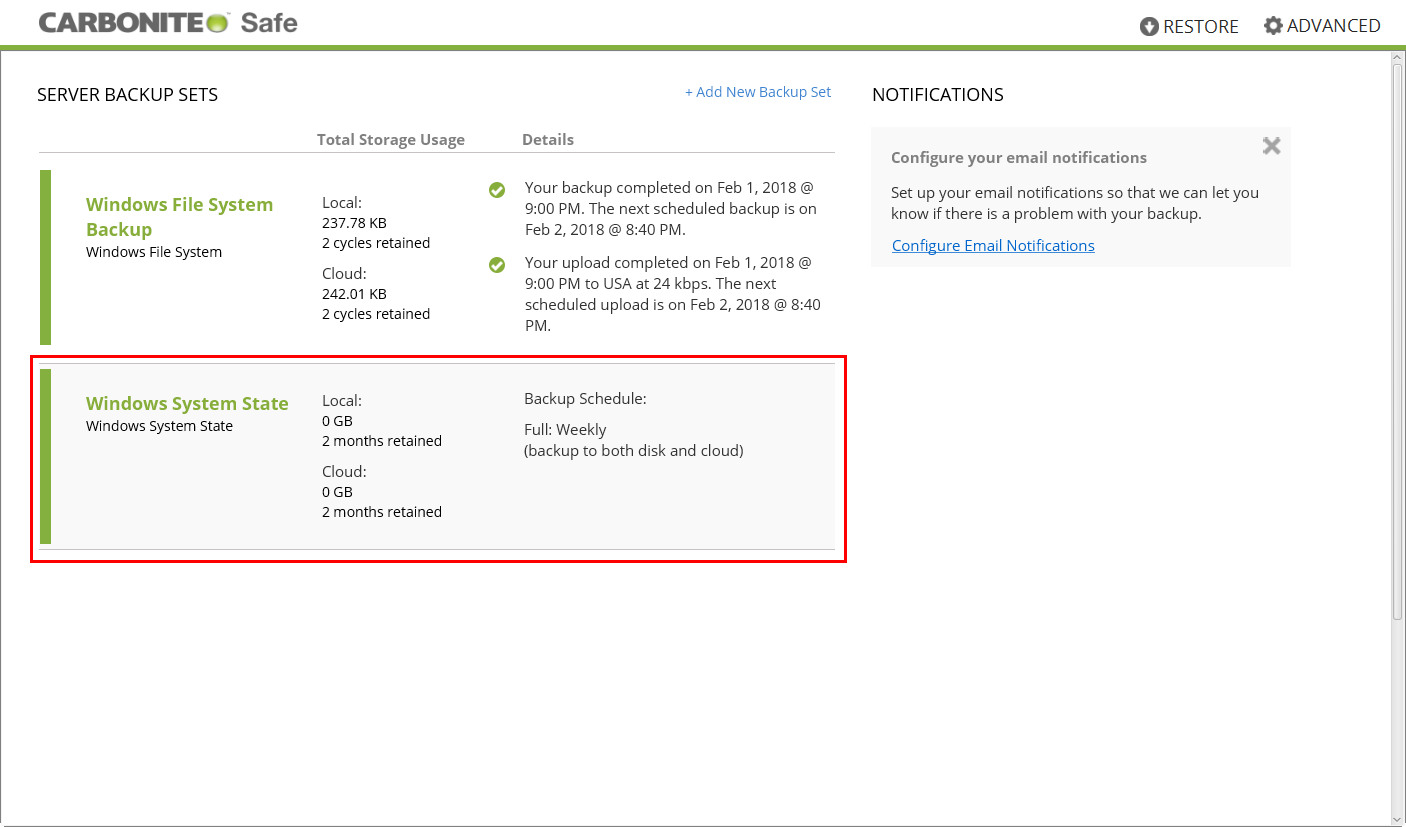
 Feedback
Feedback